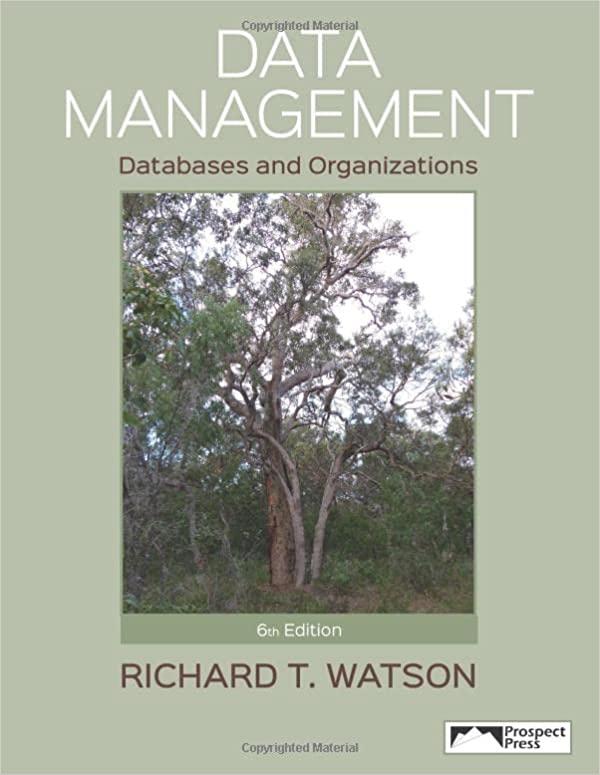Answered step by step
Verified Expert Solution
Question
1 Approved Answer
Click cell B 5 , and then use Goal Seek to change the period of the loan ( of the original data ) so that
Click cell B and then use Goal Seek to change the period of the loan of the original data so that the payment is Then, in cell A type Option #Increase YearsFormat the cell the same as cell A Copy the range A:B and then Paste the Values & Number Formatting to cell A Display the value in cell B with two decimal places, and then in cell B type to restore the original value. If necessary, press ESC to cancel the moving border. Click cell A and then Save your workbook.
Step by Step Solution
There are 3 Steps involved in it
Step: 1

Get Instant Access to Expert-Tailored Solutions
See step-by-step solutions with expert insights and AI powered tools for academic success
Step: 2

Step: 3

Ace Your Homework with AI
Get the answers you need in no time with our AI-driven, step-by-step assistance
Get Started