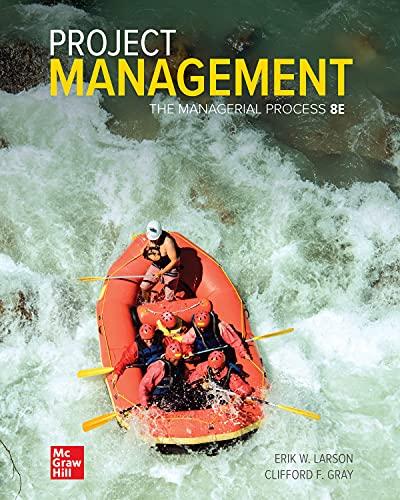Answered step by step
Verified Expert Solution
Question
1 Approved Answer
CO1: Create communication documents using assigned software applications. CO2: Build training presentations using multiple application software. The scenario: Because the company is growing and
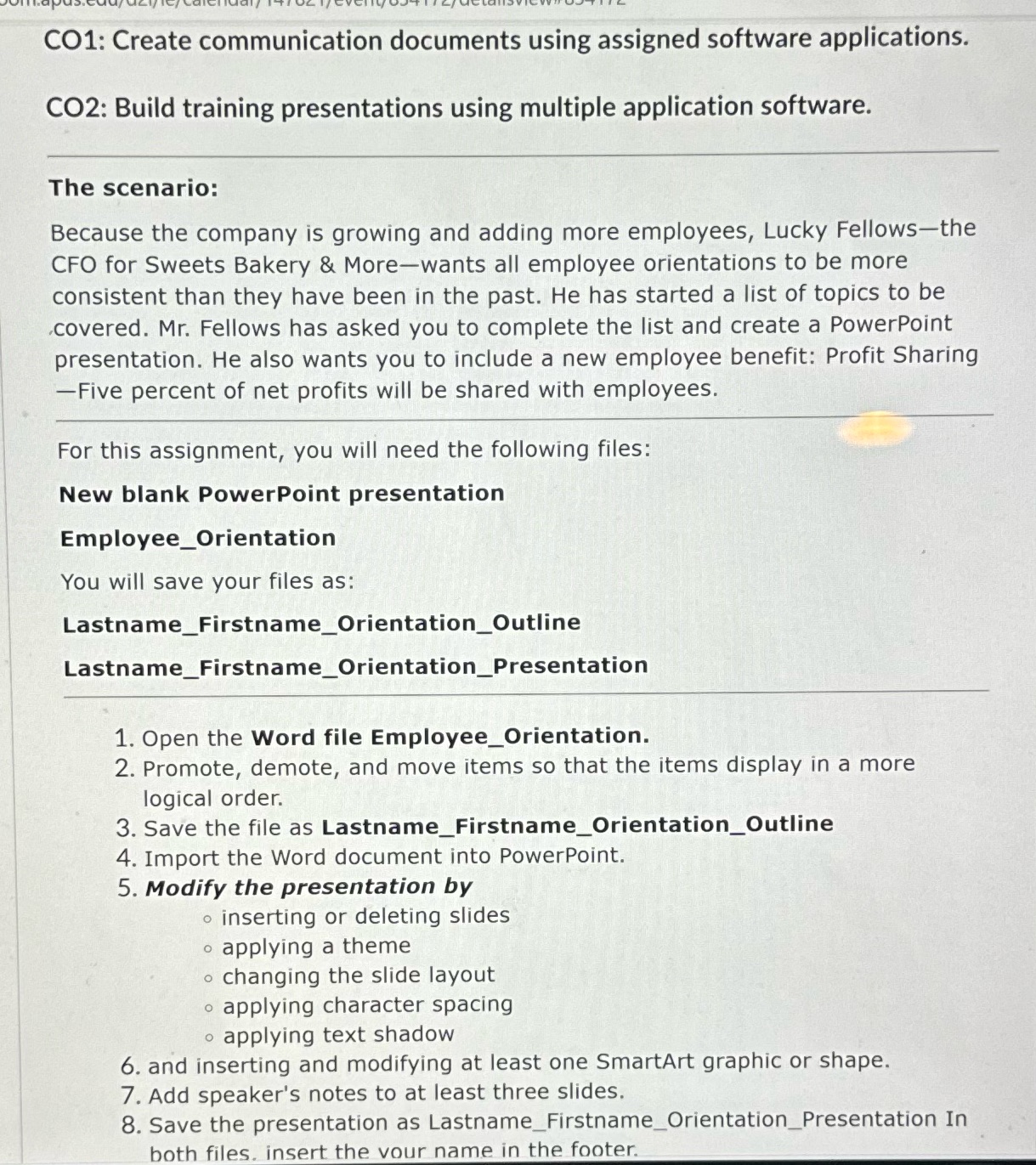
CO1: Create communication documents using assigned software applications. CO2: Build training presentations using multiple application software. The scenario: Because the company is growing and adding more employees, Lucky Fellows-the CFO for Sweets Bakery & More-wants all employee orientations to be more consistent than they have been in the past. He has started a list of topics to be covered. Mr. Fellows has asked you to complete the list and create a PowerPoint presentation. He also wants you to include a new employee benefit: Profit Sharing -Five percent of net profits will be shared with employees. For this assignment, you will need the following files: New blank PowerPoint presentation Employee_Orientation You will save your files as: Lastname_Firstname_Orientation_Outline Lastname_Firstname_Orientation Presentation 1. Open the Word file Employee_Orientation. 2. Promote, demote, and move items so that the items display in a more logical order. 3. Save the file as Lastname_Firstname_Orientation_Outline 4. Import the Word document into PowerPoint. 5. Modify the presentation by o inserting or deleting slides O applying a theme changing the slide layout applying character spacing O applying text shadow O O 6. and inserting and modifying at least one SmartArt graphic or shape. 7. Add speaker's notes to at least three slides. 8. Save the presentation as Lastname_Firstname_Orientation Presentation In both files. insert the vour name in the footer. CO1: Create communication documents using assigned software applications. CO2: Build training presentations using multiple application software. The scenario: Because the company is growing and adding more employees, Lucky Fellows-the CFO for Sweets Bakery & More-wants all employee orientations to be more consistent than they have been in the past. He has started a list of topics to be covered. Mr. Fellows has asked you to complete the list and create a PowerPoint presentation. He also wants you to include a new employee benefit: Profit Sharing -Five percent of net profits will be shared with employees. For this assignment, you will need the following files: New blank PowerPoint presentation Employee_Orientation You will save your files as: Lastname_Firstname_Orientation_Outline Lastname_Firstname_Orientation Presentation 1. Open the Word file Employee_Orientation. 2. Promote, demote, and move items so that the items display in a more logical order. 3. Save the file as Lastname_Firstname_Orientation_Outline 4. Import the Word document into PowerPoint. 5. Modify the presentation by o inserting or deleting slides O applying a theme changing the slide layout applying character spacing O applying text shadow O O 6. and inserting and modifying at least one SmartArt graphic or shape. 7. Add speaker's notes to at least three slides. 8. Save the presentation as Lastname_Firstname_Orientation Presentation In both files. insert the vour name in the footer.
Step by Step Solution
★★★★★
3.38 Rating (151 Votes )
There are 3 Steps involved in it
Step: 1
To complete the assigned task of creating a PowerPoint presentation for the employee orientation follow these steps 1 Open the Word file EmployeeOrien...
Get Instant Access to Expert-Tailored Solutions
See step-by-step solutions with expert insights and AI powered tools for academic success
Step: 2

Step: 3

Ace Your Homework with AI
Get the answers you need in no time with our AI-driven, step-by-step assistance
Get Started