Question
CODE: #include #include #include #include using namespace std; #define MAX 10 #define N 4 // Data structure to represent a simplified Order // that has
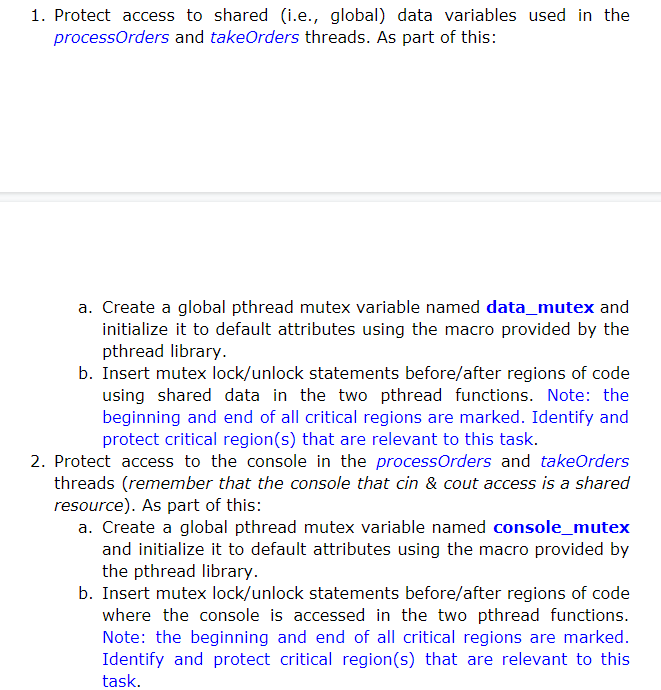
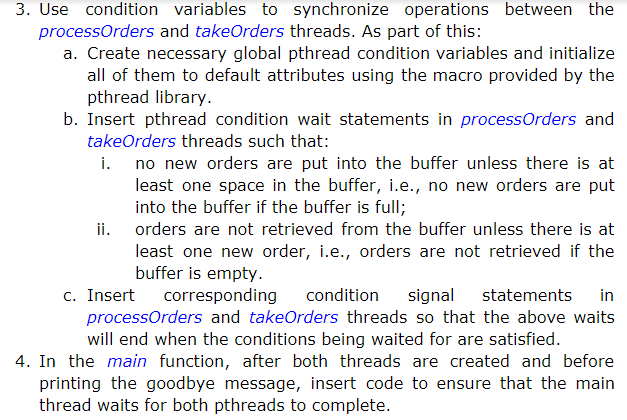
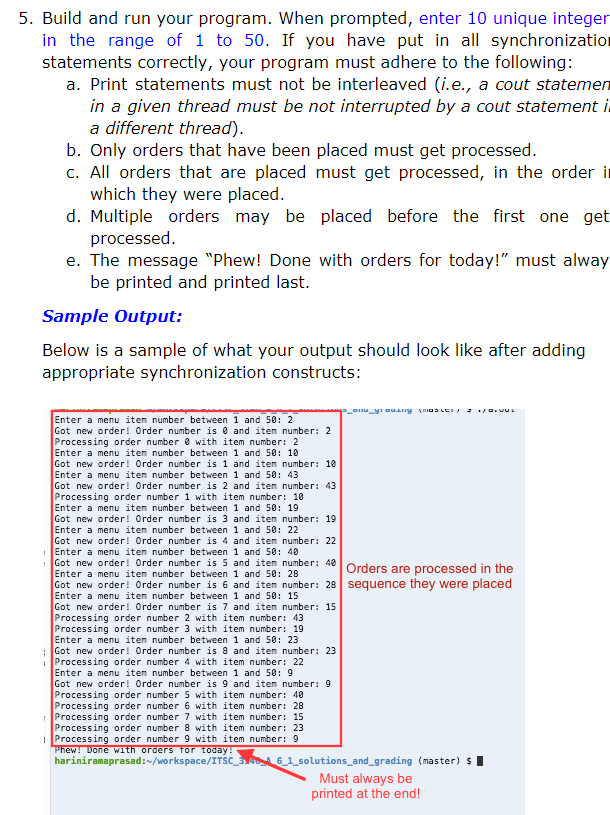
CODE:
#include
using namespace std;
#define MAX 10 #define N 4
// Data structure to represent a simplified Order // that has an order number and an item number. struct Order { int order_num; int item_num; };
Order new_orders [N]; // array of elements of type Order to be used as a shared buffer int num_new_orders = 0; // count of number of new (i.e., unprocessed) orders int order_num = 0; // global variable used to generate unique order numbers
// TODO: Define and initialize necessary mutex and condition variables here
void* takeOrders(void* arg) { int item; int index = 0; for(int i = 0; i > item;
// Print new order's details cout
// Put new order into new orders buffer and update number of new orders new_orders[index].order_num = order_num; new_orders[index++].item_num = item; ++num_new_orders; // End of critical region 2
// Update order number so that next order gets a different number ++order_num; // If the end of the new orders buffer is reached, wrap back around if(index == N) index = 0; }
pthread_exit(NULL); }
void* processOrders(void* arg) { int item; int index = 0; int o_num;
for(int i = 0; i
// Retrieve new order details from buffer and update number of new orders o_num = new_orders[index].order_num; item = new_orders[index++].item_num; --num_new_orders;
// End of critical region 3
// Beginning of critical region 4 // Print retrieved order's details cout
// End of critical region 4
// Suspend self for 1 second sleep(1); // If the end of the new orders buffer is reached, wrap back around if(index == N) index = 0; }
pthread_exit(NULL); }
int main() { // Create threads to take and process orders pthread_t id1, id2; pthread_create(&id1, NULL, processOrders, NULL); pthread_create(&id2, NULL, takeOrders, NULL); // TODO: Add code to wait for both threads to finish // Print goodbye message cout
pthread_exit(NULL); }
1. Protect access to shared (i.e., global) data variables used in the processOrders and takeOrders threads. As part of this: a. Create a global pthread mutex variable named data_mutex and initialize it to default attributes using the macro provided by the pthread library. b. Insert mutex lock/unlock statements before/after regions of code using shared data in the two pthread functions. Note: the beginning and end of all critical regions are marked. Identify and protect critical region(s) that are relevant to this task. 2. Protect access to the console in the process Orders and takeOrders threads (remember that the console that cin & cout access is a shared resource). As part of this: a. Create a global pthread mutex variable named console_mutex and initialize it to default attributes using the macro provided by the pthread library. b. Insert mutex lock/unlock statements before/after regions of code where the console is accessed in the two pthread functions. Note: the beginning and end of all critical regions are marked. Identify and protect critical region(s) that are relevant to this task. 3. Use condition variables to synchronize operations between the processOrders and takeOrders threads. As part of this: a. Create necessary global pthread condition variables and initialize all of them to default attributes using the macro provided by the pthread library. b. Insert pthread condition wait statements in processOrders and takeOrders threads such that: i. no new orders are put into the buffer unless there is at least one space in the buffer, i.e., no new orders are put into the buffer if the buffer is full; ii. orders are not retrieved from the buffer unless there is at least one new order, i.e., orders are not retrieved if the buffer is empty. C. Insert corresponding condition signal statements in processOrders and takeOrders threads so that the above waits will end when the conditions being waited for are satisfied. 4. In the main function, after both threads are created and before printing the goodbye message, insert code to ensure that the main thread waits for both pthreads to complete. 5. Build and run your program. When prompted, enter 10 unique integer in the range of 1 to 50. If you have put in all synchronizatio statements correctly, your program must adhere to the following: a. Print statements must not be interleaved (i.e., a cout statemen in a given thread must be not interrupted by a cout statement i a different thread). b. Only orders that have been placed must get processed. C. All orders that are placed must get processed, in the order i which they were placed. d. Multiple orders may be placed before the first one get processed. e. The message "Phew! Done with orders for today!" must alway be printed and printed last. Sample Output: Below is a sample of what your output should look like after adding appropriate synchronization constructs: __ NY GLE). ..VUL Enter a menu item number between 1 and 50: 2 Got new order! Order number is 8 and iten number: 2 Processing order number @ with item number: 2 Enter a menu item number between 1 and 50: 10 Got new order! Order number is 1 and item number: 10 Enter a menu item number between 1 and 50: 43 Got new order! Order number is 2 and item number: 43 Processing order number 1 with item number: 10 Enter a menu item number between 1 and 50: 19 Got new order! Order number is 3 and item number: 19 Enter a menu item number between 1 and 50: 22 Got new order! Order number is 4 and item number: 22 Enter a menu item number between 1 and 50: 40 Got new order! Order number is 5 and iten number: 48 Orders are processed in the Enter a menu item number between 1 and 50: 28 Got new order! Order number is 6 and iten number: 28 sequence they were placed Enter a menu item number between 1 and 50: 15 Got new order! Order number is 7 and item number: 15 Processing order number 2 with item number: 43 Processing order number 3 with item number: 19 Enter a menu item number between 1 and 50: 23 Got new order! Order number is 8 and item number: 23 Processing order number 4 with item number: 22 Enter a menu item number between 1 and 50: 9 Got new order! Order number is 9 and item number: 9 Processing order number 5 with item number: 40 Processing order number 6 with item number: 28 Processing order number 7 with item number: 15 Processing order number 8 with item number: 23 Processing order number 9 with item number: 9 Phew! Done with orders for today! hariniramaprasad:~/workspace/ITSC_324046_1_solutions_and_grading (master) $ I Must always be printed at the end
Step by Step Solution
There are 3 Steps involved in it
Step: 1

Get Instant Access to Expert-Tailored Solutions
See step-by-step solutions with expert insights and AI powered tools for academic success
Step: 2

Step: 3

Ace Your Homework with AI
Get the answers you need in no time with our AI-driven, step-by-step assistance
Get Started


