Answered step by step
Verified Expert Solution
Question
1 Approved Answer
colorUtils.h file: #ifndef MODE_H #define MODE_H typedef enum { AVERAGE , LIGHTNESS , LUMINOSITY } Mode ; #endif /* MODE_H */ /** * Returns the
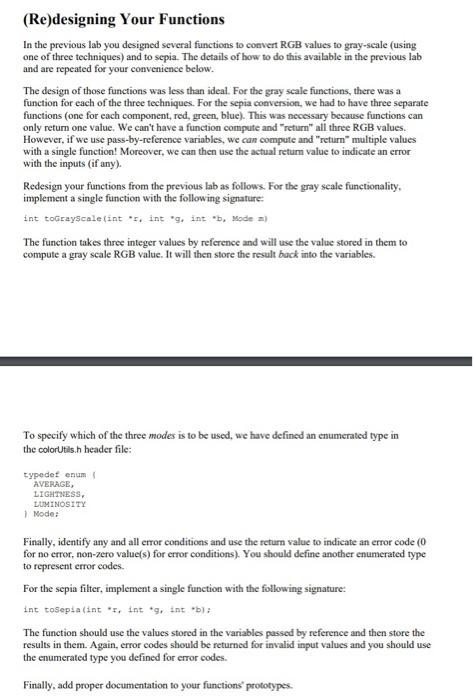

colorUtils.h file:
#ifndef MODE_H
#define MODE_H
typedef enum {
AVERAGE,
LIGHTNESS,
LUMINOSITY
} Mode;
#endif /* MODE_H */
/**
* Returns the maximum value among the three given values
*/
int max(int a, int b, int c);
/**
* Returns the minimum value among the three given values
*/
int min(int a, int b, int c);
/**
* TODO: add documentation here
*/
int toGrayScale(int *r, int *g, int *b, Mode mode);
/**
* TODO: add documentation here
*/
int toSepia(int *r, int *g, int *b);
colorUtils.c file:
#include
#include
#include "colorUtils.h"
int max(int a, int b, int c) {
return (a > b) ? (a > c ? a : c) : (b > c ? b: c);
}
int min(int a, int b, int c) {
return (a b) ? (a c ? a : c) : (b c ? b : c);
}
int toGrayScale(int *r, int *g, int *b, Mode mode) {
//TODO: implement
}
int toSepia(int *r, int *g, int *b) {
//TODO: implement
}
Step by Step Solution
There are 3 Steps involved in it
Step: 1

Get Instant Access to Expert-Tailored Solutions
See step-by-step solutions with expert insights and AI powered tools for academic success
Step: 2

Step: 3

Ace Your Homework with AI
Get the answers you need in no time with our AI-driven, step-by-step assistance
Get Started


