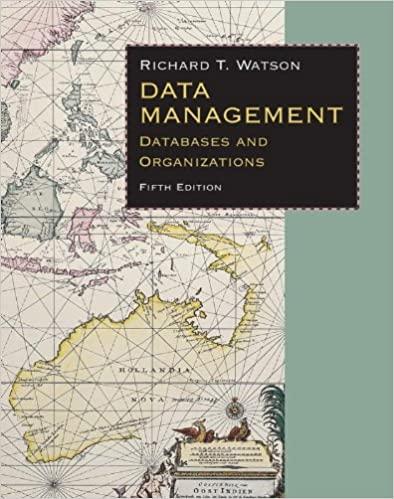Question
Complete and extend the program ContactList.java demonstrated in the class as follows: 1. Complete the implementation for the Delete menu item in the Edit menu.
Complete and extend the program ContactList.java demonstrated in the class as follows:
1. Complete the implementation for the Delete menu item in the Edit menu. When Delete is selected, the currently displayed list entry should be deleted from the list. The entry preceding or the one following the deleted entry should become the new current entry.
2. Complete the implementation for the Search menu item in the Edit menu. When Search is selected, a dialog window should appear to request for a name to be searched. If the name specified is found in the list, the entry should be selected and the phone number displayed. Otherwise, a message window should be presented to acknowledge that the name does not exist in the list.
3. Complete the implementation for the Sort menu item in the Edit menu. When Sort is selected, the entries should be sorted and displayed alphabetically according to last name + first name.
********************************
import java.awt.*; import java.awt.event.*; import javax.swing.*; import javax.swing.event.*; import java.io.*; import java.util.Vector; public class ContactList extends JFrame implements ActionListener, ListSelectionListener { JMenuItem newMI, openMI, saveMI, saveAsMI, exitMI; JMenuItem searchMI, deleteMI, updateMI, newEntryMI, sortMI; JTextField lastName, firstName, phoneNumber; JList listView; DefaultListModel nameList = new DefaultListModel(); Vector numberList = new Vector(); File currentFile = null; /** * Constructor */ public ContactList() { super("Phone Contacts"); // set frame title setLayout(new BorderLayout()); // set layout // create menu bar JMenuBar menubar = new JMenuBar(); setJMenuBar(menubar); // create file menu JMenu fileMenu = new JMenu("File"); menubar.add(fileMenu); newMI = fileMenu.add(new JMenuItem("New")); newMI.addActionListener(this); openMI = fileMenu.add(new JMenuItem("Open")); openMI.addActionListener(this); fileMenu.addSeparator(); saveMI = fileMenu.add(new JMenuItem("Save")); saveAsMI = fileMenu.add(new JMenuItem("Save As ...")); fileMenu.addSeparator(); exitMI = fileMenu.add(new JMenuItem("Exit")); exitMI.addActionListener(this); // create edit menu JMenu editMenu = new JMenu("Edit"); menubar.add(editMenu); updateMI = editMenu.add(new JMenuItem("Update")); updateMI.addActionListener(this); newEntryMI = editMenu.add(new JMenuItem("New Entry")); newEntryMI.addActionListener(this); deleteMI = editMenu.add(new JMenuItem("Delete")); editMenu.addSeparator(); searchMI = editMenu.add(new JMenuItem("Search")); searchMI.addActionListener(this); sortMI = editMenu.add(new JMenuItem("Sort")); // create phone list and controls JPanel listPanel = new JPanel(new BorderLayout()); add(listPanel, BorderLayout.CENTER); JLabel label = new JLabel("Name List", JLabel.LEFT); listPanel.add(label, BorderLayout.NORTH); listView = new JList(nameList); listView.setSelectionMode(ListSelectionModel.SINGLE_SELECTION); listView.addListSelectionListener(this); JScrollPane listScroller = new JScrollPane(listView); listPanel.add(listScroller, BorderLayout.CENTER); JPanel panel = new JPanel(new BorderLayout()); add(panel, BorderLayout.WEST); JPanel editPanel = new JPanel(new GridLayout(6, 1)); panel.add(editPanel, BorderLayout.NORTH); label = new JLabel("Last Name", Label.LEFT); editPanel.add(label); lastName = new JTextField(); editPanel.add(lastName); label = new JLabel("First Name", Label.LEFT); editPanel.add(label); firstName = new JTextField(); editPanel.add(firstName); label = new JLabel("Phone Number", Label.LEFT); editPanel.add(label); phoneNumber = new JTextField(); editPanel.add(phoneNumber); } // implementing ActionListener public void actionPerformed(ActionEvent event) { Object source = event.getSource(); if(source == newMI) { nameList.clear(); numberList.clear(); currentFile = null; display(-1); setTitle("Phone Contacts"); // reset frame title } else if(source == openMI) { doOpen(); } else if(source == exitMI) { System.exit(0); } else if(source == updateMI) { int index = listView.getSelectedIndex(); String name = lastName.getText().trim() + " " + firstName.getText().trim(); String number = phoneNumber.getText().trim(); if(index < 0) { // add a new entry nameList.addElement(name); numberList.addElement(number); index = nameList.getSize()-1; } else { // update an existing entry nameList.set(index, name); numberList.set(index, number); } listView.setSelectedIndex(index); listView.ensureIndexIsVisible(index); } else if(source == newEntryMI) { listView.clearSelection(); display(-1); } else if(source == searchMI) { String searchName = JOptionPane.showInputDialog(this, "Please enter a name (last first) to search:"); System.out.println("Name to search: " + searchName); } } /** * Implementing ListSelectionListener to display the selected entry */ public void valueChanged(ListSelectionEvent e) { display(listView.getSelectedIndex()); } /** * method to specify and open a file */ private void doOpen() { // display file selection dialog JFileChooser fChooser = new JFileChooser(new File(".")); if(fChooser.showOpenDialog(this) == JFileChooser.APPROVE_OPTION) { // Get the file name chosen by the user currentFile = fChooser.getSelectedFile(); } else { // If user canceled file selection, return without doing anything. return; } // Try to create a file reader from the chosen file. FileReader reader; try { reader = new FileReader(currentFile); } catch (FileNotFoundException ex) { JOptionPane.showMessageDialog(this, "File Not Found: " + currentFile.getPath(), "Error", JOptionPane.ERROR_MESSAGE); doOpen(); return; } BufferedReader bReader = new BufferedReader(reader); // remove items from before if any nameList.clear(); numberList.clear(); // Try to read from the input file one line at a time. try { int index; String name, number; String textLine = bReader.readLine(); while (textLine != null) { index = textLine.indexOf((int) ','); if(index > 0) { name = textLine.substring(0, index); number = textLine.substring(index+1); nameList.addElement(name.trim()); numberList.addElement(number.trim()); } textLine = bReader.readLine(); } bReader.close(); reader.close(); } catch (IOException ioe) { JOptionPane.showMessageDialog(this, "Error reading file: " + ioe.toString(), "Error", JOptionPane.ERROR_MESSAGE); return; } setTitle("Phone Contacts: " + currentFile.getPath()); // reset frame title listView.setSelectedIndex(0); display(0); } /** * method to display the current entry */ private void display(int index) { if(index < 0) { lastName.setText(""); firstName.setText(""); phoneNumber.setText(""); } else { String name = nameList.elementAt(index); int space = name.indexOf((int) ' '); lastName.setText(name.substring(0, space)); firstName.setText(name.substring(space+1)); phoneNumber.setText(numberList.elementAt(index)); } } /** * the main method */ public static void main(String[] argv) { // create frame ContactList jframe = new ContactList(); Dimension size = Toolkit.getDefaultToolkit().getScreenSize(); jframe.setSize(size.width/2, size.height-150); jframe.setLocation(100, 100); // set to terminate application on window closing jframe.setDefaultCloseOperation(JFrame.EXIT_ON_CLOSE); // show the frame jframe.setVisible(true); } }
Step by Step Solution
There are 3 Steps involved in it
Step: 1

Get Instant Access to Expert-Tailored Solutions
See step-by-step solutions with expert insights and AI powered tools for academic success
Step: 2

Step: 3

Ace Your Homework with AI
Get the answers you need in no time with our AI-driven, step-by-step assistance
Get Started