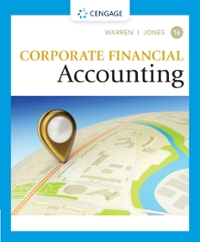Completing this activity will heip you learn to: - Analyze elements of the accounting equation, - Extract information from a data set using Excel formulas, functions, and/or pivot tables. Scenario: Foto + is a new company that provides photography services, specializing in headshot pictures of children in elementary schools. The owner of Foto+ Company opened a business checking account and deposited cash in exchange for common stock on April 1. Foto + bills the school when a job is complete and gives the customer 15 days to pay. The company hires two online vendors who do photo editing and processing for the business. The vendors bill Foto + on account for their services and give the company 30 days to pay. Foto + incurs four expenses: a. photo editing and processing services b. car rental and gas expenditures c. online advertisements and purchases of small give-away items with its logo to promote the business. d. a monthly fee for administrative services The Data worksheet contains a list of Foto+'s transactions for April, the first month of operations. The transactions are listed in chronological order. Their dates appear in column A. Each transaction occupies two rows and impacts either two accounting equation elements OR one accounting equation element with opposite effects. Each accounting equation element in column B is either. Asset, Liability, or Stockholders' Equity. The amount of each transaction appears in column C. A positive amount indicates an increase in the accounting equation element. A negative amount indicates a decrease. Required: Steps to create a pivot table: S1. Select a cell in the data on the Data worksheet. 52. Select Insert / PivotTable. The data range will automatically be inserted. A "Create PivotTable" window should appear 53. In the window, under "Choose where you want the PivotTable report to be placed," select "New Worksheet, A new worksheet should appear with the PivotTable. S4. A PivotTable Field Ust should pop up. Drag fields into rows, columns, filters, and values areas as needed. (If this gray work box does not appear, right click in the pivot table and select "Show Field List.") Questions: Use the information on the Data worksheet and pivot tables, formulas, and/or functions to answer the following questions. Q1. What is the total amount of all assets? Q2. What is the total amount of all liabilities? Q3. What is the total amount of stockholders' equity? Q4. What is the total amount on the right side of the accounting equation? Q5. What is the accounting equation? Asets-Liabilaties-StockholdenEquityRevenue-Expenses-NetlocomeAuds-Liabilities+SiockholderEquifyAucts=StackholderEquity-Liabilities Completing this activity will heip you learn to: - Analyze elements of the accounting equation, - Extract information from a data set using Excel formulas, functions, and/or pivot tables. Scenario: Foto + is a new company that provides photography services, specializing in headshot pictures of children in elementary schools. The owner of Foto+ Company opened a business checking account and deposited cash in exchange for common stock on April 1. Foto + bills the school when a job is complete and gives the customer 15 days to pay. The company hires two online vendors who do photo editing and processing for the business. The vendors bill Foto + on account for their services and give the company 30 days to pay. Foto + incurs four expenses: a. photo editing and processing services b. car rental and gas expenditures c. online advertisements and purchases of small give-away items with its logo to promote the business. d. a monthly fee for administrative services The Data worksheet contains a list of Foto+'s transactions for April, the first month of operations. The transactions are listed in chronological order. Their dates appear in column A. Each transaction occupies two rows and impacts either two accounting equation elements OR one accounting equation element with opposite effects. Each accounting equation element in column B is either. Asset, Liability, or Stockholders' Equity. The amount of each transaction appears in column C. A positive amount indicates an increase in the accounting equation element. A negative amount indicates a decrease. Required: Steps to create a pivot table: S1. Select a cell in the data on the Data worksheet. 52. Select Insert / PivotTable. The data range will automatically be inserted. A "Create PivotTable" window should appear 53. In the window, under "Choose where you want the PivotTable report to be placed," select "New Worksheet, A new worksheet should appear with the PivotTable. S4. A PivotTable Field Ust should pop up. Drag fields into rows, columns, filters, and values areas as needed. (If this gray work box does not appear, right click in the pivot table and select "Show Field List.") Questions: Use the information on the Data worksheet and pivot tables, formulas, and/or functions to answer the following questions. Q1. What is the total amount of all assets? Q2. What is the total amount of all liabilities? Q3. What is the total amount of stockholders' equity? Q4. What is the total amount on the right side of the accounting equation? Q5. What is the accounting equation? Asets-Liabilaties-StockholdenEquityRevenue-Expenses-NetlocomeAuds-Liabilities+SiockholderEquifyAucts=StackholderEquity-Liabilities