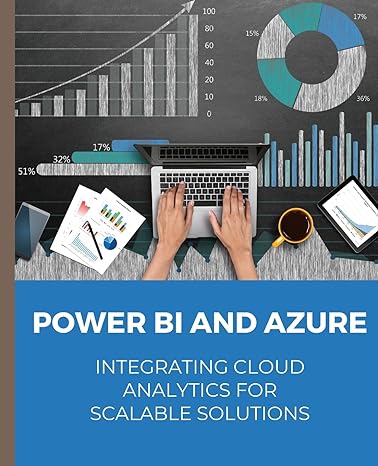Answered step by step
Verified Expert Solution
Question
1 Approved Answer
Computer Science Department Web Application and Technologies ( COMP 3 3 4 ) First Semester 2 0 2 3 / 2 0 2 4 Project:
Computer Science Department
Web Application and Technologies COMP
First Semester
Project: PHP Script, CSS and HTML Forms
Due Date see submission instructions below.
You are developing a website for an online store. The store is marketing Palestinian souvenirs
for international customers, products such as but not limited to: handcraft such as
j klp product natural ceramic
q and food wsts x ~z The website should allow customers to search for
products and buy them online. The website should have the following functionalities:
Search through the stores inventory of products
Place an order for products.
Receive an acknowledgment message that confirms the order has been placed.
Allow the store manager to manage inventory, by adding products, updating product
details, etc.
Customer Registration
Note: the HTML pages including forms should be dynamically generated using PHP scripts.
User portal types
You have two groups of users:
Customer: can do the following functions
Customer Registration
Product Search
Place an order.
View an Order.
Addremove an item tofrom an order
Employee: can do the following functions.
Process an Order.
View an Order.
Manage inventory, by adding products, and updating product details.
Add Product
Store employees should be able to enter a new product or update its details. These are
the minimum information that each product should have.
Product Name, Product Description, Price numeric data only and category that
should be selected from a predefined list, new arrival, on sale, featured, high
demand, normal and displayed in a combo box to the user, the default category is
normal for simplicity a product belongs only to one category. Quantity which should
be numeric.
Each product should have the following:
Name
Brief Description Enable the text box to accept multiple lines of text
Category
Price
Size
Remarks Enable the text box to accept multiple lines of text
Product ID which is a digit number given, is generated by the
system. When the user completes entering the product details the
system must display a confirmation message that confirms the product
has been successfully added to the database and displays the product
ID
At least one picture for marketing, you need to add a link to allow the
user to upload files. I might suggest that you have to upload at least
one picture for each product. You can save the file name in the
database. The filename should be like that itemIDimgSequenceNo, for
instance, if you have an item its id is and then the first image
file will be itemimggif. The file itself could be saved in a folder
named as itemsImages.
Update Product Quantity
Store employees should be able to update the quantity of any product, so the systems
should allow the employee to search for a product by name, part of its name, or
product ID The system displays a list of products as described in the search list below.
The user clicks on the product ID and the systems display a form that asks for the new
quantity to be added, so the product quantity will be summed up to the current
quantity.
Customer Registration:
For a customer to place an order the customer should have an account in the system. The
customer creates an account through the following registration steps:
a The customer fills out the registration form by providing the following information.
Customer info. all the information is required.
Name
Address, FlatHouse No Street, City, Country
Date of Birth
s number ID
Email address
Telephone
Credit card details: The customer should enter hisher Credit card details: number,
expiration date, name, and bank issued it
All the above fields should be filled once this step is validated, and then the customer can
move to the next step. You must use the session management to implement this
functionality.
b The customer can move to the next step, which is creating an eaccount. Your site
should display an Eaccount form that allows the customer to enter a username which
should be between characters. Also, the user should enter the password and
password confirmation. The valid password should be between characters.
c The last step is the confirmation step, the system displays all the information entered
by the user in the previous two steps in a form. The form has a confirm button that
sendsthe complete form to the server. Then the server storesthe data to the database
and replies to the customer with a confirmation message. The confirmation message
should have the following information. The customer ID which is a digit number,
customer ID will be generated by the system and a link to the login page.
User login clicking the link
Step by Step Solution
There are 3 Steps involved in it
Step: 1

Get Instant Access to Expert-Tailored Solutions
See step-by-step solutions with expert insights and AI powered tools for academic success
Step: 2

Step: 3

Ace Your Homework with AI
Get the answers you need in no time with our AI-driven, step-by-step assistance
Get Started