Answered step by step
Verified Expert Solution
Question
1 Approved Answer
computer sciences iii. To check a connection between devices in a network using command prompt. iv To check the IP address of devices that connected
computer sciences
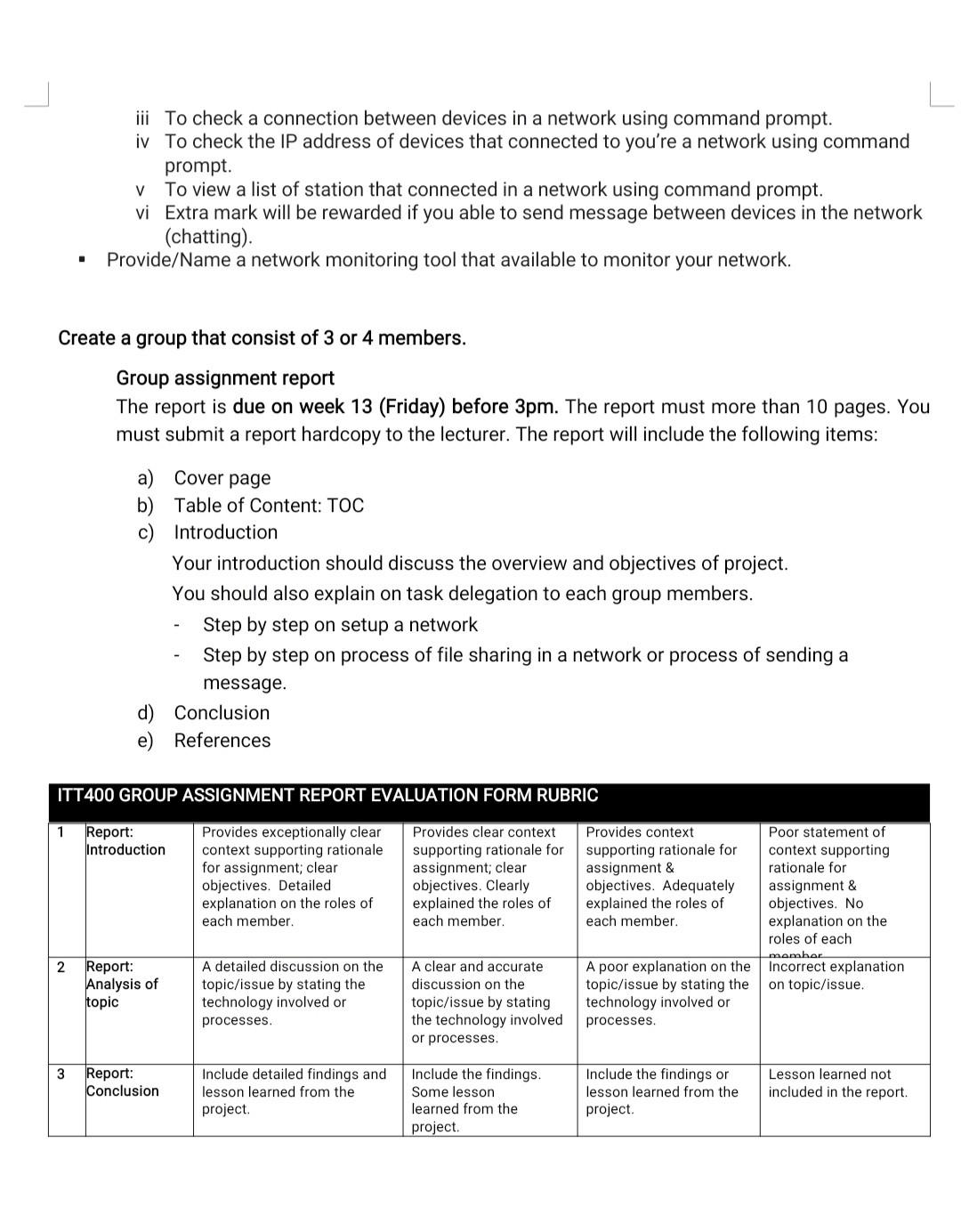
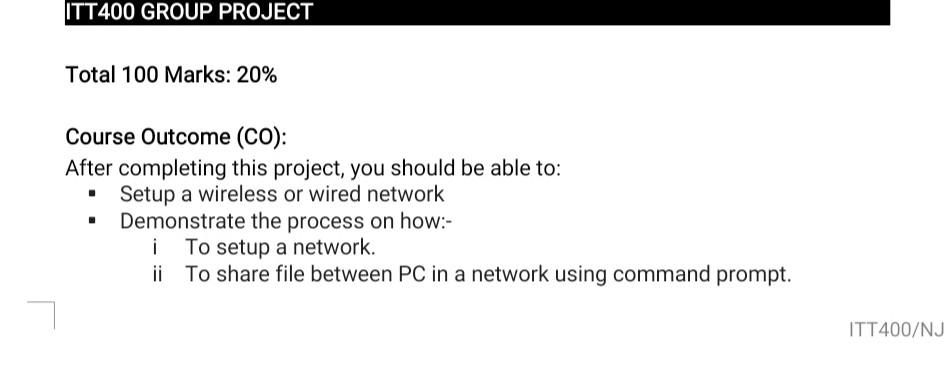
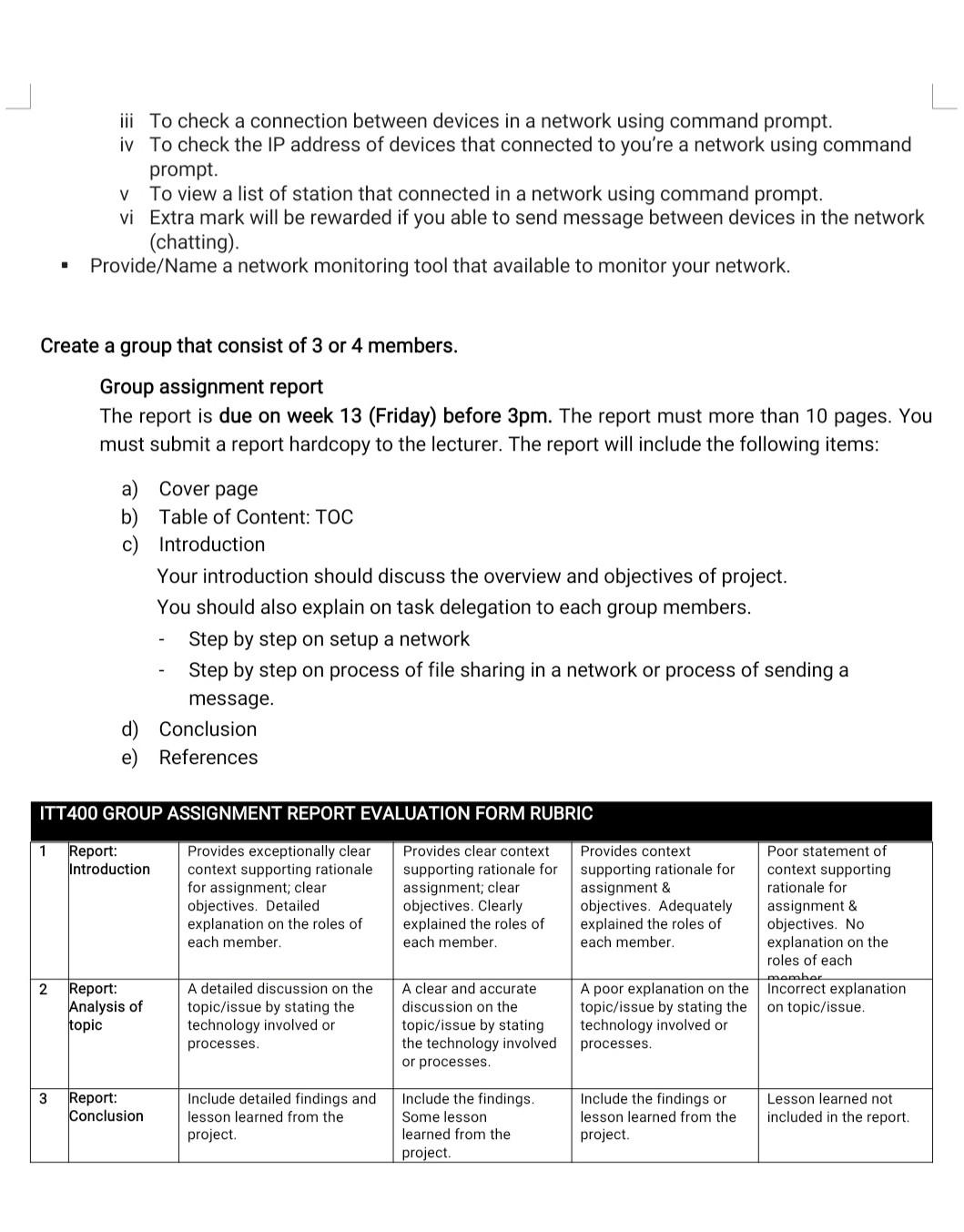
iii. To check a connection between devices in a network using command prompt. iv To check the IP address of devices that connected to you're a network using command prompt. v To view a list of station that connected in a network using command prompt. vi Extra mark will be rewarded if you able to send message between devices in the network (chatting) Provide/Name a network monitoring tool that available to monitor your network. . Create a group that consist of 3 or 4 members. Group assignment report The report is due on week 13 (Friday) before 3pm. The report must more than 10 pages. You must submit a report hardcopy to the lecturer. The report will include the following items: a) Cover page b) Table of Content: TOC c) Introduction Your introduction should discuss the overview and objectives of project. You should also explain on task delegation to each group members. Step by step on setup a network Step by step on process of file sharing in a network or process of sending a message. d) Conclusion e) References ITT400 GROUP ASSIGNMENT REPORT EVALUATION FORM RUBRIC 1 Report: Introduction Provides exceptionally clear context supporting rationale for assignment; clear objectives. Detailed explanation on the roles of each member Provides clear context supporting rationale for assignment; clear objectives. Clearly explained the roles of each member Provides context supporting rationale for assignment & objectives. Adequately explained the roles of each member Poor statement of context supporting rationale for assignment & objectives. No explanation on the roles of each member Incorrect explanation on topic/issue. 2 Report: Analysis of topic A detailed discussion on the topic/issue by stating the technology involved or processes. A clear and accurate discussion on the topic/issue by stating the technology involved or processes. A poor explanation on the topic/issue by stating the technology involved or processes. 3 Report: Conclusion Include detailed findings and lesson learned from the project. Include the findings. Some lesson learned from the project Include the findings or lesson learned from the project. Lesson learned not included in the report ITT400 GROUP PROJECT Total 100 Marks: 20% Course Outcome (CO): After completing this project, you should be able to: Setup a wireless or wired network Demonstrate the process on how:- i To setup a network. ii To share file between PC in a network using command prompt. ITT400/NJ iii. To check a connection between devices in a network using command prompt. iv To check the IP address of devices that connected to you're a network using command prompt. To view a list of station that connected in a network using command prompt. vi Extra mark will be rewarded if you able to send message between devices in the network (chatting) Provide/Name a network monitoring tool that available to monitor your network. V Create a group that consist of 3 or 4 members. Group assignment report The report is due on week 13 (Friday) before 3pm. The report must more than 10 pages. You must submit a report hardcopy to the lecturer. The report will include the following items: Cover page a) b) Table of Content: TOC c) Introduction Your introduction should discuss the overview and objectives of project. You should also explain on task delegation to each group members. Step by step on setup a network Step by step on process of file sharing in a network or process of sending a message. d) Conclusion e) References ITT400 GROUP ASSIGNMENT REPORT EVALUATION FORM RUBRIC 1 Report: Introduction Provides exceptionally clear context supporting rationale for assignment; clear objectives. Detailed explanation on the roles of each member Provides clear context supporting rationale for assignment; clear objectives. Clearly explained the roles of each member Provides context supporting rationale for assignment & objectives. Adequately explained the roles of each member. Poor statement of context supporting rationale for assignment & objectives. No explanation on the roles of each member Incorrect explanation on topic/issue 2 Report: Analysis of topic A detailed discussion on the topic/issue by stating the technology involved or processes, A clear and accurate discussion on the topic/issue by stating the technology involved or processes. A poor explanation on the topic/issue by stating the technology involved or processes. 3 Report: Conclusion Include detailed findings and lesson learned from the project Include the findings. Some lesson learned from the project. Include the findings or lesson learned from the project. Lesson learned not included in the report
Step by Step Solution
There are 3 Steps involved in it
Step: 1

Get Instant Access to Expert-Tailored Solutions
See step-by-step solutions with expert insights and AI powered tools for academic success
Step: 2

Step: 3

Ace Your Homework with AI
Get the answers you need in no time with our AI-driven, step-by-step assistance
Get Started


