Question: Connect the front end web page developed using HTML, CSS and JavaScript (your assessment - 2) with the MySQL database using PHP as the
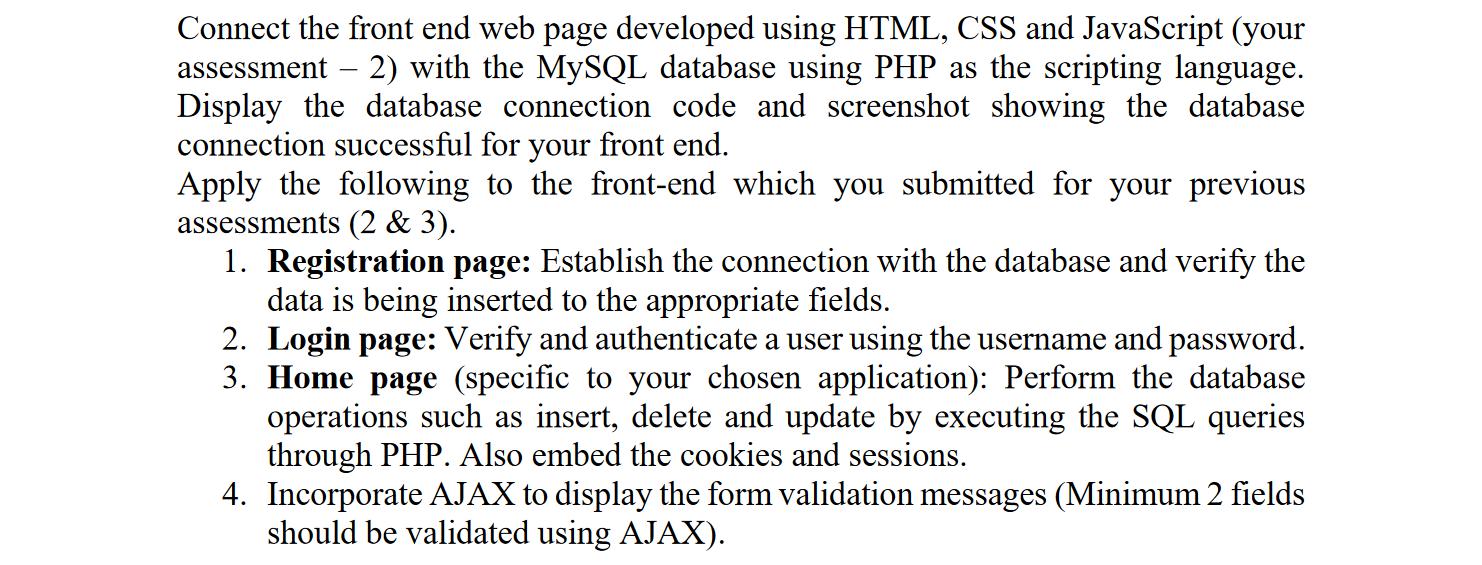
Connect the front end web page developed using HTML, CSS and JavaScript (your assessment - 2) with the MySQL database using PHP as the scripting language. Display the database connection code and screenshot showing the database connection successful for your front end. Apply the following to the front-end which you submitted for your previous assessments (2 & 3). 1. Registration page: Establish the connection with the database and verify the data is being inserted to the appropriate fields. 2. Login page: Verify and authenticate a user using the username and password. 3. Home page (specific to your chosen application): Perform the database operations such as insert, delete and update by executing the SQL queries through PHP. Also embed the cookies and sessions. 4. Incorporate AJAX to display the form validation messages (Minimum 2 fields should be validated using AJAX).
Step by Step Solution
3.34 Rating (160 Votes )
There are 3 Steps involved in it
Connecting a frontend web page HTML CSS JavaScript to a MySQL database using PHP and implementing the requested features is a multistep process Heres ... View full answer

Get step-by-step solutions from verified subject matter experts


