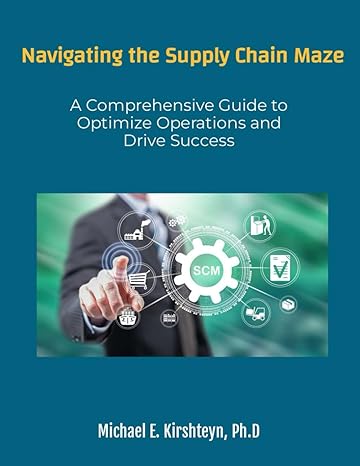Question
Copy files in Java? Help!! Use IO.java to create a copyFile method plus a program that copies only non-comment lines to another file, and practice
Copy files in Java? Help!!
Use IO.java to create a copyFile method plus a program that copies only non-comment lines to another file, and practice using standard Java File I/O mechanisms.
- Convert the I/O logic in CopyFile into a method for main to call:
- Copy CopyFile.java to CopyFileMethod.java and change the class name
- Write a new method that copies files and does relevant error checks: public static void copyFile(String inFile, String outFile) and copy the file copying logic in CopyFiles or CopyFiles2 into it, adjusting that logic so that arg[0] and arg[1] are replaced with inFile and outFile; close the files when done; also copy the file I/O error checks
- Write another method that just prints the contents of a text file: public static void printFile(String inFile) // close file at the end
- Change main so that it only has the logic to check for the correct number of arguments passed to the program, then prints the input file, copies it to the output file, and prints the output file to show that the printFile and copyFile methods work; print out messages before printing the files that say which file is about to be printed
- Test your program by creating a sample text file using Notepad++ and copying it to some new file name: java CopyFileMethod inFile.txt newOutFile.txt
Here are some additional tests to try:
Run the program with the wrong number of arguments to see that it prints an error message
Run the program twice with the same file names to see that it will not overwrite a file
Create an empty file (one with no text in it) and copy it to see that it copies correctly
Note: you can delete an existing Windows file by using this command: del filename
--------------------------------------------------------------------------------------------------------------------------
And here is the IO.java file: (I know its very very long.. )
import java.io.*; import java.nio.file.*; import java.util.*; /** IO: a class that provides simplified I/O access to text files */ public class IO { public static final Scanner inError = null; // indicates input file error /** create a Scanner object connected to a text file open for input * @param filename a String representing a file name in the OS file system * @return a Scanner object connected to the file, or inError * @author Dr. Robert Yacobellis, Loyola Computer Science * @version 1.0 March, 2016 */ public static Scanner inFile(String filename) { try { return new Scanner(new File(filename)); } catch (Exception e) { System.out.println(e.getMessage()); return inError; } } public static final PrintStream outError = null; // indicates output file error /** create a PrintStream object connected to a text file open for overwriting * @param filename a String representing a file name in the OS file system * @return a PrintStream object connected to the file, or outError * @author Dr. Robert Yacobellis, Loyola Computer Science * @version 1.0 March, 2016 */ public static PrintStream outFile(String filename) { try { return new PrintStream(filename); } catch (Exception e) { System.out.println(e.getMessage()); return outError; } } /** check whether a text file exists * @param filename a String representing a file name in the OS file system * @return a boolean that is true if the file exists, and false otherwise * @author Dr. Robert Yacobellis, Loyola Computer Science * @version 1.0 March, 2016 */ public static boolean exists(String filename) { try { if (Files.exists(Paths.get(filename))) return true; } catch (Exception e) { System.out.println(e.getMessage()); return false; } return false; } /** create a PrintStream object connected to a new text file open for overwriting * @param filename a String representing a new file name in the OS file system * @return a PrintStream object connected to the new file, or outError * @author Dr. Robert Yacobellis, Loyola Computer Science * @version 1.0 March, 2016 */ public static PrintStream newFile(String filename) { if (exists(filename)) { System.out.println(filename + " already exists"); return outError; } return outFile(filename); } /** create a PrintStream object connected to a text file open for appending * @param filename a String representing a file name in the OS file system * @return a PrintStream object connected to the file, or outError * @author Dr. Robert Yacobellis, Loyola Computer Science * @version 1.0 March, 2016 */ public static PrintStream appendFile(String filename) { try { return new PrintStream(new FileOutputStream(filename, true)); } catch (Exception e) { System.out.println(e.getMessage()); return outError; } } /** create and return a String array containing all of the lines of a text file * @param filename a String representing a file name in the OS file system * @return a String array containing all of the lines of the file, if any, or null * Note: a null return value indicates some kind of I/O error occurred * @author Dr. Robert Yacobellis, Loyola Computer Science * @version 1.0 March, 2016 */ public static String[] readAllLines(String filename) { try { List lines = Files.readAllLines(Paths.get(filename)); return lines.toArray(new String[lines.size()]); } catch (Exception e) { return null; } } /** write out all the lines in a String array to a text file, overwriting it * @param filename a String representing a file name in the OS file system * @param lines a String array containing all of the lines to be written * @throws RuntimeException if there is an error * @author Dr. Robert Yacobellis, Loyola Computer Science * @version 1.0 March, 2016 */ public static void writeAllLines(String filename, String[] lines) { PrintStream out = null; try { out = outFile(filename); for (String line : lines) out.println(line); out.close(); } catch (Exception e) { if (out != null) out.close(); throw new RuntimeException(e.getMessage()); } } /** write out all the lines in a String array to a text file, appending to it * @param filename a String representing a file name in the OS file system * @param lines a String array containing all of the lines to be written * @throws RuntimeException if there is an error * @author Dr. Robert Yacobellis, Loyola Computer Science * @version 1.0 March, 2016 */ public static void appendAllLines(String filename, String[] lines) { PrintStream out = null; try { out = appendFile(filename); for (String line : lines) out.println(line); out.close(); } catch (Exception e) { if (out != null) out.close(); throw new RuntimeException(e.getMessage()); } } /** create and return an int array taken from all the lines of a text file * @param filename a String representing a file name in the OS file system * @return an int array containing all of the ints from the file or null * Note: a null return value indicates some kind of I/O or other error occurred * one possible error is that a line in the file is not convertable to an int * @author Dr. Robert Yacobellis, Loyola Computer Science * @version 1.0 March, 2016 */ public static int[] readAllInts(String filename) { try { List lines = Files.readAllLines(Paths.get(filename)); int[] ints = new int[lines.size()]; int index = 0; for (String line : lines) ints[index++] = Integer.parseInt(line); return ints; } catch (Exception e) { return null; } } /** create and return a double array taken from all the lines of a text file * @param filename a String representing a file name in the OS file system * @return an double array containing all of the doubles from the file or null * Note: a null return value indicates some kind of I/O or other error occurred * one possible error is that a line in the file is not convertable to a double * @author Dr. Robert Yacobellis, Loyola Computer Science * @version 1.0 March, 2016 */ public static double[] readAllDoubles(String filename) { try { List lines = Files.readAllLines(Paths.get(filename)); double[] doubles = new double[lines.size()]; int index = 0; for (String line : lines) doubles[index++] = Double.parseDouble(line); return doubles; } catch (Exception e) { return null; } } /** test method for IO - be sure to pass in a file you don't mind overwriting! * @param args a String array containing a single file name for the tests * @author Dr. Robert Yacobellis, Loyola Computer Science * @version 1.0 March, 2016 */ public static void main(String[] args) { if (args.length == 0) { System.out.println("usage: IO filename"); System.exit(0); } String filename = args[0]; if (IO.exists(filename)) System.out.println(filename + " already exists, IO.newFile should fail"); else System.out.println(filename + " does not exist, IO.newFile should succeed"); PrintStream newFile = IO.newFile(filename); if (newFile == IO.outError) { System.out.println("could not open " + filename + " as a new file"); } else { newFile.println("first line of file"); newFile.println("second line of file"); newFile.print("third line"); newFile.println(" of file"); newFile.close(); } Scanner file = IO.inFile(filename); if (file == IO.inError) System.out.println("input file error for file name: " + filename); else if (file.hasNextLine()) { System.out.println("lines of " + filename + ":"); int num = 1; while (file.hasNextLine()) { System.out.println(num++ + "\t" + file.nextLine()); } file.close(); } else { System.out.println("no lines in file " + filename); file.close(); } System.out.println(); System.out.println("lines of file read by IO.readAllLines:"); String[] lines = IO.readAllLines(filename); System.out.println(filename + " now contains " + lines.length + " lines:"); for (String line : lines) System.out.println(line); System.out.println(); PrintStream output = IO.outFile(filename); if (output == IO.outError) System.out.println("outFile error detected"); else { output.println("new first line of file"); output.close(); } output = IO.newFile(filename); if (output == IO.outError) System.out.println("newFile error detected"); else { System.out.println(filename + " should already exist, but newFile did not detect that"); output.close(); } output = IO.appendFile(filename); if (output == IO.outError) System.out.println("appendFile error detected for " + filename); else { output.println("last line of file"); output.close(); } System.out.println(); lines = IO.readAllLines(filename); if (lines == null) System.out.println("I/O error when attempting to read all lines of " + filename); else { System.out.println(filename + " contains " + lines.length + " lines:"); for (String line : lines) System.out.println(line); IO.writeAllLines("NEW" + filename, lines); IO.appendAllLines("NEW" + filename, lines); System.out.println(); lines = IO.readAllLines("NEW" + filename); System.out.println("NEW" + filename + " contains " + lines.length + " lines:"); for (String line : lines) System.out.println(line); } System.out.println(); lines = IO.readAllLines("no-file"); if (lines == null) System.out.println("I/O error when attempting to read all lines of no-file"); System.out.println(); int[] ints = IO.readAllInts("ints.txt"); System.out.print("the ints read are: "); for (int i : ints) System.out.print(i + " "); System.out.println(); System.out.println(); double[] doubles = IO.readAllDoubles("doubles.txt"); System.out.print("the doubles read are: "); for (double d : doubles) System.out.print(d + " "); System.out.println(); } } --------------------------------------------------------------------------------------------------------------------------
And here is the CopyFile.java: import java.util.*; import java.io.*; public class CopyFile // in CopyFile.java in the Source Code folder { public static void main(String[] args) // uses program command line arguments { if (args.length != 2) { System.out.println("Usage: CopyFile inputFile outputFile"); System.exit(0); } Scanner inStream = IO.inFile(args[0]); if (inStream == IO.inError) { System.out.println("Error: could not read input file " + args[0]); System.exit(0); } PrintStream outStream = IO.newFile(args[1]); // assure output doesnt exist yet if (outStream == IO.outError) { System.out.println("Error: could not create output file " + args[1]); System.exit(0); } // could also use IO.exists(args[1]) first to check if output file exists while (inStream.hasNext()) outStream.println(inStream.nextLine()); inStream.close(); // close the input file when done reading from it outStream.close(); // close the output file when done writing to it } } -------------------------------------------------------------------------------------------------------------------------------------------------------------------
The CopyFile2.java:
import java.util.*; import java.io.*; public class CopyFile2 // in Source Code folder { public static void main(String[] args) // uses program command line arguments { if (args.length != 2) { System.out.println("Usage: CopyFile inputFile outputFile"); System.exit(0); } String[] inLines = IO.readAllLines(args[0]); // read the input file into an array if (inLines == null) { System.out.println("Error: could not read input file " + args[0]); System.exit(0); } PrintStream outStream = IO.newFile(args[1]); // assure output doesnt exist yet if (outStream == IO.outError) { System.out.println("Error: could not create output file " + args[1]); System.exit(0); } for (String line : inLines) // use for-each loop to go through array elements outStream.println(line); outStream.close(); // close the output file when done writing to it } } Step by Step Solution
There are 3 Steps involved in it
Step: 1

Get Instant Access to Expert-Tailored Solutions
See step-by-step solutions with expert insights and AI powered tools for academic success
Step: 2

Step: 3

Ace Your Homework with AI
Get the answers you need in no time with our AI-driven, step-by-step assistance
Get Started