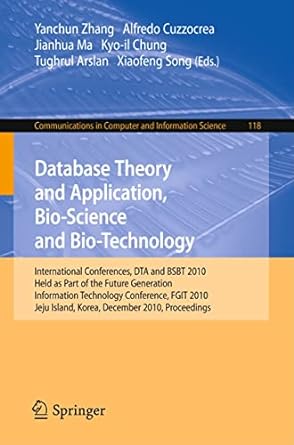Question
CountryData.cpp #include #include #include CountryData.h #include utilities.h using namespace std; CountryData::CountryData(const string& n, double p1, double p2) : name(n), pop1980(p1), pop2010(p2) { } string CountryData::GetName()
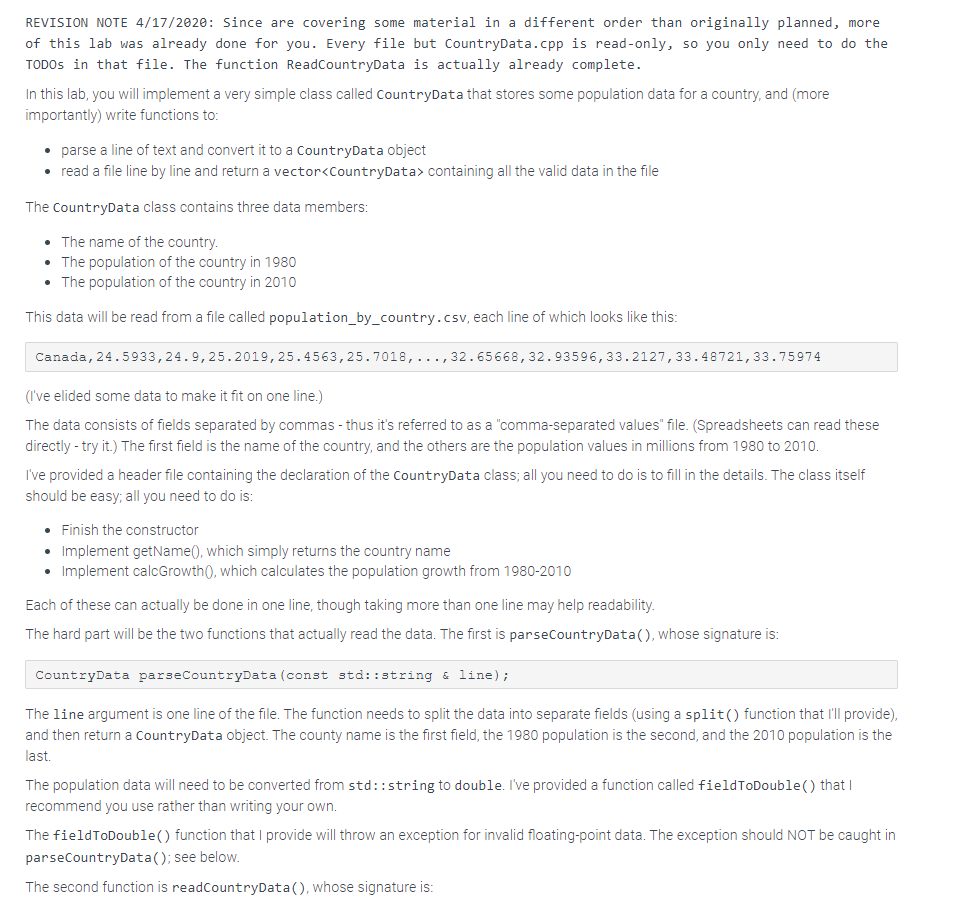
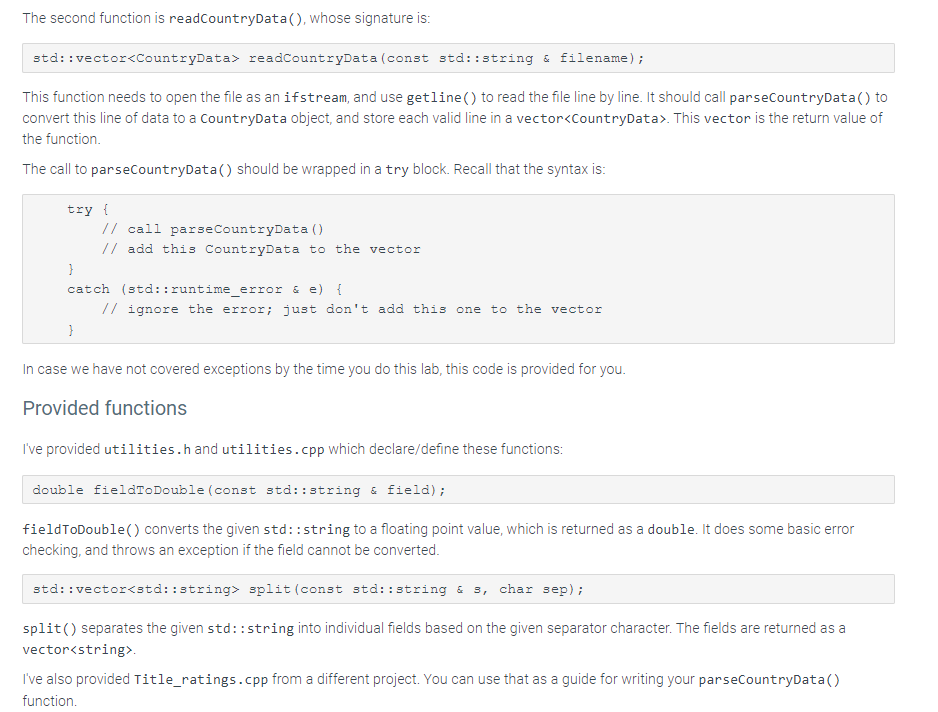
CountryData.cpp
#include
using namespace std;
CountryData::CountryData(const string& n, double p1, double p2) : name(n), pop1980(p1), pop2010(p2) { }
string CountryData::GetName() const { // Fill in code here }
double CountryData::CalcGrowth() const { // Fill in code here to calculate the population // growth from 1980 to 2010. }
CountryData ParseCountryData(const std::string & line) { vector<:string> fields = split(line, ','); string name = fields[0]; double pop1980 = fieldToDouble(fields[1]); double pop2010 = fieldToDouble(fields[fields.size()-1]); // TODO: Create and return a CountryData object. }
vector
CountryData.h
#pragma once
#include
class CountryData { public: CountryData(const std::string & n, double p1, double p2); std::string GetName() const; double CalcGrowth() const; private: std::string name; double pop1980; double pop2010; };
CountryData ParseCountryData(const std::string& line); std::vector
utilities.h
#pragma once
#include
// Split a string into sub-strings based on the given // delimiter. For example, if the input is // // Ron,Ginny,George,Fred,Percy,Bill,Charlie // // the output is a 7-element vector
// Converts a database field string to an integer. // If the field cannot be converted to an int, // a runtime_error exception is thrown. int fieldToInt(const std::string & field);
// Converts a database field to a double. // If the field cannot be converted to an double, // a runtime_error exception is thrown. double fieldToDouble(const std::string & field);
utilities.cpp
#include
std::vector<:string> split(const std::string & s, char sep) { std::vector<:string> fields; size_t i = 0; size_t len = s.length(); while (i
int fieldToInt(const std::string & field) { if (field.length() == 0) throw std::runtime_error("Cannot convert 0-length string"); if (field == "--" || (field == "NA")) throw std::runtime_error("No data provided"); return strtol(field.c_str(), NULL, 10); }
double fieldToDouble(const std::string & field) { if (field.length() == 0) throw std::runtime_error("Cannot convert 0-length string"); if (field == "--" || (field == "NA")) throw std::runtime_error("No data provided"); return strtod(field.c_str(), NULL); }
CountryDataTest.cpp
#include
#include "CountryData.h"
bool CompareGrowth(const CountryData& lhs, const CountryData& rhs) { return lhs.CalcGrowth()
int main() { std::vector
if (data.size() == 0) { std::cout
auto iters = minmax_element(std::begin(data), std::end(data), CompareGrowth); auto min_iter = iters.first; auto max_iter = iters.second;
std::cout GetName() CalcGrowth() GetName() CalcGrowth()
std::string country; while (std::getline(std::cin, country)) { auto iter = std::find_if(std::begin(data), std::end(data), [&country](const CountryData & c) { return c.GetName() == country; });
if (iter == std::end(data)) std::cout CalcGrowth() REVISION NOTE 4/17/2020: Since are covering some material in a different order than originally planned, more of this lab was already done for you. Every file but CountryData.cpp is read-only, so you only need to do the TODOs in that file. The function ReadcountryData is actually already complete. In this lab, you will implement a very simple class called CountryData that stores some population data for a country, and (more importantly) write functions to: - parse a line of text and convert it to a countryData object - read a file line by line and return a vector containing all the valid data in the file The CountryData class contains three data members: - The name of the country. - The population of the country in 1980 - The population of the country in 2010 This data will be read from a file called population_by_country.csv, each line of which looks like this: Canada, 24.5933,24.9,25.2019,25.4563,25.7018,,32.65668,32.93596,33.2127,33.48721,33.75974 (I've elided some data to make it fit on one line.) The data consists of fields separated by commas - thus it's referred to as a "comma-separated values" file. (Spreadsheets can read these directly - try it.) The first field is the name of the country, and the others are the population values in millions from 1980 to 2010. I've provided a header file containing the declaration of the countryData class; all you need to do is to fill in the details. The class itself should be easy; all you need to do is: - Finish the constructor - Implement getName(), which simply returns the country name - Implement calcGrowth0, which calculates the population growth from 1980-2010 Each of these can actually be done in one line, though taking more than one line may help readability. The hard part will be the two functions that actually read the data. The first is parsecountryData (), whose signature is: CountryData parseCountryData(const std: :string \& line); The line argument is one line of the file. The function needs to split the data into separate fields (using a split () function that I'll provide), and then return a CountryData object. The county name is the first field, the 1980 population is the second, and the 2010 population is the last. The population data will need to be converted from std: : string to double. I've provided a function called fieldToDouble() that recommend you use rather than writing your own. The fieldToDouble() function that I provide will throw an exception for invalid floating-point data. The exception should NOT be caught in parsecountryData(); see below. The second function is readCountryData(), whose signature is: The second function is readCountryData(), whose signature is: std: : vector readCountryData (const std: string a filename); This function needs to open the file as an ifstream, and use getline() to read the file line by line. It should call parseCountryData() to convert this line of data to a countryData object, and store each valid line in a vector. This vector is the return value of the function. The call to parsecountryData() should be wrapped in a try block. Recall that the syntax is: try \{ / call parsecountryData() // add this CountryData to the vector \} catch (std: runtime_error &e e \{ // ignore the error; just don't add this one to the vector In case we have not covered exceptions by the time you do this lab, this code is provided for you. Provided functions I've provided utilities.h and utilities. cpp which declare/define these functions: double fieldToDouble (const std: string \& field); fieldToDouble() converts the given std: : string to a floating point value, which is returned as a double. It does some basic error checking, and throws an exception if the field cannot be converted. std: :vector split(const std: :string \& s, char sep); split () separates the given std: : string into individual fields based on the given separator character. The fields are returned as a vector. I've also provided Title_ratings.cpp from a different project. You can use that as a guide for writing your parseCountryData() function
Step by Step Solution
There are 3 Steps involved in it
Step: 1

Get Instant Access to Expert-Tailored Solutions
See step-by-step solutions with expert insights and AI powered tools for academic success
Step: 2

Step: 3

Ace Your Homework with AI
Get the answers you need in no time with our AI-driven, step-by-step assistance
Get Started