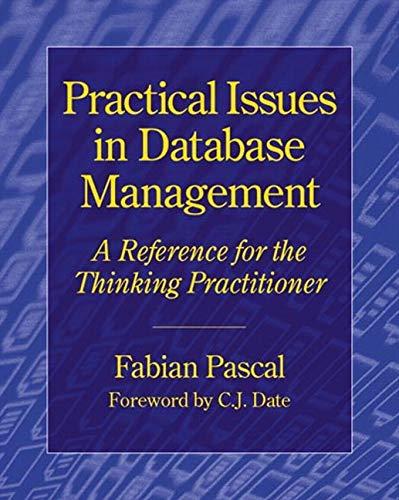Question
.Creat e a Microsoft Access Database. Question 1 . In these questions, you are going to create a small database to keep track of your
.Create a Microsoft Access Database.
Question 1. In these questions, you are going to create a small database to keep track of your courses. For this question, please submit the corresponding Access file (.accdb).
a) Create a table "COURSES with the following fields:
Course number (e.g. for MIS that would be 33:136:370)
Name of the course
Semester (Fall, Spring, Summer, Winter)
Year
Number of credits
Letter grade
Feel free to add more fields that you find relevant/useful, (e.g. whether the course is required or elective, the courses major, ).
This database is for you, so it should fit your needs.
Do not forget to have an appropriate primary key, and select an appropriate data type for each of the fields.
Leave the table empty. After you submit the homework, you can go to this database and add information about the courses you have taken. Please do not submit the file with this information.
b) Create the following two queries to display the following data: (Microsoft Access)
i. The list of the courses you are taking this semester. The query should show all fields of table COURSES except Semester and Year (since we will know it would be Spring 2020). Sort the courses by name in alphabetical order.
ii. The list of the courses you got a grade either A or B+. The query should show all fields of table COURSES.
You can name the queries as you wish. In order to make sure your query is correct, you can add some fake data to the table to see if the queries return the correct data.
Step by Step Solution
There are 3 Steps involved in it
Step: 1

Get Instant Access to Expert-Tailored Solutions
See step-by-step solutions with expert insights and AI powered tools for academic success
Step: 2

Step: 3

Ace Your Homework with AI
Get the answers you need in no time with our AI-driven, step-by-step assistance
Get Started