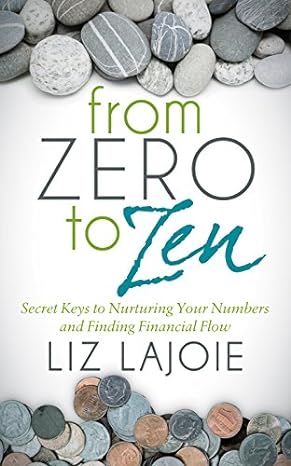Answered step by step
Verified Expert Solution
Question
1 Approved Answer
Create a Chart of Accounts report for Mookie The Beagle Concierge as follows: Required: From the Navigation Bar, select Accounting to display the COA To
Create a Chart of Accounts report for Mookie The Beagle Concierge as follows:
Required:
From the Navigation Bar, select Accounting to display the COA
To run the COA report, from the Chart of Accounts window, select Run Report
Export the Chart of Accounts to PDF or Excel. Ask your instructor if you should export your reports for this course to PDF or Excel. If you are exporting to Excel, use the Excel Templates that accompany your text. For your convenience, see the steps listed in the Instructions sheet of the Excel Template to copy your Chart of Accounts Excel export to the Excel Template. Note that you may need to select Enable Editing when using the Excel files. Going forward, text instructions will indicate to export to Excel
Step by Step Solution
There are 3 Steps involved in it
Step: 1

Get Instant Access to Expert-Tailored Solutions
See step-by-step solutions with expert insights and AI powered tools for academic success
Step: 2

Step: 3

Ace Your Homework with AI
Get the answers you need in no time with our AI-driven, step-by-step assistance
Get Started