Question
Create a directory in /home/[username] called Mini2 2. Create a script file called script1.sh 3. Edit the script1.sh file to execute the following: Prompt
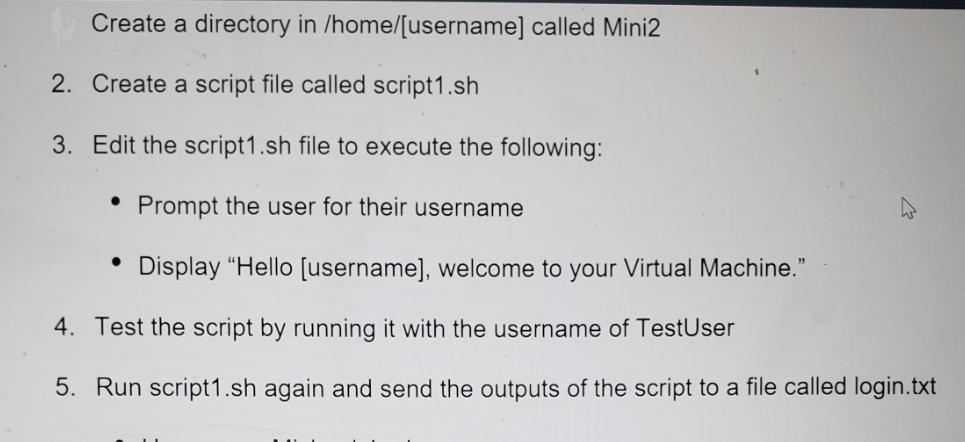
Create a directory in /home/[username] called Mini2 2. Create a script file called script1.sh 3. Edit the script1.sh file to execute the following: Prompt the user for their username Display "Hello [username], welcome to your Virtual Machine." 4. Test the script by running it with the username of TestUser 5. Run script1.sh again and send the outputs of the script to a file called login.txt
Step by Step Solution
There are 3 Steps involved in it
Step: 1

Get Instant Access to Expert-Tailored Solutions
See step-by-step solutions with expert insights and AI powered tools for academic success
Step: 2

Step: 3

Ace Your Homework with AI
Get the answers you need in no time with our AI-driven, step-by-step assistance
Get StartedRecommended Textbook for
Oracle 12c SQL
Authors: Joan Casteel
3rd edition
1305251032, 978-1305251038
Students also viewed these Databases questions
Question
Answered: 1 week ago
Question
Answered: 1 week ago
Question
Answered: 1 week ago
Question
Answered: 1 week ago
Question
Answered: 1 week ago
Question
Answered: 1 week ago
Question
Answered: 1 week ago
Question
Answered: 1 week ago
Question
Answered: 1 week ago
Question
Answered: 1 week ago
Question
Answered: 1 week ago
Question
Answered: 1 week ago
Question
Answered: 1 week ago
Question
Answered: 1 week ago
Question
Answered: 1 week ago
Question
Answered: 1 week ago
Question
Answered: 1 week ago
Question
Answered: 1 week ago
Question
Answered: 1 week ago
Question
Answered: 1 week ago
Question
Answered: 1 week ago
View Answer in SolutionInn App



