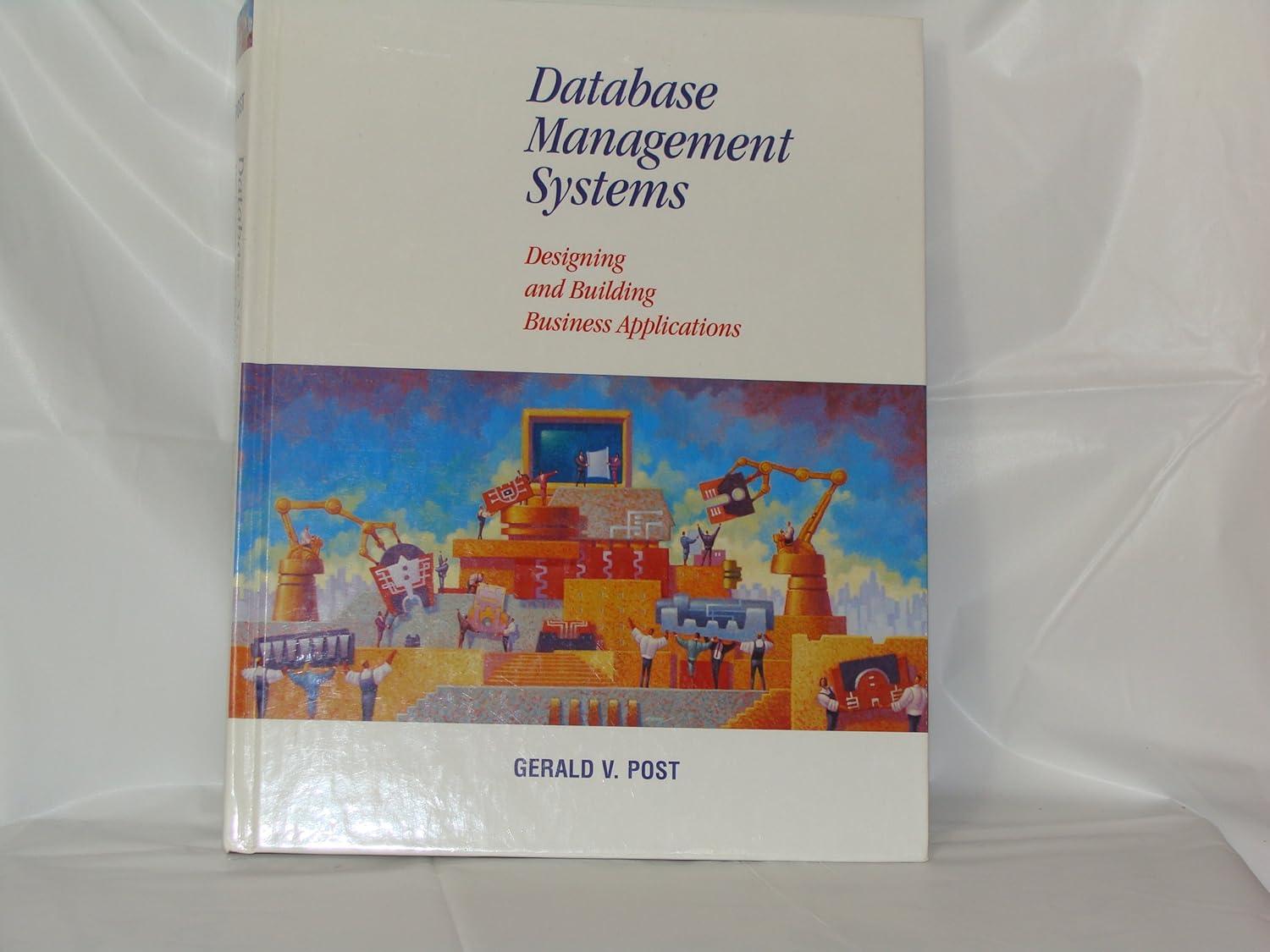Question
Create a Java Swing class called CurrencyConverter Create a north panel, center panel, and south panel, and add them to your GUI using BorderLayout In
Create a Java Swing class called CurrencyConverter
Create a north panel, center panel, and south panel, and add them to your GUI using BorderLayout
In the north panel, it will have a green background, a label that says "Currency Converter", and a button that says "Reset"
Click on "Reset" will clear out the text field, clear out the label in the south panel, and reset the background in the south panel to white
In the center panel, it will have a text field, where you enter the amount in USD to convert, and two buttons"Peso" and "Yen"
In the south panel, make the default background white
If "Peso" is clicked, make the south panel background orange, and display the converted amount pesos
If "Yen" is clicked, make the south panel background red, and display the converted amount in yen
Display the converted amount with 2 decimal places, and a $ sign
conversion ratio is:
1 US dollar = 20.37 Peso
1 US dollar = 114.37 Yen
Step by Step Solution
There are 3 Steps involved in it
Step: 1

Get Instant Access to Expert-Tailored Solutions
See step-by-step solutions with expert insights and AI powered tools for academic success
Step: 2

Step: 3

Ace Your Homework with AI
Get the answers you need in no time with our AI-driven, step-by-step assistance
Get Started