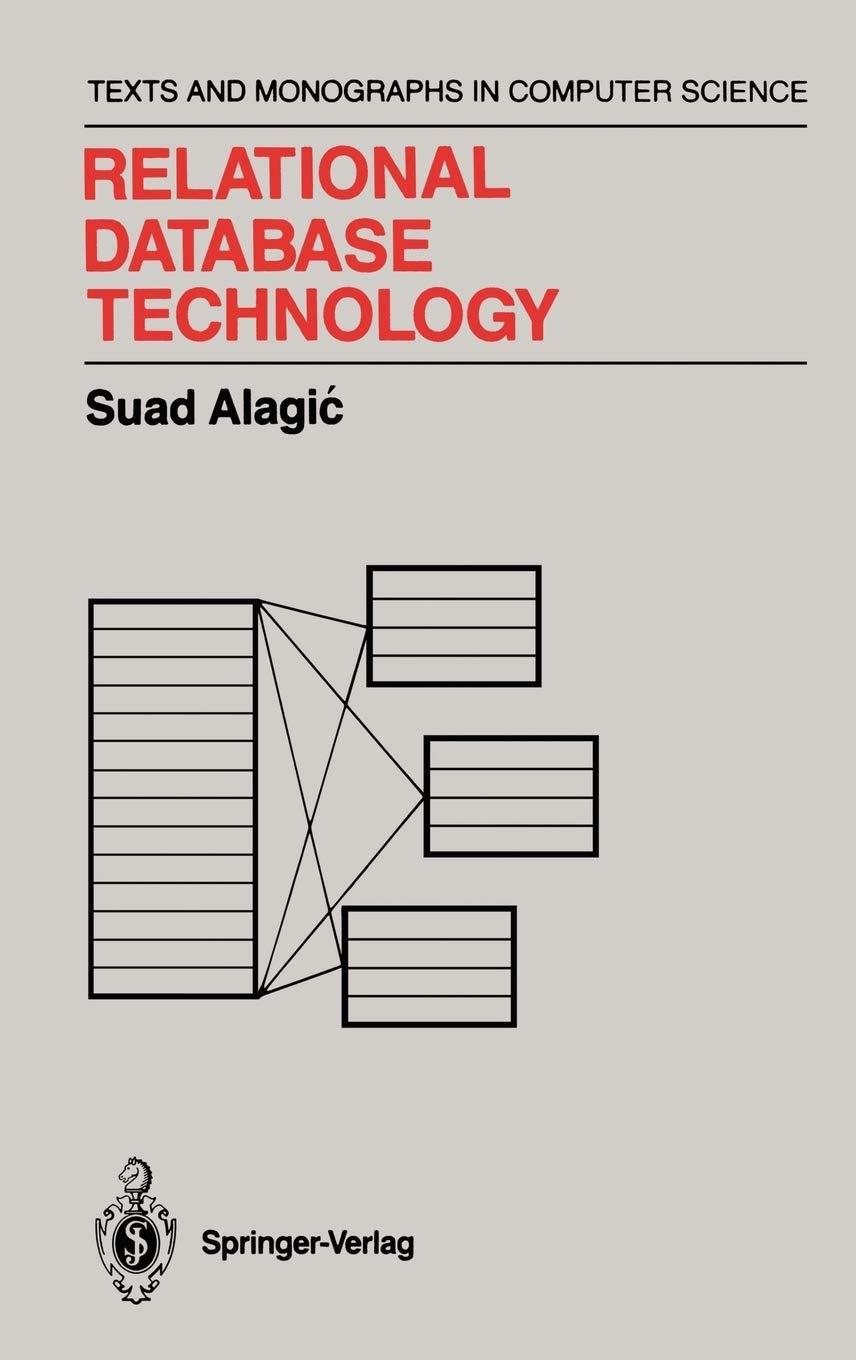Question
Create a menu with 4 items. Use an array to hold multiple values (such as menu items) Each item has a name, price and a
Create a menu with 4 items. Use an array to hold multiple values (such as menu items) Each item has a name, price and a set of ingredients. (Use and object to hold information about each menu item). Menu data: Tuna Salad "Tuna","cucumber","green onions" $20 Chef Steak Special "Sirloin Steak","mushroom","onions" $23 Asian Salmon "Salmon","noodles","carrots", "peas" $24 Balsamic Chicken "Chicken","rice","zucchini" $17 Create a function that accepts a menu, returns a random menu item and logs the random menu item index. Test your function by logging its return value to the console. Use a loop to print out all the information about each menu item as they would appear on a menu (include taxes for each item). Now it's time to output the data as HTML! In your HTML page, create a new section element. Give it an id of "menu". This is the only HTML coede that you will write in the body of your document. You will use JavaScript to add, modify or remove DOM elements as requested. The requirement is to use JavaScript, NOT HTML, to create the following DOM structure, then append that structure to the page.
Tuna Salad
$20
Tuna
cucumber
green onions
Chef Steak Special
$23
Sirloin Steak
mushroom
onions
Asian Salmon
$24
Salmon
noodles
carrots
peas
Balsamic Chicken
$17
Chicken
rice
zucchini
Optionally, you may create a CSS file that applies color and font-size attributes to the "menuHeading" and "price" classes. Test your problem solving skills before reading the hint below. If that's a challenge, read the hint below! Loop through the menu array to: Create menu item headings elements Create text nodes for each heading element Add the text node to the heading element Give the heading a class name "menuHeading". Add the heading to the menu section Create a menu price div Create a text node for the price Add the text node to the price div Assign a class name "price" to the price div. Add the price div to the menu section Create the ingredient unordered list Loop through the ingredient array for this menu item Create a list item Create a text node that holds the information for each ingredient Add the text node to the list item Add the list item to the list Add the list to the menu section Add the menu section to the body.
Please send me this using notepad++. This question from web development
Step by Step Solution
There are 3 Steps involved in it
Step: 1

Get Instant Access to Expert-Tailored Solutions
See step-by-step solutions with expert insights and AI powered tools for academic success
Step: 2

Step: 3

Ace Your Homework with AI
Get the answers you need in no time with our AI-driven, step-by-step assistance
Get Started