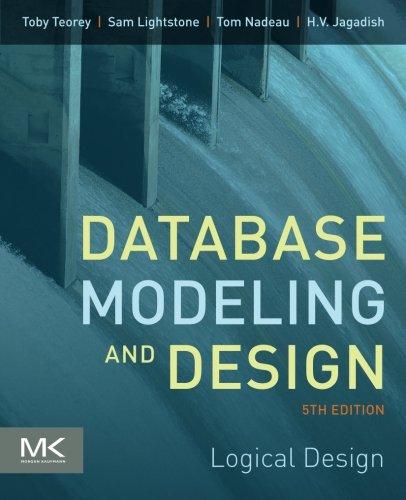Answered step by step
Verified Expert Solution
Question
1 Approved Answer
Create a mobile app that displays a single line of text and run it in either the Android Simulator or iOS Simulator. Steps 1. Create
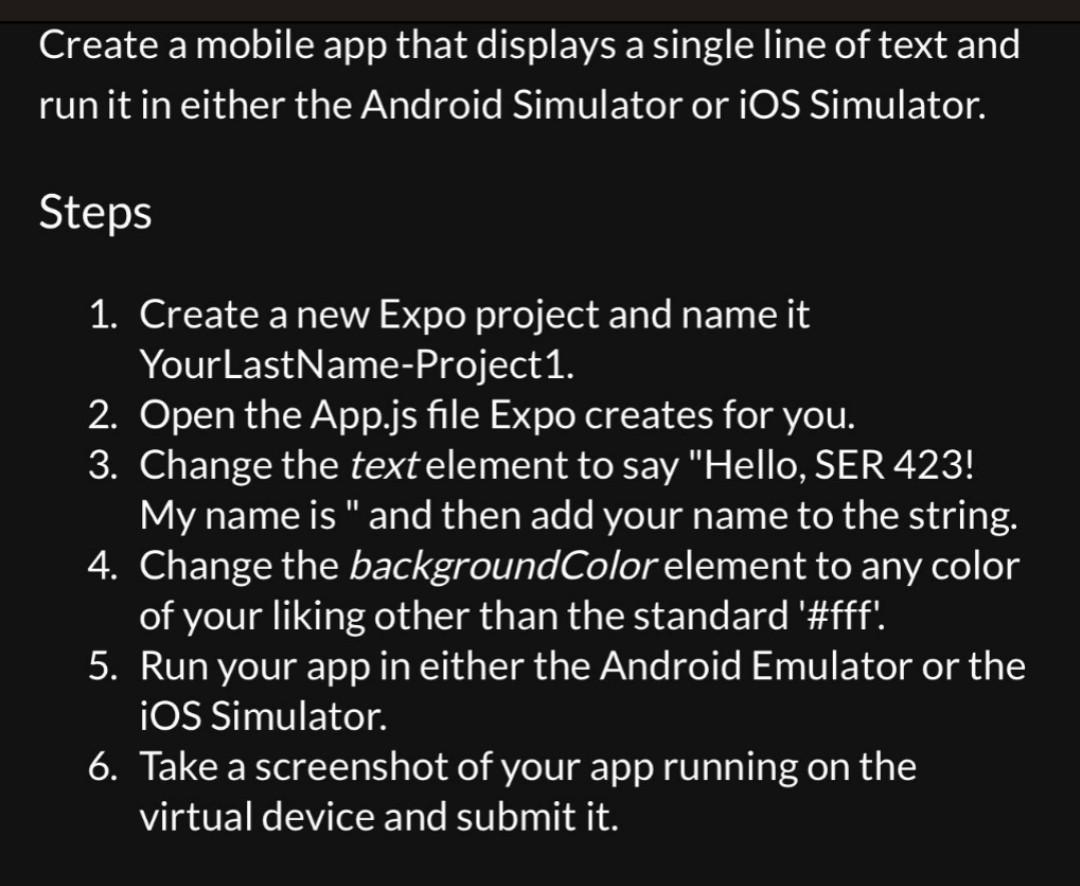
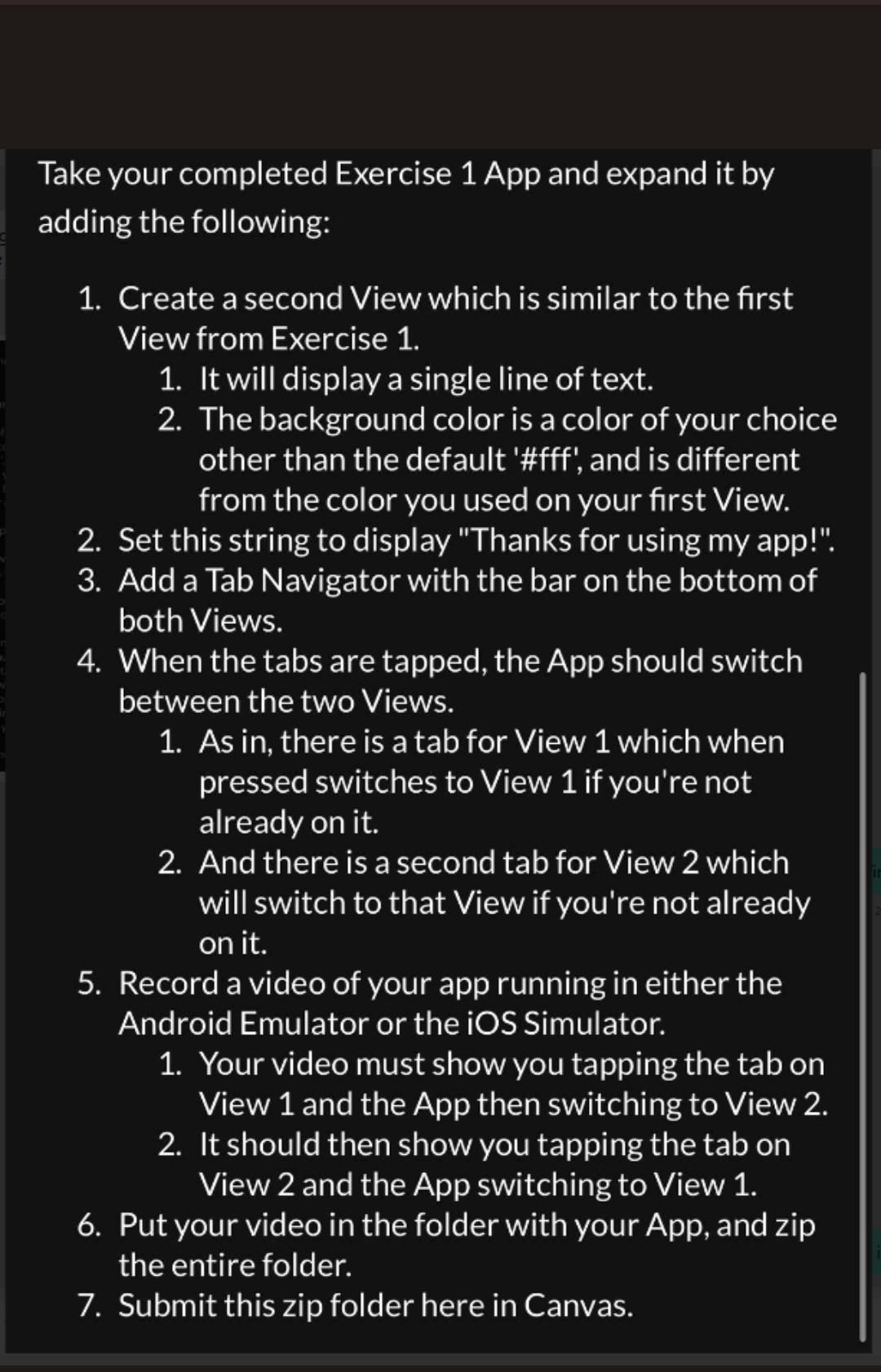
Create a mobile app that displays a single line of text and run it in either the Android Simulator or iOS Simulator. Steps 1. Create a new Expo project and name it YourLastName-Project1. 2. Open the App.js file Expo creates for you. 3. Change the text element to say "Hello, SER 423! My name is " and then add your name to the string. 4. Change the backgroundColor element to any color of your liking other than the standard '\#fff'. 5. Run your app in either the Android Emulator or the iOS Simulator. 6. Take a screenshot of your app running on the virtual device and submit it. Take your completed Exercise 1App and expand it by adding the following: 1. Create a second View which is similar to the first View from Exercise 1. 1. It will display a single line of text. 2. The background color is a color of your choice other than the default '\#fff', and is different from the color you used on your first View. 2. Set this string to display "Thanks for using my app!". 3. Add a Tab Navigator with the bar on the bottom of both Views. 4. When the tabs are tapped, the App should switch between the two Views. 1. As in, there is a tab for View 1 which when pressed switches to View 1 if you're not already on it. 2. And there is a second tab for View 2 which will switch to that View if you're not already on it. 5. Record a video of your app running in either the Android Emulator or the iOS Simulator. 1. Your video must show you tapping the tab on View 1 and the App then switching to View 2. 2. It should then show you tapping the tab on View 2 and the App switching to View 1. 6. Put your video in the folder with your App, and zip the entire folder. 7. Submit this zip folder here in Canvas
Step by Step Solution
There are 3 Steps involved in it
Step: 1

Get Instant Access to Expert-Tailored Solutions
See step-by-step solutions with expert insights and AI powered tools for academic success
Step: 2

Step: 3

Ace Your Homework with AI
Get the answers you need in no time with our AI-driven, step-by-step assistance
Get Started