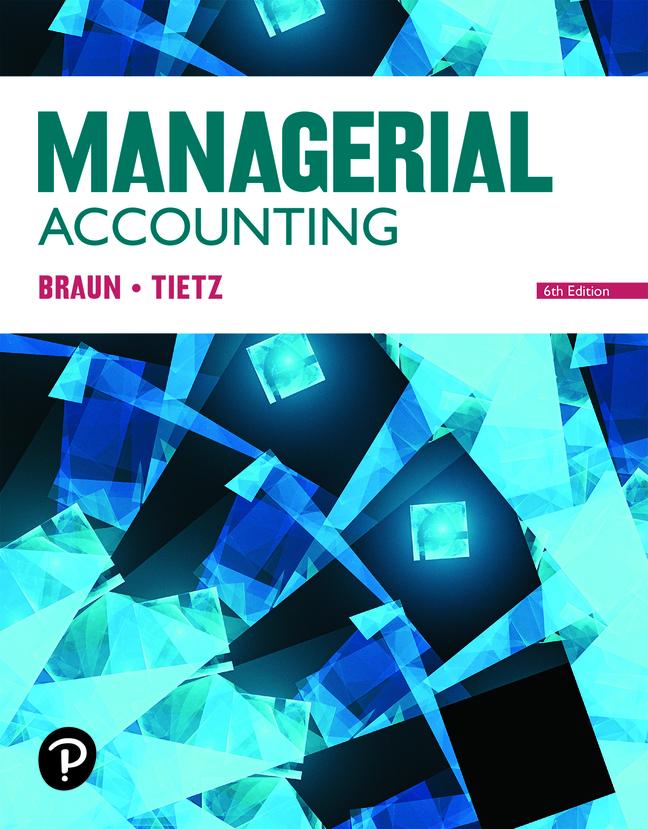Question
Create a monthly budget using Excel. Each of the rows should represent days in the month: 1st, 2nd, 3rd, etc. with the last row titled
Create a monthly budget using Excel. Each of the rows should represent days in the month: 1st, 2nd, 3rd, etc. with the last row titled “Total.” Each of the columns should represent areas in which you spend money: groceries, restaurants, utilities, entertainment, school/work, car, shopping, misc., etc. At the bottom of each column on the Total row, use a SUM formula to add all of the rows for the whole month so that you can track your spending in each of the categories. If you haven’t tracked your spending this month and can’t look up transactions through your credit or debit card, then estimate your expenses. Then use a SUM formula to find the grand total spent all month. Format your spreadsheet in the following way:
• Title of spreadsheet in bold 14-pt. font
• Column headings in bold
• Cells of spreadsheet in 12-pt. font
• Totals in bold
One recommended budgeting guideline is that you follow the 50/20/30 rule, which says that your expenses should be 50% essentials (housing, groceries, utilities), 20% financial priorities (paying down debt, savings), and 30% discretionary expenses (or- derig food, entertainment). Though following this rule can be impractical for a person just starting out, especially a college student whose only goal is to minimize expenses, compare your monthly expenses to the 50/20/30 rule. Write a paragraph that states how close or far you are from following the rule, whether you want to change your money habits, and how you plan to do it
Step by Step Solution
There are 3 Steps involved in it
Step: 1
Okay here is the detailed work for the monthly budg...
Get Instant Access to Expert-Tailored Solutions
See step-by-step solutions with expert insights and AI powered tools for academic success
Step: 2

Step: 3

Ace Your Homework with AI
Get the answers you need in no time with our AI-driven, step-by-step assistance
Get Started