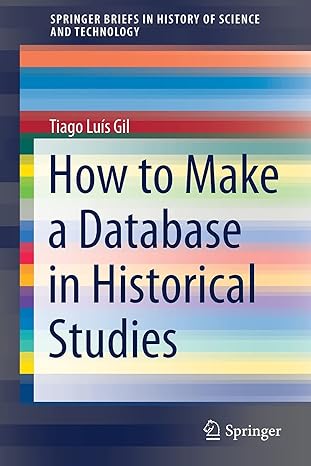Question
CREATE A NETWORK USING PACKET TRACER OBJECTIVES: 1. Build a network in the logical topology workspace 2. Configure the network devices 3. Test connectivity between
CREATE A NETWORK USING PACKET TRACER
OBJECTIVES: 1. Build a network in the logical topology workspace 2. Configure the network devices 3. Test connectivity between network devices
ASSIGNMENT DISCUSSION 1 You have successfully installed Packet Tracer. Establish a peer-to-peer and client/server network using Cisco Packet Tracer that connect network devices. Check connectivity by using ping network test and send a message between devices. Show and explain in detail each step.
Guideline Assignment Discussion 1: 1. Peer to peer network i. Steps ii. Topology iii. Addressing Table 2. Client/server network i. Steps ii. Topology iii. Addressing Table
Assignment Discussion 2 COMPLETE the following steps by changing the first PC to [YOUR NAME] and screenshot the result for unicast and broadcast transmission. 1. From the network component box, click on End Devices and drag-and-drop a PC icon into the Workspace. Repeat step for another two PC. 2. Click on Network Devices and drag-and-drop a 2950T-24 Switch icon and a 2811 Router icon into the Workspace. 3. Click on Connections, then click on Copper Straight-through and connect all PCs and switch by selecting FastEthernet0. The link status LED should show up in green, indicating that the link is up. 4. Connect Switch and Router by selecting FastEthernet 0/4 and FastEthernet 0/0. 5. Click on the PC, go to the Desktop tab, click on IP Configuration, and enter an IP address and subnet mask.
Topology
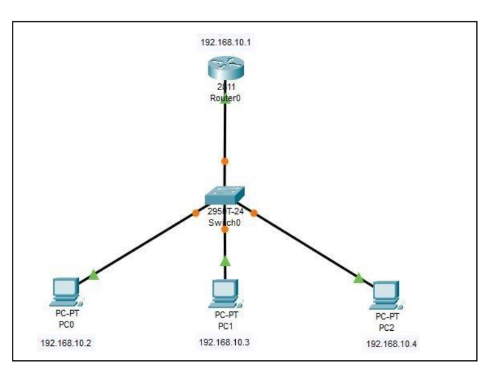
Figure 1: Network topology for assignment discussion 2
Assignment Discussion 3 You have successfully created a simple network. Now, build a different type of network with different topology connecting SIX (6) PCs/laptops (class B addressing), TWO (2) switches and TWO (2) routers. Explain the steps in building the new network.
Step by Step Solution
There are 3 Steps involved in it
Step: 1

Get Instant Access to Expert-Tailored Solutions
See step-by-step solutions with expert insights and AI powered tools for academic success
Step: 2

Step: 3

Ace Your Homework with AI
Get the answers you need in no time with our AI-driven, step-by-step assistance
Get Started