Question: Create a new message type called WheelVel.msg with the following format. Header header float32[] wheel_velocities Above is the output format of previous question as
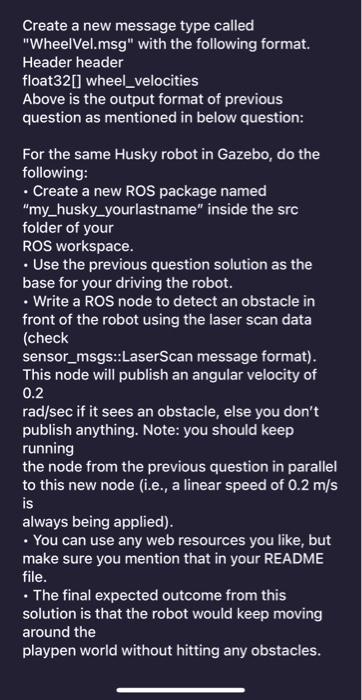
Create a new message type called "WheelVel.msg" with the following format. Header header float32[] wheel_velocities Above is the output format of previous question as mentioned in below question: For the same Husky robot in Gazebo, do the following: Create a new ROS package named "my_husky_yourlastname" inside the src folder of your ROS workspace. Use the previous question solution as the base for your driving the robot. Write a ROS node to detect an obstacle in front of the robot using the laser scan data (check sensor_msgs::LaserScan message format). This node will publish an angular velocity of 0.2 rad/sec if it sees an obstacle, else you don't publish anything. Note: you should keep running the node from the previous question in parallel to this new node (i.e., a linear speed of 0.2 m/s is always being applied). You can use any web resources you like, but make sure you mention that in your README file. The final expected outcome from this solution is that the robot would keep moving around the playpen world without hitting any obstacles.
Step by Step Solution
There are 3 Steps involved in it
Creating a new ROS package and implementing a node for obstacle detection involves a few steps Step 1 Create a ROS Package Navigate to your ROS worksp... View full answer

Get step-by-step solutions from verified subject matter experts


