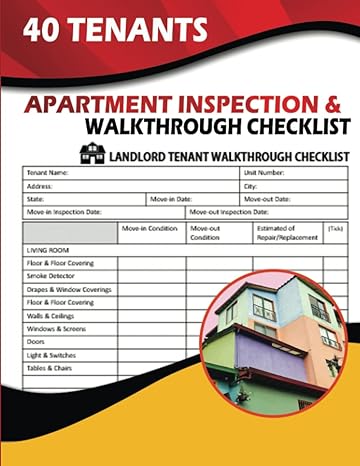Question
Create a project schedule, preferably for an IT project (but having an IT project is not required). There must be at least 25 rows, and
Create a project schedule, preferably for an IT project (but having an IT project is not required).
There must be at least 25 rows, and no more than 50 (20%)
All tasks must have a predecessor, unless they are the first task in your project schedule or a group heading (group headings should not have predecessors). Students tend to forget this, so be careful here. (20%)
There must be at least 4 indented groups, each with a milestone of duration zero to signaling the completion of a group of tasks. Strictly speaking, milestones do not necessarily need an effort of zero hours, and, they do not need to the end of a phase. But, for this assignment, milestones are to have an effort of zero hours, and are to be located at the bottom of a group of related tasks. One student had a good idea, she used client signs approval document as her milestones. (20%)
If task start and end dates are present, and no question marks are showing. Question marks mean that the MS Project is using a default value, it also means that the project manager has not paid any attention to that duration for that task, and is using the default value. If you are looking at someone elses MS Project schedule and see question marks, just assume the PM is not doing their job. (20%)
Use the Add New Column feature to add % Complete as a column on the right. In industry, during status meetings, team members are asked for their % complete, and the project manager enters that into MS Project. After the status meeting, after all % Completes are entered, the Project Manager will have a good idea if the project is on schedule, and which tasks need attention. Feel free to enter actual values in % complete if you want to, but I wont grade on the actual presence of non-zero data, I will just check that you were able to create the % complete column. (15%)
Peoples names or roles are assigned to all tasks in the resource names field (except group headings). Please note, you can add multiple people to the resource names field if you separate the names by a comma. (5%)
Step by Step Solution
There are 3 Steps involved in it
Step: 1

Get Instant Access to Expert-Tailored Solutions
See step-by-step solutions with expert insights and AI powered tools for academic success
Step: 2

Step: 3

Ace Your Homework with AI
Get the answers you need in no time with our AI-driven, step-by-step assistance
Get Started