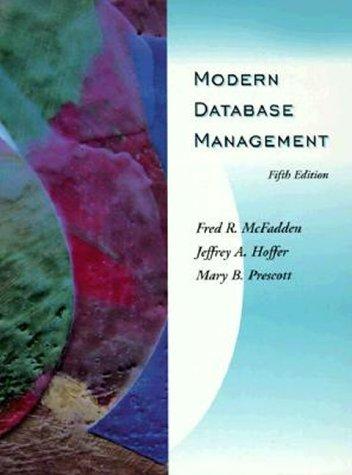Question
Create a Python module: 1. To do this, just create a Python script in the folder named pop_calculate.py a. Create a function named as_rate which
Create a Python module: 1. To do this, just create a Python script in the folder named pop_calculate.py
a. Create a function named as_rate which accepts the rate in percentage points (as a string). This function will convert the rate and returns that value as a float. Use type hinting for each parameter and that a float will be returned. Use the calculations included below to get the correct value. For testing, if the following arguments are given you should get the associated values:
i. "5" -> 0.05
ii. "1.6" -> 0.016
iii. "2.08" -> 0.0208
iv. "10" -> 0.1
v. "-3" -> -0.03
b. Create a function named years_increase which accepts the current population (as a float) and the growth rate (as a float). This function will calculate the increase in population for the current year and returns that value as a float. Use type hinting for each parameter and that a float will be returned. Use the calculations included below to get the correct value. For testing, if the following arguments are given you should get the associated values:
| Population | Rate | Increase |
| 1000 | 0.05 | 50.0 |
| 1500 | 0.016 | 24.0 |
| 1680.2 | 0.0208 | 34.94816 |
| 9873.54 | 0.01 | 98.73540000000001 |
| 123456.78 | -0.3 | -3703.7034 |
c. Create a function named expected_population which accepts the starting population (as an integer), the time of the population growth in years (as an integer), and the growth rate (as a float). This function will calculate the expected size of the population at the end of the time and returns that value as an integer. Use type hinting for each parameter and that an integer will be returned. Use the calculations included below to get the correct value. For testing, if the following arguments are given you should get the associated values:
| Starting Population | Growth Rate | Time (in years) | Expected Population |
| 1000 | 0.05 | 10 | 1629 |
| 1500 | 0.016 | 100 | 7336 |
| 1680 | 0.0208 | 17 | 2384 |
| 9874 | 0.01 | 14 | 11350 |
| 123457 | -0.03 | 34 | 43828 |
d. Create a function named ending_population which accepts the starting population (as a float) and the growth rate (as a float). This function needs to calculate the population at the end of the year and returns that value as a float. You will need to use the years_increase function to get the increase of population to add to the starting population. Use type hinting for each parameter and that a float will be returned. Use the calculations included below to get the correct value. For testing, if the following arguments are given you should get the associated values:
| Starting Population | Growth Rate | Ending Population |
| 1000 | 0.05 | 1050.0 |
| 1500 | 0.016 | 1524.0 |
| 1715.14816 | 0.0208 | 1750.8232417279999 |
| 9972.2754 | 0.01 | 10071.998154 |
| 116160.484302 | -0.03 | 112675.66977294 |
Step by Step Solution
There are 3 Steps involved in it
Step: 1

Get Instant Access to Expert-Tailored Solutions
See step-by-step solutions with expert insights and AI powered tools for academic success
Step: 2

Step: 3

Ace Your Homework with AI
Get the answers you need in no time with our AI-driven, step-by-step assistance
Get Started