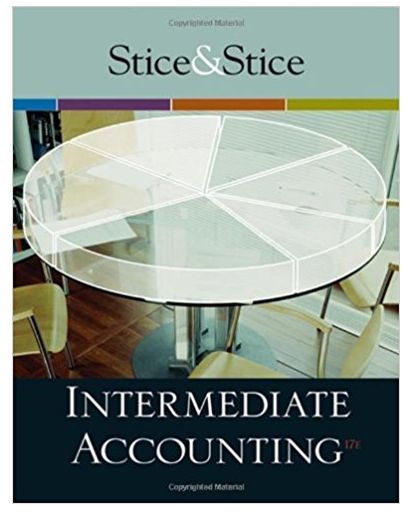Question
create a step by step guide on Please create a small Checkbook register using Excel from your Office 365 Start with a blank workbook Increase
Please create a small Checkbook register using Excel from your Office 365
Start with a blank workbook
Increase Row height for rows 1-6 to 30
Merge Cells ABC
In these merged cells type your name, and middle align and center
Title the rows using all lower case, and increase column width so that all titles are visible.
A2 date
B2 paid to
D2 deposit
E2 withdrawal
F2 balance
Please Top align and Align Right these titles
In F3 put a starting balance of $2,000.
In E4 put a withdrawal of $200
In D5 put in a deposit of $1000
In E6 put in a withdrawal of $700
Write an equation in the balance column that will show you the "running" balance of your checkbook.
Now copy the equation so that you have a running balance in the F column through row 8
Now make sure that all numbers show a $
Now you must increase all numbers to show 4 decimal places.
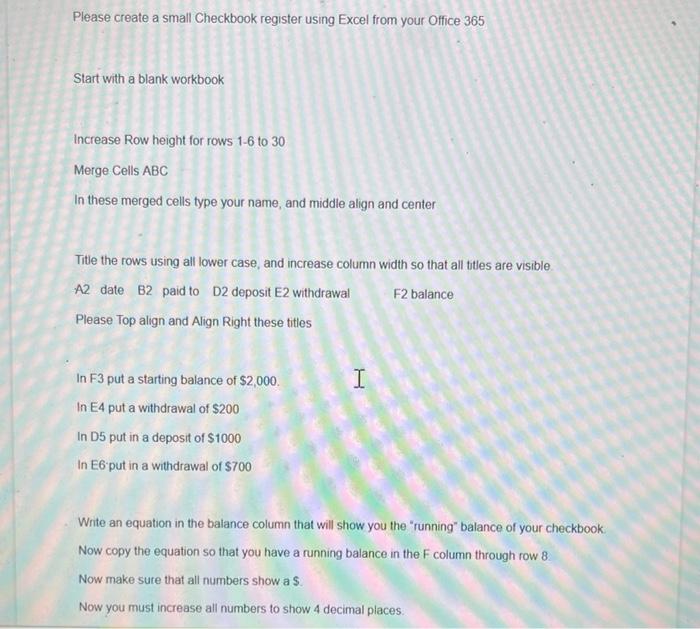
Step by Step Solution
There are 3 Steps involved in it
Step: 1

Get Instant Access to Expert-Tailored Solutions
See step-by-step solutions with expert insights and AI powered tools for academic success
Step: 2

Step: 3

Ace Your Homework with AI
Get the answers you need in no time with our AI-driven, step-by-step assistance
Get Started