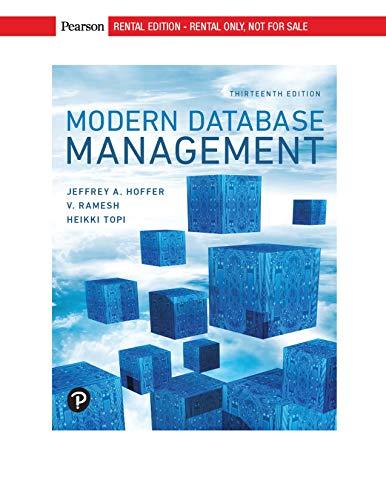Question
Create a web page named compassGame.html that displays E (for east), S (for south), N (for north), and W (for west) as shown in the
Create a web page named compassGame.html that displays E (for east), S (for south), N (for north), and W (for west) as shown in the sample sessions first screenshot, and asks the user to rearrange the four directions so they are positioned correctly for a compass. In the sample session, note how the three bidirectional arrows swap the direction letters. Initially, the text controls and the Update button are disabled. When the user clicks the Restart button, the four direction letters are erased, and the text controls and Update button are activated. When the user clicks the Update button, the text control values are copied to the direction letters, and the text controls and Update button are disabled.
Note:
To achieve the proper layout for the direction letters and bidirectional arrows, use the CSS display property with table values. And for the table rows and cells, use CSS child selector rules, not class selector rules.
The text controls must be as narrow as possible and must hold a maximum of one character each. In the sample session, the text controls are not very narrow, but that is Chromes fault. Use code that specifies maximally narrow text controls.
In the sample sessions browser windows, in the second sentence, note that Restart and Update are italicized.
Provide code that displays a warning message on browsers that have JavaScript disabled. The warning message should not display on browsers that have JavaScript enabled.
To rotate the top-left and bottom-right arrow buttons, use the following class selector with the transform property:
.diagonal {transform: rotate(-45deg);}
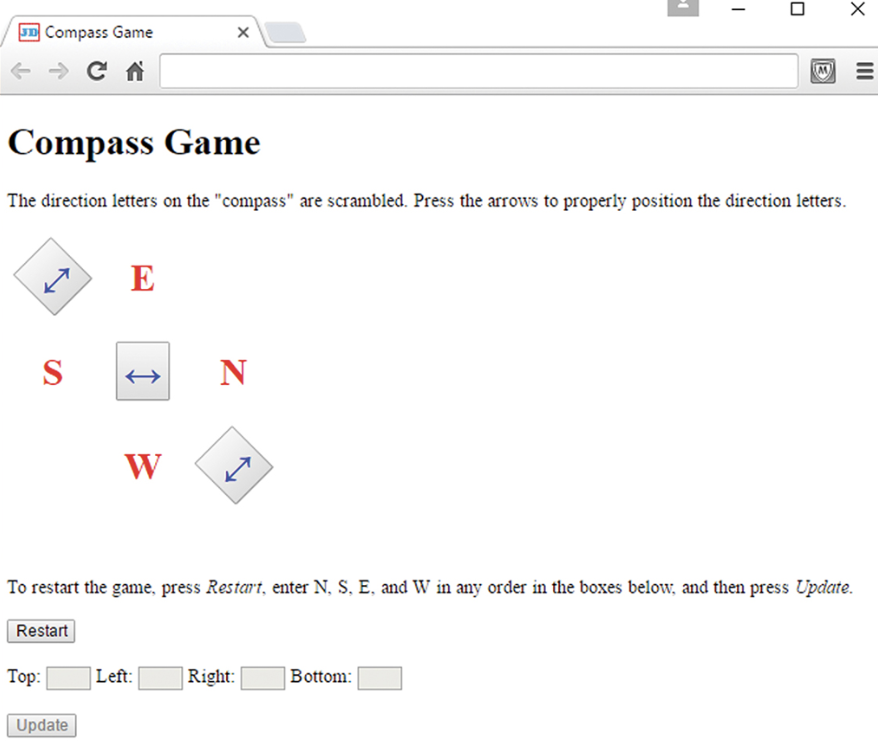
Step by Step Solution
There are 3 Steps involved in it
Step: 1

Get Instant Access to Expert-Tailored Solutions
See step-by-step solutions with expert insights and AI powered tools for academic success
Step: 2

Step: 3

Ace Your Homework with AI
Get the answers you need in no time with our AI-driven, step-by-step assistance
Get Started