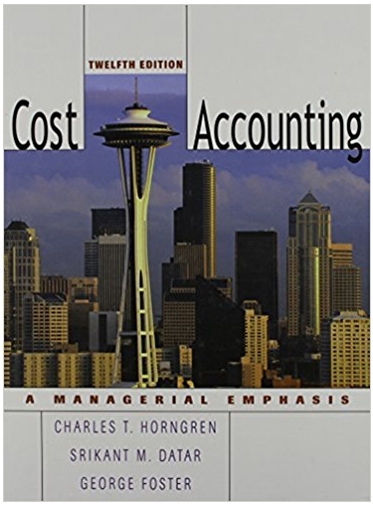Answered step by step
Verified Expert Solution
Question
1 Approved Answer
Create an amortization Schedule using the follow format: AutoSave Amortization schedul Research case 15... Formulas Data Review View Help Acrobat File Home Insert Page

Create an amortization Schedule using the follow format: AutoSave Amortization schedul Research case 15... Formulas Data Review View Help Acrobat File Home Insert Page Layout Paste X Calibri BIU 11 v ' ' Custom $ % A Clipboard Font Alignment Fy Number G Conditional Formatting Format as Table Cell Styles Styles A 1 Annual interest Rate 2 Years 3 payments per year 4 amount 5 6 Payment B C D E F 8% 5 4 40,000,000 20 Points) Use PMT function to calculate payment. Use cell references in formula. First payment will not include interest expense 7 8 --PAYMENT- 9 Payment Date Payment Principal Interest Balance 10 12/31/00 11 3/31/01 12 6/30/01 13 9/30/01 14 12/31/01 15 3/31/02 16 6/30/02 17 9/30/02 18 12/31/02 19 3/31/03 20 6/30/03 21 9/30/03 22 12/31/03 23 3/31/04 24 6/30/04 25 9/30/04 26 12/31/04 (20 Points) Use cell references and formulas to complete amortization schedule. Using absolute values might help. Every formula should use cell references instead of numbers in the formula Failure to use cell references and formulas to complete this portion of the worksheet will result in loss of points. Payment column: 5 points principal column: 5 points Interest column: 5 points Balance column: 5 points 27 3/31/05 28 6/30/05 29 9/30/05 30 31 32
Step by Step Solution
There are 3 Steps involved in it
Step: 1

Get Instant Access to Expert-Tailored Solutions
See step-by-step solutions with expert insights and AI powered tools for academic success
Step: 2

Step: 3

Ace Your Homework with AI
Get the answers you need in no time with our AI-driven, step-by-step assistance
Get Started