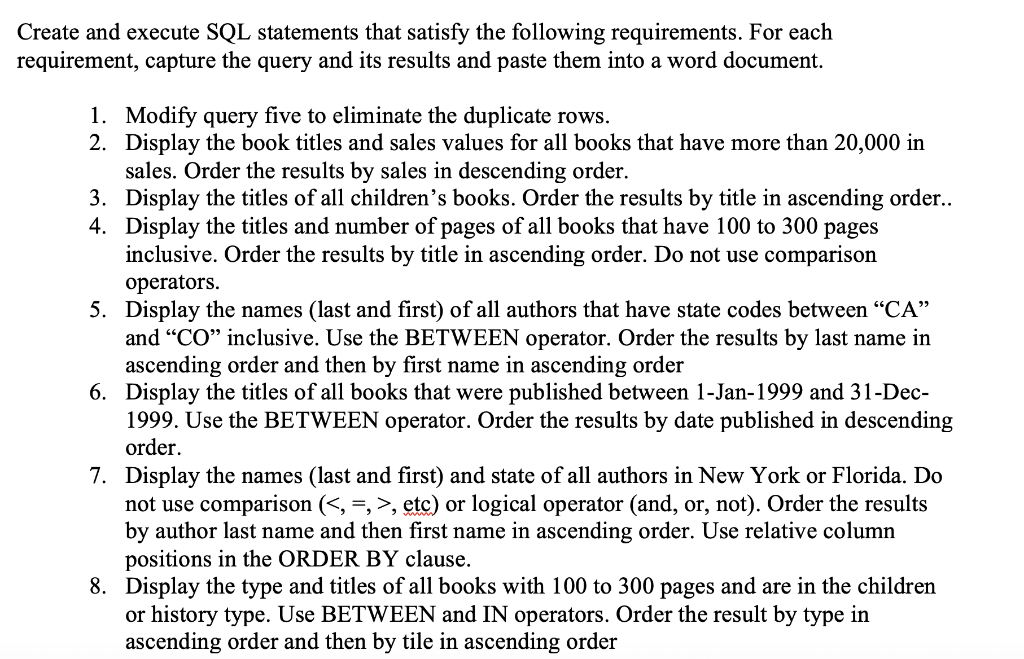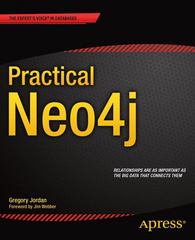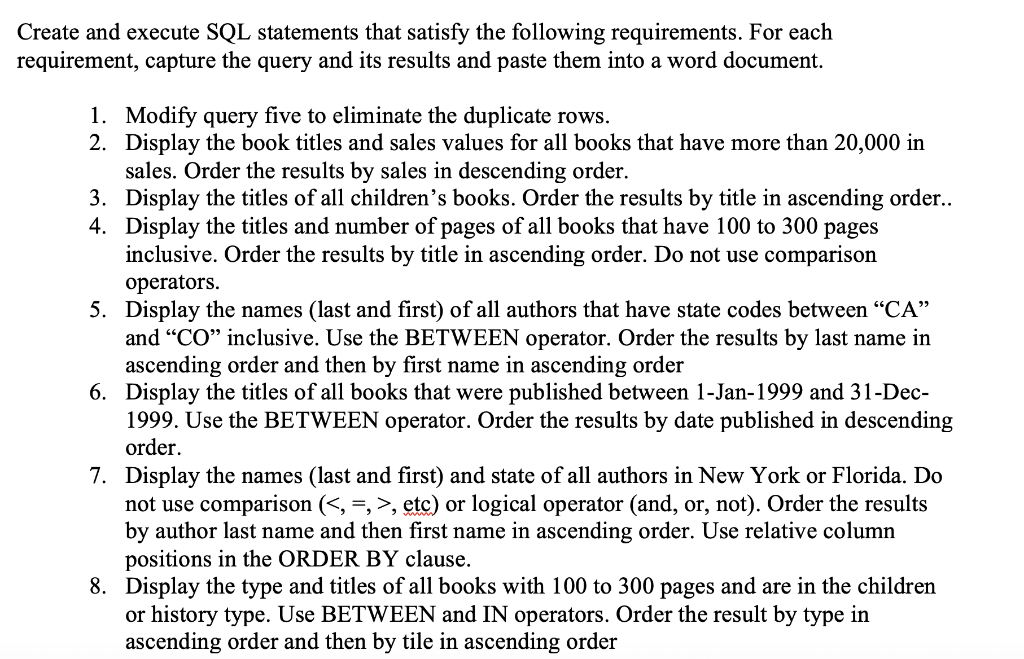
Create and execute SQL statements that satisfy the following requirements. For each requirement, capture the query and its results and paste them into a word document. 1. Modify query five to eliminate the duplicate rows. 2. Display the book titles and sales values for all books that have more than 20,000 in sales. Order the results by sales in descending order. 3. Display the titles of all children's books. Order the results by title in ascending order.. 4. Display the titles and number of pages of all books that have 100 to 300 pages inclusive. Order the results by title in ascending order. Do not use comparison operators. 5. Display the names (last and first) of all authors that have state codes between CA and CO inclusive. Use the BETWEEN operator. Order the results by last name in ascending order and then by first name in ascending order 6. Display the titles of all books that were published between 1-Jan-1999 and 31-Dec- 1999. Use the BETWEEN operator. Order the results by date published in descending order. 7. Display the names (last and first) and state of all authors in New York or Florida. Do not use comparison (, etc) or logical operator (and, or, not). Order the results by author last name and then first name in ascending order. Use relative column positions in the ORDER BY clause. 8. Display the type and titles of all books with 100 to 300 pages and are in the children or history type. Use BETWEEN and IN operators. Order the result by type in ascending order and then by tile in ascending order Create and execute SQL statements that satisfy the following requirements. For each requirement, capture the query and its results and paste them into a word document. 1. Modify query five to eliminate the duplicate rows. 2. Display the book titles and sales values for all books that have more than 20,000 in sales. Order the results by sales in descending order. 3. Display the titles of all children's books. Order the results by title in ascending order.. 4. Display the titles and number of pages of all books that have 100 to 300 pages inclusive. Order the results by title in ascending order. Do not use comparison operators. 5. Display the names (last and first) of all authors that have state codes between CA and CO inclusive. Use the BETWEEN operator. Order the results by last name in ascending order and then by first name in ascending order 6. Display the titles of all books that were published between 1-Jan-1999 and 31-Dec- 1999. Use the BETWEEN operator. Order the results by date published in descending order. 7. Display the names (last and first) and state of all authors in New York or Florida. Do not use comparison (, etc) or logical operator (and, or, not). Order the results by author last name and then first name in ascending order. Use relative column positions in the ORDER BY clause. 8. Display the type and titles of all books with 100 to 300 pages and are in the children or history type. Use BETWEEN and IN operators. Order the result by type in ascending order and then by tile in ascending order