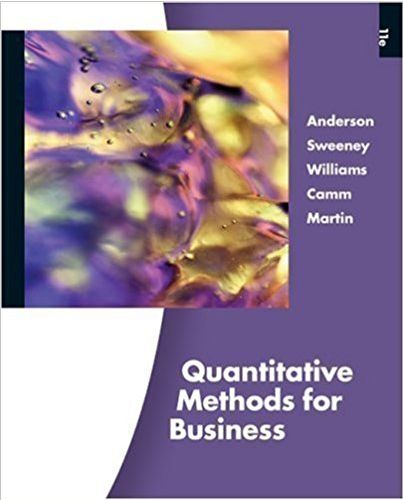Answered step by step
Verified Expert Solution
Question
1 Approved Answer
Create Project Schedule in MGG software, simple Gantt chart. Project should contain four phases: Initiating Phase, Planning Phase, Executing Phase, Closing Phase. Each of the
Create Project Schedule in MGG software, simple Gantt chart. Project should contain four phases: Initiating Phase, Planning Phase, Executing Phase, Closing Phase. Each of the Work Packages from your WBS should be placed into the appropriate Phase in your MSG Project Schedule.
- Planning to embark on a solo trip around the world.
- This trip must conform to the following constraints:
- Have a total duration of 20 weeks.
- The budget for the trip is $20,000.
- You must visit a minimum of 10 countries on three continents
- Mode of travel must contain at least:
- two flights
- one ferry/cruise
- one train
- one rental car
- one bus
- Project start date 15 September 2023.
- Include at least three levels, i.e., the Project plus two additional levels.
- Include at least 15 work packages.
- Contains 100% of the scope of the project.
. For each Work Package, define the Activities needed to complete the Work Package. For each Activity, define the:
- Assigned to Jasvir Singh
- Duration
- Progress
- Start Date information as follows:
- For those activities that should start on a specific date, directly enter this date into the Start Date field
- For those activities that are dependent on the completion of prior activities, enter the dependency formula into the Start Date field
- At least 50% of activities must use dependency formulas
- Consider your project to have progressed one month from the Schedule Start. Update the Progress field for the various activities that should either be complete (100%) or started (less than 100%)
- Define at least eight (8) milestones and add them to your Project Schedule
Detailed Budget.
The following should be performed:
- Your Detailed Budget should include all costs for the project (e.g. flights, accommodations, etc.).
- The time periods should be monthly (i.e. each column represents a month)
- Each Activity from the Project Schedule that resulted in a project cost should be listed in the Detailed Budget and the cost should be placed under the appropriate month(s).
Step by Step Solution
There are 3 Steps involved in it
Step: 1

Get Instant Access to Expert-Tailored Solutions
See step-by-step solutions with expert insights and AI powered tools for academic success
Step: 2

Step: 3

Ace Your Homework with AI
Get the answers you need in no time with our AI-driven, step-by-step assistance
Get Started