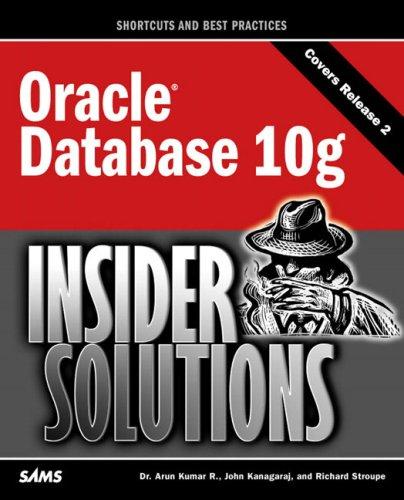Answered step by step
Verified Expert Solution
Question
1 Approved Answer
Create the configuration shown in the diagram in Cisco Packet Tracer. Verify that the HTTP service is running on your server by selecting Server 0
Create the configuration shown in the diagram in Cisco Packet Tracer.
Verify that the HTTP service is running on your server by selecting Server Services HTTP ON
Attempt to ping the server from a PC or PC What response do you get?
Open the webbrowser of PC or PC Browse to Servers internal address Does it work? What error do you get if any
Lets set each router to have a default route to the other. Open the CLI of Router and type the following commands
Repeat this procedure on Router To validate that both settings worked run a ping from PC to Server
Do not proceed from this step until you can successfully ping.
Now let's connect to the website. Open the webbrowser of PC or PC Browse to Servers internal address. Does it work?
What error do you get if any
Out on the open internet we don't connect to other computers internal network addresses. So let's try the public address Does that work? What error do you get if any
Enter these commands on Router
Does the public address work now? What error do you get if any
This is how we configure a STATIC NAT. Weve told the router that all traffic coming to the router is destined to go to the server behind it We can confirm this in the CLI by typing the following command into Routers CLI.
We can see the table is populated with every machine that you've connected to the server from the other network. If you have not connected from both machines, do so now and check the table again.
Now check the NAT table on router Since we haven't configured a NAT, nothing should show up
Enter these commands on Router
These commands make a list of internal IP addresses and tells Router that all the IP addresses will be allowed to translate through the router. Then we told the router which port is inside and which is outside the translation.
Send a ping from PC to the server's public address and connect to the server's website on PC
Check the NAT table again on Router
This is a Dynamic NAT. The router assigns ports based on the traffic it sees passing through it
When a response is received on a port it knows who the intended recipient is because this table logged who was using which ports.
We can now properly route traffic to several computers behind the router rather than statically to only one server, but the traffic has to originate from inside the network.
On both PCs connect to the servers website via the public IP Address.
If youve successfully configured both the Dynamic and Static NATs you should see the external IP of the PCs show up in this table as shown above.
You should be able to compare your tables together and see ports line up to connect the internal IP of a PC# to the internal IP of Server
In my table above we now see use ports and one for each PC when I requested new webpages.
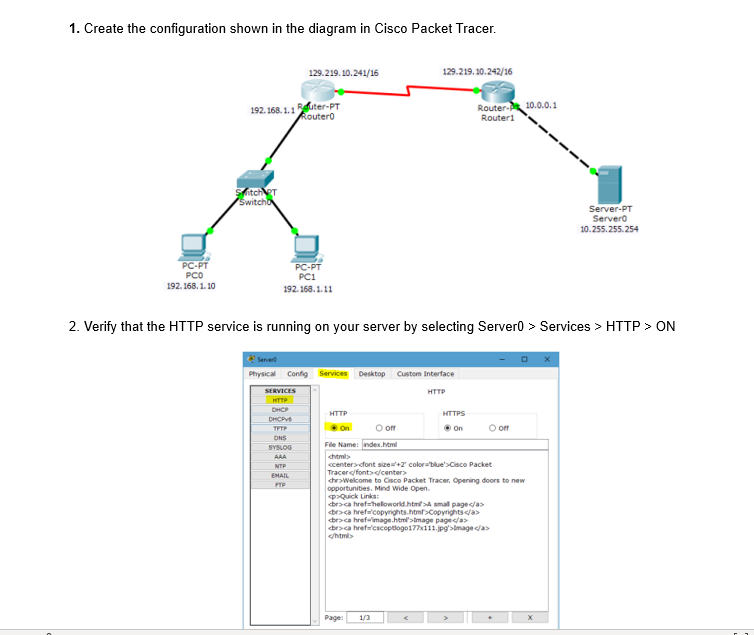
Step by Step Solution
There are 3 Steps involved in it
Step: 1

Get Instant Access to Expert-Tailored Solutions
See step-by-step solutions with expert insights and AI powered tools for academic success
Step: 2

Step: 3

Ace Your Homework with AI
Get the answers you need in no time with our AI-driven, step-by-step assistance
Get Started