Question
Create this program using tkinter framework Python. 1. Your program will have a graphical user interface (GUI) which will look like as shown in figure
Create this program using tkinter framework Python. 1. Your program will have a graphical user interface (GUI) which will look like as shown in figure 1. You may use any coloring-scheme you like. The below one is for illustration purposes only. Details about how it should work are provided below. Figure 1  Your software will accept the semester program for any semester (fall, spring) in University in the form of a csv file as input. The user will give path of the csv file as an input to the Entry box and it will read content of the csv file in that path. Next, the user will select year (1, 2 and etc.) or codes (CS, EE, UNI and etc.) or both. Finally, the user will click on the button, Display, which will display the all courses in semester program with their corresponding time and code information as shown in figure 2 (Your program should display courses only according chosen year or code or both. As an example, if you choose code as a CS, it should display only CS courses). (Your program should display a warning if you dont choose any file in warning text box). 2. After displaying a semester program, the user should be able to select a desired course by clicking on the name of the course. Here, you can use listbox to shows the courses. 3. Furthermore, you program should allow at most 6 courses to select. 4. Also, if you choose two courses in same time (As an example, if you choose courses in figure 3 and if you want to add course in figure 3, it should give warning), your program should warn the user like in figure 3 and not add the last item to the timetable 5. Your timetable should not refresh when you change year or code while searching courses. As an example, you take 3 courses from CS department and if you want to take some common courses, when you go search common courses, your program should keep 3 CS courses not remove from the timetable. You should put a clear button in order to create new timetable. Finally, when you create your timetable, click on save button and get all courses from your timetable and write them to the timetable.csv file. 6. Write your code in a single Python file Figure 2
Your software will accept the semester program for any semester (fall, spring) in University in the form of a csv file as input. The user will give path of the csv file as an input to the Entry box and it will read content of the csv file in that path. Next, the user will select year (1, 2 and etc.) or codes (CS, EE, UNI and etc.) or both. Finally, the user will click on the button, Display, which will display the all courses in semester program with their corresponding time and code information as shown in figure 2 (Your program should display courses only according chosen year or code or both. As an example, if you choose code as a CS, it should display only CS courses). (Your program should display a warning if you dont choose any file in warning text box). 2. After displaying a semester program, the user should be able to select a desired course by clicking on the name of the course. Here, you can use listbox to shows the courses. 3. Furthermore, you program should allow at most 6 courses to select. 4. Also, if you choose two courses in same time (As an example, if you choose courses in figure 3 and if you want to add course in figure 3, it should give warning), your program should warn the user like in figure 3 and not add the last item to the timetable 5. Your timetable should not refresh when you change year or code while searching courses. As an example, you take 3 courses from CS department and if you want to take some common courses, when you go search common courses, your program should keep 3 CS courses not remove from the timetable. You should put a clear button in order to create new timetable. Finally, when you create your timetable, click on save button and get all courses from your timetable and write them to the timetable.csv file. 6. Write your code in a single Python file Figure 2 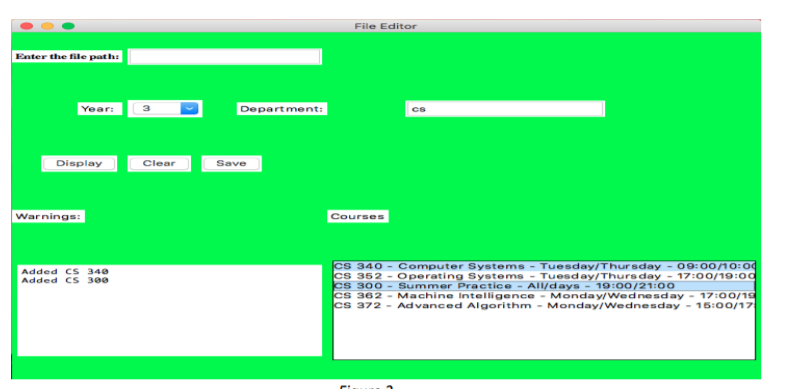 Figure 3
Figure 3 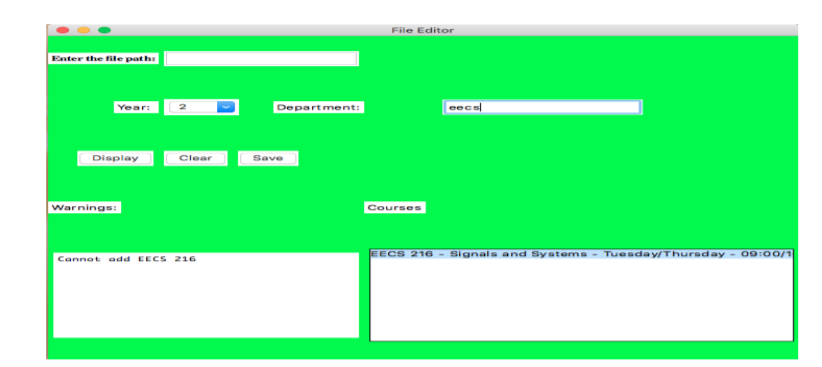 Here is the CSV sample data: EECS 202,Basic Digital Communication with Network,Friday,15:00-18:00 EECS 216,Signals and Systems,Thursday,09:00-12:00 EECS 218 01,Digital Logic Design (Section I),Tuesday Thursday,13:00-15:00 14:00-15:00 EECS 403,Digital Circuit Design,Thursday,12:00-15:00 EECS 404,Communication Circuits,Tuesday Thursday,17:00-19:00 18:00-19:00 EECS 415,Digital Signal Processing,Friday,14:00-17:00 EECS 420,Software Based Startups,Tuesday Thursday,16:00-17:00 16:00-18:00 EECS 428,Data Visualization,Wednesday Friday,10:00-12:00 11:00-12:00 EECS 429,Multimedia,Tuesday Thursday,11:00-13:00 11:00-12:00 EECS 441,Nano and Micro Electro Mechanical Systems,Tuesday Thursday,15:00-17:00 16:00-17:00 EECS 486,Computational Genomics,Wednesday,17:00-20:00 ENGR 100 01,Computer Skills (Section II),Tuesday,14:00-16:00 ENGR 105,Introduction to Engineering,Tuesday,12:00-14:00 Please solve this quickly as possible using Python GUI Tkinter. Thank you
Here is the CSV sample data: EECS 202,Basic Digital Communication with Network,Friday,15:00-18:00 EECS 216,Signals and Systems,Thursday,09:00-12:00 EECS 218 01,Digital Logic Design (Section I),Tuesday Thursday,13:00-15:00 14:00-15:00 EECS 403,Digital Circuit Design,Thursday,12:00-15:00 EECS 404,Communication Circuits,Tuesday Thursday,17:00-19:00 18:00-19:00 EECS 415,Digital Signal Processing,Friday,14:00-17:00 EECS 420,Software Based Startups,Tuesday Thursday,16:00-17:00 16:00-18:00 EECS 428,Data Visualization,Wednesday Friday,10:00-12:00 11:00-12:00 EECS 429,Multimedia,Tuesday Thursday,11:00-13:00 11:00-12:00 EECS 441,Nano and Micro Electro Mechanical Systems,Tuesday Thursday,15:00-17:00 16:00-17:00 EECS 486,Computational Genomics,Wednesday,17:00-20:00 ENGR 100 01,Computer Skills (Section II),Tuesday,14:00-16:00 ENGR 105,Introduction to Engineering,Tuesday,12:00-14:00 Please solve this quickly as possible using Python GUI Tkinter. Thank you
Step by Step Solution
There are 3 Steps involved in it
Step: 1

Get Instant Access to Expert-Tailored Solutions
See step-by-step solutions with expert insights and AI powered tools for academic success
Step: 2

Step: 3

Ace Your Homework with AI
Get the answers you need in no time with our AI-driven, step-by-step assistance
Get Started


