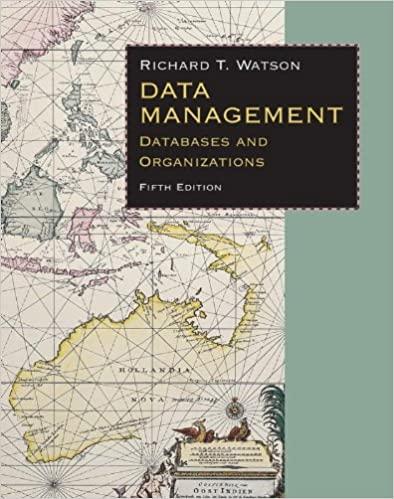Question
% create x for the range 0 to 15 with increasement of 0.1, only this one can be hard coded x= %Evaluate the formula g(x)
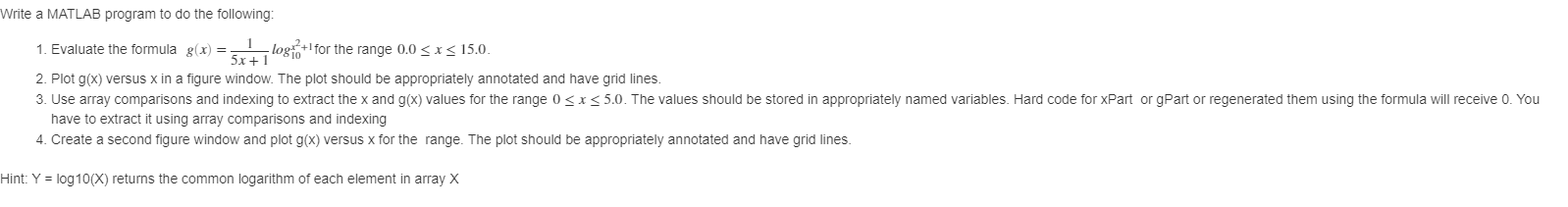
% create x for the range 0 to 15 with increasement of 0.1, only this one can be hard coded
x=
%Evaluate the formula g(x) for the range 0
g=
%Plot g(x) versus x in a figure window. The plot should be appropriately annotated and have grid lines.
figure(1)
%Use array comparisons and indexing to extract the x and g(x) values for the range . The values should be stored in appropriately named variables.
%Hard code xPart and gPart or regenerate them using the formula will receive 0. You have to extract it using array comparisons and indexing
booleanVector_ge_0_le_5 =
xPart =
gPart =
%Create a second figure window and plot gPart versus xPart for the range. The plot should be appropriately annotated and have grid lines.
figure(2)
1. Evaluate the formula g(x)=5x+11log10x102+1 for the range 0.0x15.0. 2. Plot g(x) versus x in a figure window. The plot should be appropriately annotated and have grid lines. have to extract it using array comparisons and indexing 4. Create a second figure window and plot g(x) versus x for the range. The plot should be appropriately annotated and have grid lines. nt: Y=log10(X) returns the common logarithm of each element in array XStep by Step Solution
There are 3 Steps involved in it
Step: 1

Get Instant Access to Expert-Tailored Solutions
See step-by-step solutions with expert insights and AI powered tools for academic success
Step: 2

Step: 3

Ace Your Homework with AI
Get the answers you need in no time with our AI-driven, step-by-step assistance
Get Started