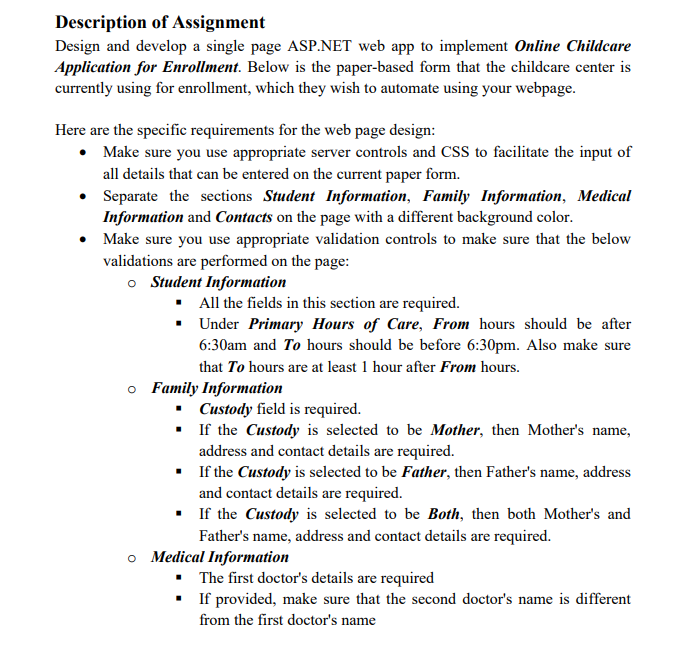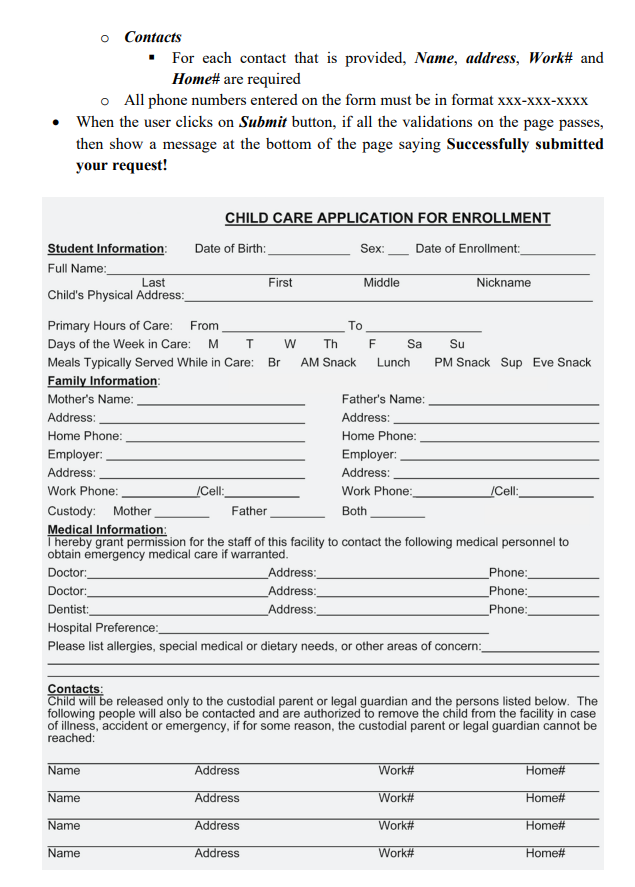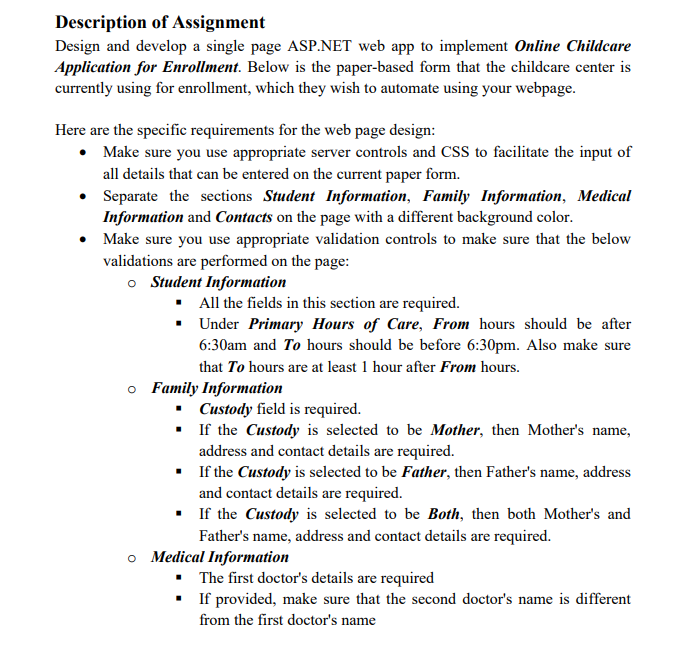
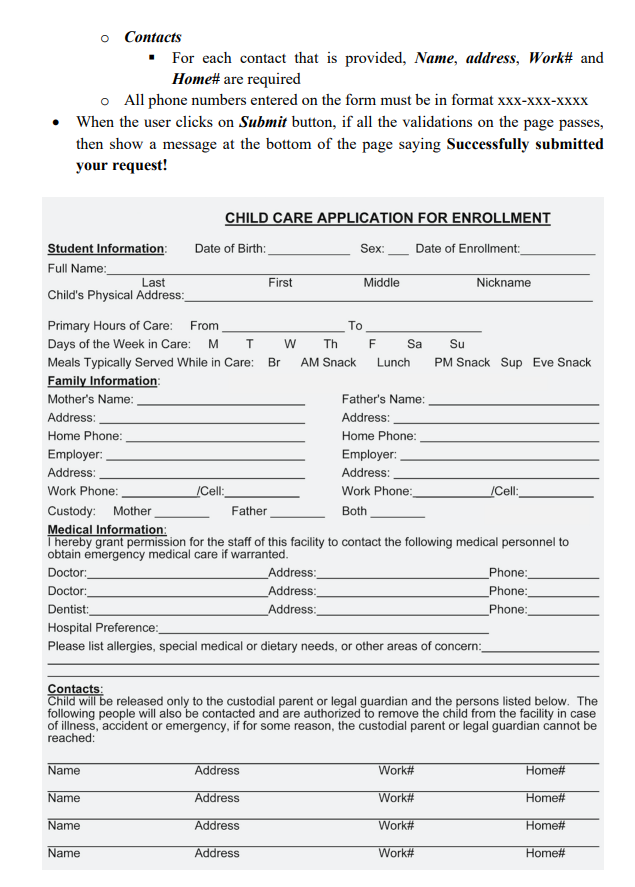
cription of Assignment gn and develop a single page ASP.NET web app to implement Online Childcare lication for Enrollment. Below is the paper-based form that the childcare center is ently using for enrollment, which they wish to automate using your webpage. are the specific requirements for the web page design: Make sure you use appropriate server controls and CSS to facilitate the input of all details that can be entered on the current paper form. Separate the sections Student Information, Family Information, Medical Information and Contacts on the page with a different background color. Make sure you use appropriate validation controls to make sure that the below validations are performed on the page: Student Information - All the fields in this section are required. - Under Primary Hours of Care, From hours should be after 6:30am and To hours should be before 6:30pm. Also make sure that To hours are at least 1 hour after From hours. Family Information - Custody field is required. - If the Custody is selected to be Mother, then Mother's name, address and contact details are required. - If the Custody is selected to be Father, then Father's name, address and contact details are required. - If the Custody is selected to be Both, then both Mother's and Father's name, address and contact details are required. Medical Information - The first doctor's details are required - If provided, make sure that the second doctor's name is different from the first doctor's name Contacts - For each contact that is provided, Name, address, Work\# and Home\# are required All phone numbers entered on the form must be in format xxx-xxx-xxxx - When the user clicks on Submit button, if all the validations on the page passes, then show a message at the bottom of the page saying Successfully submitted your request! CHILD CARE APPLICATION FOR ENROLLMENT Student Information: Date of Birth: Sex: Date of Enrollment: Full Name: Child's Physical Address: Primary Hours of Care: From To Meals Typically Served While in Care: Br AM Snack Lunch PM Snack Sup Eve Snack Family Information: Mother's Name: Father's Name: Address: Address: Home Phone: Home Phone: Employer: Employer: Address: Address: Work Phone: /Cell: Work Phone: /Cell: Custody: Mother Father Both Medical Information: Ihereby grant permission for the staff of this facility to contact the following medical personnel to obtain emergency medical care if warranted. Doctor: Address: Phone: Doctor: Address: Phone: Dentist: Address: Phone: Hospital Preference: Please list allergies, special medical or dietary needs, or other areas of concern: Contacts: Child will be released only to the custodial parent or legal guardian and the persons listed below. The following people will also be contacted and are authorized to remove the child from the facility in case of illness, accident or emergency, if for some reason, the custodial parent or legal guardian cannot be reached: cription of Assignment gn and develop a single page ASP.NET web app to implement Online Childcare lication for Enrollment. Below is the paper-based form that the childcare center is ently using for enrollment, which they wish to automate using your webpage. are the specific requirements for the web page design: Make sure you use appropriate server controls and CSS to facilitate the input of all details that can be entered on the current paper form. Separate the sections Student Information, Family Information, Medical Information and Contacts on the page with a different background color. Make sure you use appropriate validation controls to make sure that the below validations are performed on the page: Student Information - All the fields in this section are required. - Under Primary Hours of Care, From hours should be after 6:30am and To hours should be before 6:30pm. Also make sure that To hours are at least 1 hour after From hours. Family Information - Custody field is required. - If the Custody is selected to be Mother, then Mother's name, address and contact details are required. - If the Custody is selected to be Father, then Father's name, address and contact details are required. - If the Custody is selected to be Both, then both Mother's and Father's name, address and contact details are required. Medical Information - The first doctor's details are required - If provided, make sure that the second doctor's name is different from the first doctor's name Contacts - For each contact that is provided, Name, address, Work\# and Home\# are required All phone numbers entered on the form must be in format xxx-xxx-xxxx - When the user clicks on Submit button, if all the validations on the page passes, then show a message at the bottom of the page saying Successfully submitted your request! CHILD CARE APPLICATION FOR ENROLLMENT Student Information: Date of Birth: Sex: Date of Enrollment: Full Name: Child's Physical Address: Primary Hours of Care: From To Meals Typically Served While in Care: Br AM Snack Lunch PM Snack Sup Eve Snack Family Information: Mother's Name: Father's Name: Address: Address: Home Phone: Home Phone: Employer: Employer: Address: Address: Work Phone: /Cell: Work Phone: /Cell: Custody: Mother Father Both Medical Information: Ihereby grant permission for the staff of this facility to contact the following medical personnel to obtain emergency medical care if warranted. Doctor: Address: Phone: Doctor: Address: Phone: Dentist: Address: Phone: Hospital Preference: Please list allergies, special medical or dietary needs, or other areas of concern: Contacts: Child will be released only to the custodial parent or legal guardian and the persons listed below. The following people will also be contacted and are authorized to remove the child from the facility in case of illness, accident or emergency, if for some reason, the custodial parent or legal guardian cannot be reached