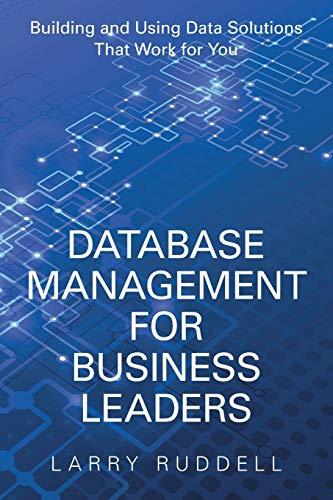Follow the instruction to create a copy of this page:
Answered step by step
Verified Expert Solution
Question
1 Approved Answer
CSS Questions (main.css) Start with body tag. Use color #404040 as the background color of your body tag. The elements header , article and footer
CSS Questions (main.css)
- Start with body tag. Use color #404040 as the background color of your body tag.
- The elements header, article and footer are nested inside div element. So div is the main tag nesting everything else.
- Use only 80% of the width of the screen for div element by using width property.
- Use background color "white" and margin 10% for div element by using background-color and margin properties respectively
- You can decide how much height you need for div element by using height property.
- Use 1200px as the height of div element.
- You can also decide how much height you need for each section nested inside div element.
- Use 300px, 700px and 200px (notice that 300 + 700 + 200 = 1200px) as the height of header, article and footerelements.
- To illustrate the height sizes of different sections, add the following properties to the header and article elements.
- border-bottom-width: 5px;
- border-bottom-style: solid;
- border-bottom-color: hotpink;
- Also, add text-align property with a value "center" to header and footer elements
- Now, if you do the following tasks, you are able to make exactly an html copy of the above image:
- Make the length of pink lines smaller.
- Add some space above the "CS 103: Introduction to Web Programming".
- Add shadow to the div element.
- Make the edges of div element round.
- Rotate the div element by 7 degrees clockwise.
- Rotate the other elements by 7 degrees counter-clockwise.
HTML code that's used for the css below
CS 103: Introduction to Web Programming
How to Creat a Cool One Column Layout Web Page
- You need to use the elements that are used in the html page as selectors.
- Start with body tag. Use color #404040 as the background color of your body tag.
- The elements header, article and footer are nested inside div element. So div is the main tag nesting everything else.
- Use only 80% of the width of the screen for div element by using width property.
- Use background color "white" and margin 10% for div element by using background-color and margin properties respectively
- You can decide how much height you need for div element by using height property.
- Use 1200px as the height of div element.
- You can also decide how much height you need for each section nested inside div element.
- Use 300px, 700px and 200px (notice that 300 + 700 + 200 = 1200px) as the height of header, article and footer elements.
- To illustrate the height sizes of different sections, add the following properties to the header and article elements.
- border-bottom-width: 5px;
- border-bottom-style: solid;
- border-bottom-color: hotpink;
- Also, add text-align property with a value "center" to header and footer elements
- Now, if you do the following tasks, you are able to make exactly a copy of the style of this page:
- Make the length of pink lines smaller.
- Add some space above the "CS 103: Introduction to Web Programming".
- Add shadow to the div element.
- Make the edges of div element round.
- Rotate the div element by 7 degrees clockwise.
- Rotate the other elements by 7 degrees counter-clockwise.
Step by Step Solution
There are 3 Steps involved in it
Step: 1

Get Instant Access to Expert-Tailored Solutions
See step-by-step solutions with expert insights and AI powered tools for academic success
Step: 2

Step: 3

Ace Your Homework with AI
Get the answers you need in no time with our AI-driven, step-by-step assistance
Get Started