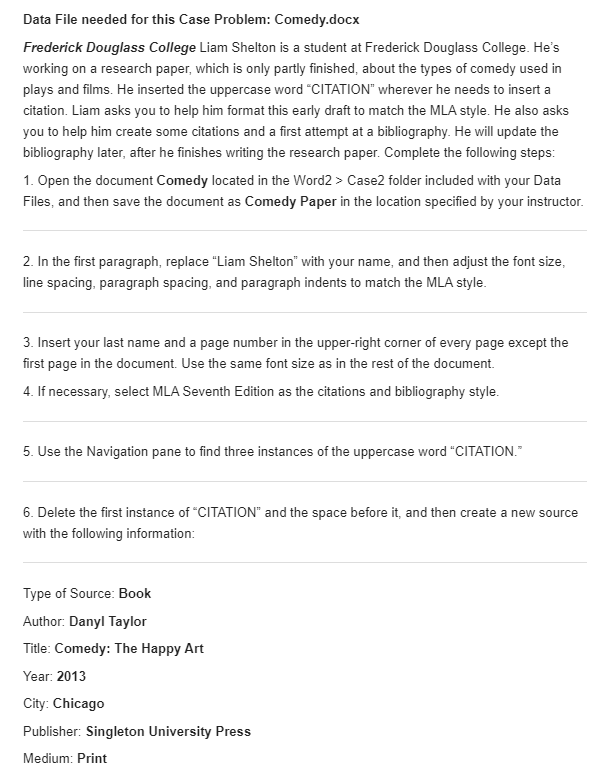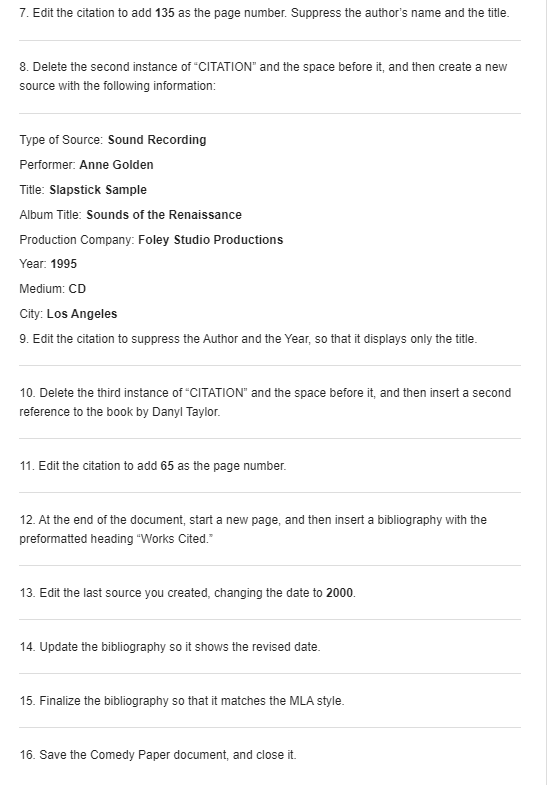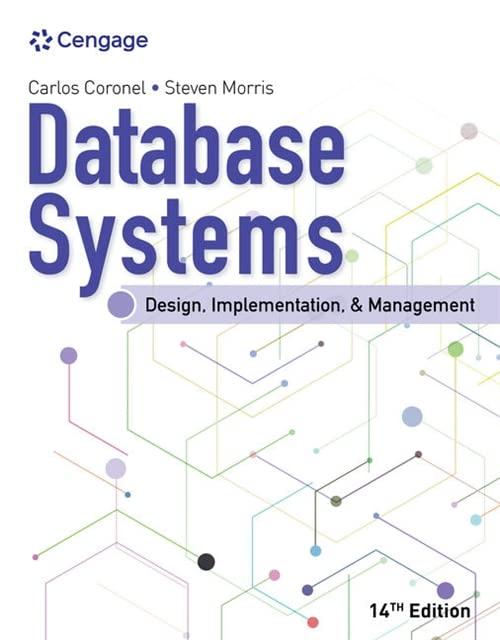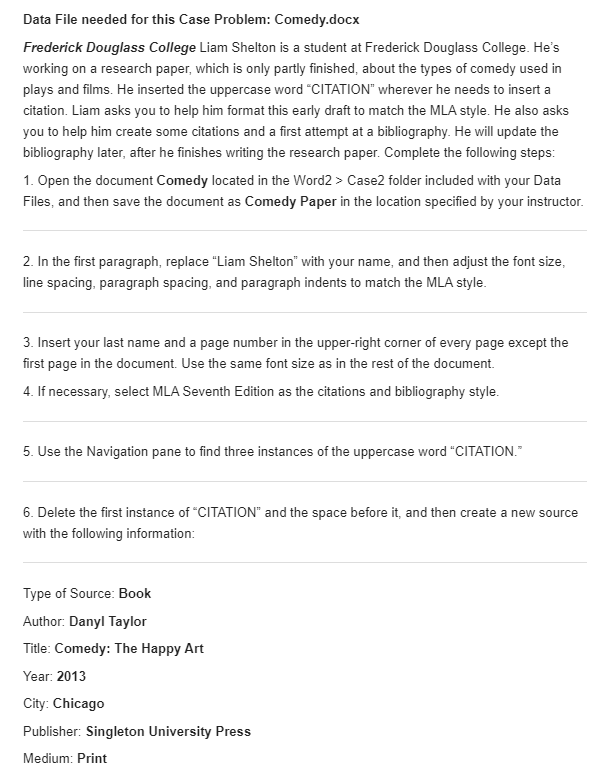
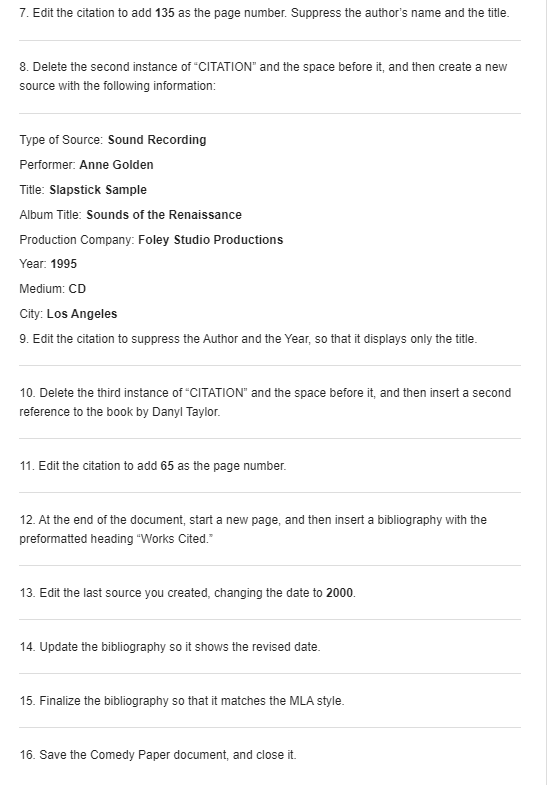
Data File needed for this Case Problem: Comedy.docx Frederick Douglass College Liam Shelton is a student at Frederick Douglass College. He's working on a research paper, which is only partly finished, about the types of comedy used in plays and films. He inserted the uppercase word "CITATION" wherever he needs to insert a citation. Liam asks you to help him format this early draft to match the MLA style. He also asks you to help him create some citations and a first attempt at a bibliography. He will update the bibliography later, after he finishes writing the research paper. Complete the following steps: 1. Open the document Comedy located in the Word2 > Case2 folder included with your Data Files, and then save the document as Comedy Paper in the location specified by your instructor. 2. In the first paragraph, replace "Liam Shelton" with your name, and then adjust the font size, line spacing, paragraph spacing, and paragraph indents to match the MLA style. 3. Insert your last name and a page number in the upper-right corner of every page except the first page in the document. Use the same font size as in the rest of the document. 4. If necessary, select MLA Seventh Edition as the citations and bibliography style 5. Use the Navigation pane to find three instances of the uppercase word "CITATION." 6. Delete the first instance of "CITATION" and the space before it, and then create a new source with the following information: Type of Source: Book Author: Danyl Taylor Title: Comedy: The Happy Art Year: 2013 City: Chicago Publisher: Singleton University Press Medium: Print 7. Edit the citation to add 135 as the page number. Suppress the author's name and the title. 8. Delete the second instance of "CITATION and the space before it, and then create a new source with the following information: Type of Source: Sound Recording Performer: Anne Golden Title: Slapstick Sample Album Title: Sounds of the Renaissance Production Company: Foley Studio Productions Year: 1995 Medium: CD City: Los Angeles 9. Edit the citation to suppress the Author and the Year, so that it displays only the title. 10. Delete the third instance of "CITATION" and the space before it, and then insert a second reference to the book by Danyl Taylor. 11. Edit the citation to add 65 as the page number. 12. At the end of the document, start a new page, and then insert a bibliography with the preformatted heading "Works Cited." 13. Edit the last source you created, changing the date to 2000. 14. Update the bibliography so it shows the revised date. 15. Finalize the bibliography so that it matches the MLA style 16. Save the Comedy Paper document, and close it. Data File needed for this Case Problem: Comedy.docx Frederick Douglass College Liam Shelton is a student at Frederick Douglass College. He's working on a research paper, which is only partly finished, about the types of comedy used in plays and films. He inserted the uppercase word "CITATION" wherever he needs to insert a citation. Liam asks you to help him format this early draft to match the MLA style. He also asks you to help him create some citations and a first attempt at a bibliography. He will update the bibliography later, after he finishes writing the research paper. Complete the following steps: 1. Open the document Comedy located in the Word2 > Case2 folder included with your Data Files, and then save the document as Comedy Paper in the location specified by your instructor. 2. In the first paragraph, replace "Liam Shelton" with your name, and then adjust the font size, line spacing, paragraph spacing, and paragraph indents to match the MLA style. 3. Insert your last name and a page number in the upper-right corner of every page except the first page in the document. Use the same font size as in the rest of the document. 4. If necessary, select MLA Seventh Edition as the citations and bibliography style 5. Use the Navigation pane to find three instances of the uppercase word "CITATION." 6. Delete the first instance of "CITATION" and the space before it, and then create a new source with the following information: Type of Source: Book Author: Danyl Taylor Title: Comedy: The Happy Art Year: 2013 City: Chicago Publisher: Singleton University Press Medium: Print 7. Edit the citation to add 135 as the page number. Suppress the author's name and the title. 8. Delete the second instance of "CITATION and the space before it, and then create a new source with the following information: Type of Source: Sound Recording Performer: Anne Golden Title: Slapstick Sample Album Title: Sounds of the Renaissance Production Company: Foley Studio Productions Year: 1995 Medium: CD City: Los Angeles 9. Edit the citation to suppress the Author and the Year, so that it displays only the title. 10. Delete the third instance of "CITATION" and the space before it, and then insert a second reference to the book by Danyl Taylor. 11. Edit the citation to add 65 as the page number. 12. At the end of the document, start a new page, and then insert a bibliography with the preformatted heading "Works Cited." 13. Edit the last source you created, changing the date to 2000. 14. Update the bibliography so it shows the revised date. 15. Finalize the bibliography so that it matches the MLA style 16. Save the Comedy Paper document, and close it