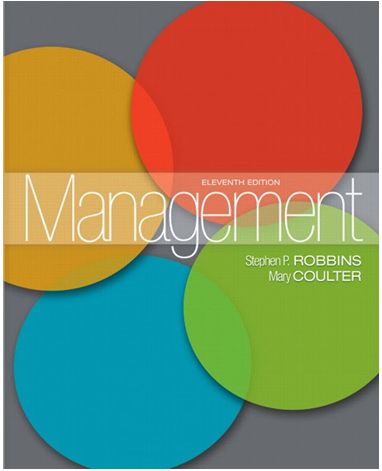Answered step by step
Verified Expert Solution
Question
1 Approved Answer
Demonstrate following with screenshots :- 1. create user 2. create group 3. how to delete user and group 4. auto expiry users 5. how lock/unlock
Demonstrate following with screenshots :-
1. create user
2. create group
3. how to delete user and group
4. auto expiry users
5. how lock/unlock
6. managing permission at directories and files level
7. tracing users' access
8. changing password
9. switch between different groups
10. MANAGING DIRECTORIES SECURITY
Step by Step Solution
There are 3 Steps involved in it
Step: 1

Get Instant Access to Expert-Tailored Solutions
See step-by-step solutions with expert insights and AI powered tools for academic success
Step: 2

Step: 3

Ace Your Homework with AI
Get the answers you need in no time with our AI-driven, step-by-step assistance
Get Started