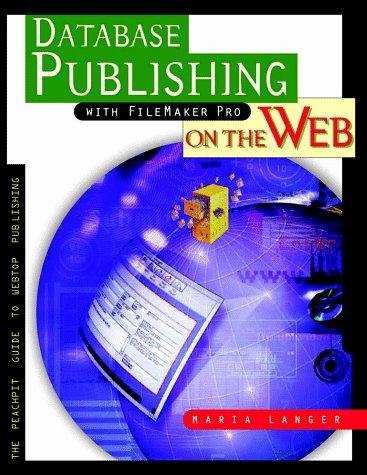Question
DESCRIPTION Create a desktop python app that, can provide the advanced functionalities that are not generally available in the default calendar module. When run, the
DESCRIPTION
Create a desktop python app that, can provide the advanced functionalities that are not generally available in the default calendar module.
When run, the application should be able to ascertain the current day, date, month and year using the existing modules (Ex. Calendar) but the rest of the functionalities should be purely computed based on the algorithm and the flow of thoughts captured in the problem statement.
The application expects the learners to compute a future calendar (future month, for that date) or a past calendar (past month) of the given date (today). The application building expects the users to use their knowledge of Python using features such as Python Shell, Python list and sets, dictionary, formatting, utilities, calendar (for verification), geocoder (for lat and long), os and sys and usual program control flow structures.
The application design should follow the below guidelines:
- The application should be able to run with or without command line parameters.
- When the application is run without command line parameters, it should simply print the current months calendar with current date highlighted.
- The Month and Year should appear on the top (for example, May 2020)
- The Days should appear in the next row (for example: Su Mo Tu We Th Fr Sa)
- The full calendar of the month should appear as follows:
- Note that current date should be highlighted. (in the above example, the app was run on 12 May, 2020)
- The application is run with command line parameter, it can be an integer only.
- For example, it can be +5 or -10.
- If, for example, the application is run with -1, the output should be the following:
- Note that date 12 is still highlighted, showing last month, this day concept.
- If the application is run with +1, the following should be the output:
- Note that 12th is still highlighted, showing, this day, next month concept.
- If the application is run without any other command line parameter (+12 through -12, including 0), or with a -help as the command line parameter, the app should show the help for running the app, along with the student credentials.
- Help: This application should be run with the following command line parameters: a positive integer, a negative integer or zero. The positive integer cannot be more than 12 or less than -12.
Verification of the data can be done using the inbuilt libraries.
Step by Step Solution
There are 3 Steps involved in it
Step: 1

Get Instant Access to Expert-Tailored Solutions
See step-by-step solutions with expert insights and AI powered tools for academic success
Step: 2

Step: 3

Ace Your Homework with AI
Get the answers you need in no time with our AI-driven, step-by-step assistance
Get Started