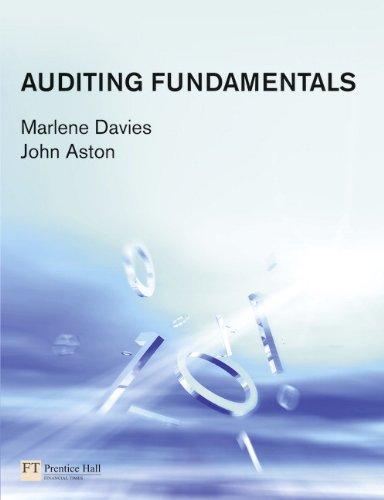Answered step by step
Verified Expert Solution
Question
1 Approved Answer
Desigh, Ereate, modity, anuul u SKills presented in this module, Labs 1 and 2, which increase in dlfllLuty, T create solutions based on what you

 Desigh, Ereate, modity, anuul u SKills presented in this module, Labs 1 and 2, which increase in dlfllLuty, T create solutions based on what you learned in the module; Lab 3 requires you to apply your creative thinking and problem-solving skills to design and implement a solution. Lab 1: First Quarter Revenue Analysis Worksheet Problem: You work as a spreadsheet specialist for Katie's Kicks, which has four regional shops in the state of Florida. Your manager has asked you to develop a first quarter revenue to the one shown in Figure 1-75. analysis similar Perform the following tasks: 1. Run Excel and create a new blank workbook. Enter the worksheet title, Katie's Kicks, in cell Al and the worksheet subtitle, First Quarter Revenue Analysis, in cell A2. Beginning in row 4, enter the region data shown in Table 1-7. Table 1-7 Katie's Kicks North South East West Sneakers 72714.58 77627.29 76607.31 49008.32 Shoes 45052.23 69165.66 76243.41 84844,01 Sandals 77630.94 78684.24 56601.25 72716.68 Accessories 65423.73 77690.69 58383.67 54433.07 Miscellaneous 55666.92 78618.97 47317.09 68594.40 2. Create totals for each region, product, and company grand total. 3. Format the worksheet title with the Title cell style. Center the title across columns A through F EX 54 Excel Module 1 Creating a Worksheet and a Chart bhoW 16-point Calibri Light, and change the font color to Blue- In the Labs comtinued 4. Format the worksheet subtitle to Gray, Text 2. Center the subtitle across columns A through F 5. Use Cell Styles to format the range A4:F4 with the Heading 3 cell style, the range B4:F4 with the Accentl cell style, and the range A10:F10 with the Total cell style. mo 6. Center the column titles in B10:F10.Apply the comma style format to the range B6:F9. Adjust any column widths to the widest text entry in each column. 7. Select the ranges B4:E4 and B10:E10 and then insert a 3-D pie chart. Apply the Style 3 chart style to the chart. Move the chart to a new worksheet named Revenue Analysis Chart. Change the chart title to First Quarter Revenue Analysis. 8. Rename the Sheet1 tab, First Quarter, and apply the Green color to the sheet tab. row 4. Apply the accounting number format to the ranges B5:F5 and 9. If requested by your instructor, change the font color of the text in cells Al and A2 to the color of the shirt you currently 10. Save the workbook using the file name, Lab 1-1 Katie's Kicks. 11. Preview and print the worksheet in landscape orientation. 12. If you wanted to chart the item totals instead of the regions, which ranges would you use to create the chart? are wearing. 13. Submit the assignment as specified by your instructor. 1 as e ign Ca &W T EAutaum Gral eCe aConditional Format Cel Fomating TabeStyles lnset Delete Formal Sort & Find & eCear FerSelect Numbr Cells tdtng
Desigh, Ereate, modity, anuul u SKills presented in this module, Labs 1 and 2, which increase in dlfllLuty, T create solutions based on what you learned in the module; Lab 3 requires you to apply your creative thinking and problem-solving skills to design and implement a solution. Lab 1: First Quarter Revenue Analysis Worksheet Problem: You work as a spreadsheet specialist for Katie's Kicks, which has four regional shops in the state of Florida. Your manager has asked you to develop a first quarter revenue to the one shown in Figure 1-75. analysis similar Perform the following tasks: 1. Run Excel and create a new blank workbook. Enter the worksheet title, Katie's Kicks, in cell Al and the worksheet subtitle, First Quarter Revenue Analysis, in cell A2. Beginning in row 4, enter the region data shown in Table 1-7. Table 1-7 Katie's Kicks North South East West Sneakers 72714.58 77627.29 76607.31 49008.32 Shoes 45052.23 69165.66 76243.41 84844,01 Sandals 77630.94 78684.24 56601.25 72716.68 Accessories 65423.73 77690.69 58383.67 54433.07 Miscellaneous 55666.92 78618.97 47317.09 68594.40 2. Create totals for each region, product, and company grand total. 3. Format the worksheet title with the Title cell style. Center the title across columns A through F EX 54 Excel Module 1 Creating a Worksheet and a Chart bhoW 16-point Calibri Light, and change the font color to Blue- In the Labs comtinued 4. Format the worksheet subtitle to Gray, Text 2. Center the subtitle across columns A through F 5. Use Cell Styles to format the range A4:F4 with the Heading 3 cell style, the range B4:F4 with the Accentl cell style, and the range A10:F10 with the Total cell style. mo 6. Center the column titles in B10:F10.Apply the comma style format to the range B6:F9. Adjust any column widths to the widest text entry in each column. 7. Select the ranges B4:E4 and B10:E10 and then insert a 3-D pie chart. Apply the Style 3 chart style to the chart. Move the chart to a new worksheet named Revenue Analysis Chart. Change the chart title to First Quarter Revenue Analysis. 8. Rename the Sheet1 tab, First Quarter, and apply the Green color to the sheet tab. row 4. Apply the accounting number format to the ranges B5:F5 and 9. If requested by your instructor, change the font color of the text in cells Al and A2 to the color of the shirt you currently 10. Save the workbook using the file name, Lab 1-1 Katie's Kicks. 11. Preview and print the worksheet in landscape orientation. 12. If you wanted to chart the item totals instead of the regions, which ranges would you use to create the chart? are wearing. 13. Submit the assignment as specified by your instructor. 1 as e ign Ca &W T EAutaum Gral eCe aConditional Format Cel Fomating TabeStyles lnset Delete Formal Sort & Find & eCear FerSelect Numbr Cells tdtng


Step by Step Solution
There are 3 Steps involved in it
Step: 1

Get Instant Access to Expert-Tailored Solutions
See step-by-step solutions with expert insights and AI powered tools for academic success
Step: 2

Step: 3

Ace Your Homework with AI
Get the answers you need in no time with our AI-driven, step-by-step assistance
Get Started