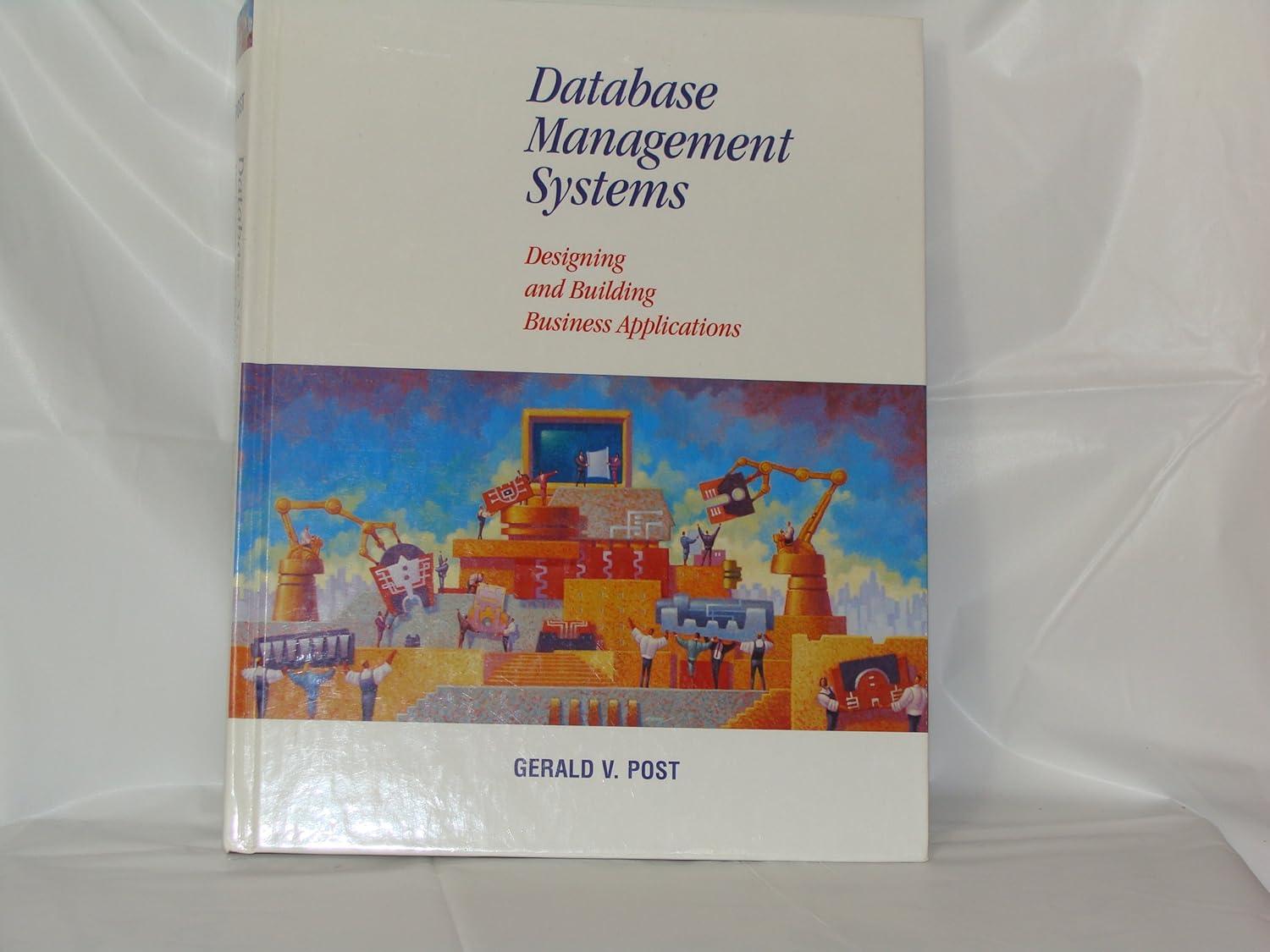Question
Design a way of using the pushbutton to trigger an interrupt to your system. Your system, upon receiving this interrupt, responds by reading and displaying
Design a way of using the pushbutton to trigger an interrupt to your system. Your system, upon receiving this interrupt, responds by reading and displaying the temperature in Fahrenheit degrees on the LCD display in the format of xxx.x. The system must resume displaying the digital clock. Build your circuit and include all the required information about your hardware design in your lab report. 4. Based on the hardware you designed, choose an interrupt/timer tool from mbed to update the LCD display with the digital clock HH:MM:SS every second with the correct time of second, minute and hour. You must NOT have any code for counting or displaying the clock display with hour, minute or second in the main() function other than setting the clock display to 00:00:00 at start up. This means, you should use a timing tool (interrupt or timer) to update the clock display rather than using wait(1) for waiting for 1 second. Whenever the user pushes on the push button and releases it, the system will respond to it by measuring the current temperature and displaying the temperature to the LCD for approximately 1 second. Then the system shall resume the display of the current digital time. Keep in mind, the clock should continue counting as if the temperature reading was never done instead of restarting from 00:00:00.
If you can help out with this can you please type the code so it can be easier to read. I have a temp sensor code as well as the lcd code. I am unsure of how to integrate the pushbutton as the interrupt.
#include "mbed.h"
#include "TextLCD.h"
TextLCD lcd(p15, p16, p17, p18, p19, p20);
int hours, minutes, seconds;
int main() {
hours=0; minutes=0; seconds=0;
while(1){
if(seconds==60){ seconds=0; minutes++; }
if(minutes==60){ minutes=0; hours++; }
if(hours==24){ hours=0; } lcd.locate(0, 1);
// row 1, column 0 lcd.printf("%02d:%02d:%02d", hours, minutes, seconds); //to printing the values in lcd seconds++; //second increases after one second
wait(1); //wait apply for wait one second } }
///The below is the syntax for SEN-11931 temperature sensor:
#include "mbed.h"
const unsigned int DIGIT_0 = 0xC0;
const unsigned int DIGIT_1 = 0xFC;
const unsigned int DIGIT_2 = 0xA4;
const unsigned int DIGIT_3 = 0xB0;
const unsigned int DIGIT_4 = 0x99;
const unsigned int DIGIT_5 = 0x92;
const unsigned int DIGIT_6 = 0x82;
const unsigned int DIGIT_7 = 0xF8;
const unsigned int DIGIT_8 = 0x80;
const unsigned int DIGIT_9 = 0x98;
const unsigned int DIGIT_PT = 0x7F;
const int TEMP_ADDR = 0x90; DigitalOut l3n(p21);
DigitalOut l3p(p21);
BusOut l1l2(p17, p24);
BusOut digselect(p20, p19, p15, p13);
BusOut digit(p26, p11, p25, p18, p16, p23, p12, p14);
unsigned int segDriverDigit(unsigned int digit_in);
unsigned int display5sec(float temp);
I2C tempsensor(p9, p10);
Serial pc(USBTX, USBRX);
// print temperature on console char config_t[3];
char temp_read[2];
int main() {
float temp_reading;
config_t[0] = 0x01;
config_t[1] = 0x60;
config_t[2] = 0xA0;
tempsensor.write(TEMP_ADDR, config_t, 3);
config_t[0] = 0x00;
tempsensor.write(TEMP_ADDR, config_t, 1);
while(1) {
tempsensor.read(TEMP_ADDR, temp_read, 2);
temp_reading = 0.0625 * (((temp_read[0] << 8) + temp_read[1]) >> 4)*1.8 + 32.0; display5sec(temp_reading);
}
}
unsigned int segDriverDigit(unsigned int digit_in) {
int myDigit; int retVal = 0xFF; myDigit = digit_in%10; switch (myDigit){
case 0: retVal = DIGIT_0; break;
case 1: retVal = DIGIT_1; break;
case 2: retVal = DIGIT_2; break;
case 3: retVal = DIGIT_3; break;
case 4: retVal = DIGIT_4; break;
case 5: retVal = DIGIT_5; break;
case 6: retVal = DIGIT_6; break;
case 7: retVal = DIGIT_7; break;
case 8: retVal = DIGIT_8; break;
case 9: retVal = DIGIT_9; break;
}
return retVal;
}
unsigned int display5sec(float temp) {
int s;
unsigned int tempDisplay = static_cast(temp*10);
for (s = 0; s < 250; s++) {
digselect = 0x1;
digit = segDriverDigit(tempDisplay/1000);
wait_ms(5);
digselect = 0x2;
digit = segDriverDigit(tempDisplay/100);
wait_ms(5);
digselect = 0x4;
digit = segDriverDigit(tempDisplay/10)& DIGIT_PT;
wait_ms(5);
digselect = 0x8;
digit = segDriverDigit(tempDisplay%10);
wait_ms(5);
}
return 0;
}
Step by Step Solution
There are 3 Steps involved in it
Step: 1

Get Instant Access to Expert-Tailored Solutions
See step-by-step solutions with expert insights and AI powered tools for academic success
Step: 2

Step: 3

Ace Your Homework with AI
Get the answers you need in no time with our AI-driven, step-by-step assistance
Get Started