Question
Design a Windows Forms Application which contains one form and the following controls: a picture box, a group box, three buttons, and a timer. Set
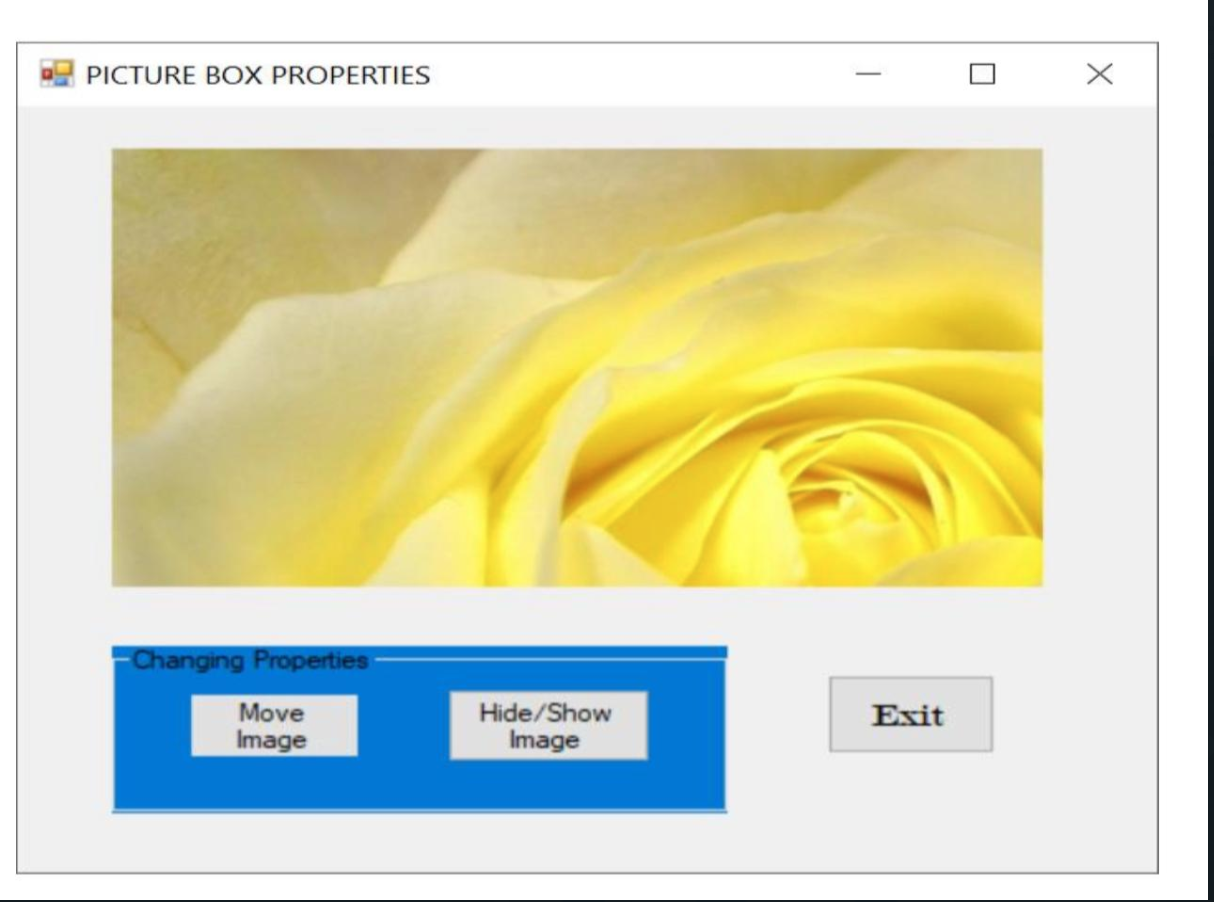 Design a Windows Forms Application which contains one form and the following controls: a picture box, a group box, three buttons, and a timer. Set the properties of the form and all controls as shown in figure below. You should use your own image file. Please note that it is required to follow naming conventions when naming your controls.
Design a Windows Forms Application which contains one form and the following controls: a picture box, a group box, three buttons, and a timer. Set the properties of the form and all controls as shown in figure below. You should use your own image file. Please note that it is required to follow naming conventions when naming your controls.
The timer control is used to gradually increase the image size every second for up to 5 seconds. Please note that the timer will start working as soon as the form is loaded and disabled after 5 seconds. The Click event of each button should be handled as follows:
- Move Image will change the Location property of the picture box, i.e., move the picture box to a new location - Hide/Show Image will change the Visible property of the picture box to false, if it is set to true and vice versa - Exit will use the MessageBox.Show() method to display the message Program will terminate first, and then terminate the program.
PICTURE BOX PROPERTIES - -Changing Properties Move Image Hide/Show Image EsitStep by Step Solution
There are 3 Steps involved in it
Step: 1

Get Instant Access to Expert-Tailored Solutions
See step-by-step solutions with expert insights and AI powered tools for academic success
Step: 2

Step: 3

Ace Your Homework with AI
Get the answers you need in no time with our AI-driven, step-by-step assistance
Get Started


