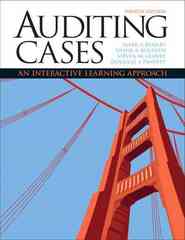Question
Design and assign proper IP addresses per the topology to all NIC cards on the routers, switches, and PCs. Use efficient subnets. IPv4 or IPv6
- Design and assign proper IP addresses per the topology to all NIC cards on the routers, switches, and PCs. Use efficient subnets. IPv4 or IPv6 can be used.
- Label the NIC cards in Packet Tracer with their assigned IP addresses.
- Try to ping the server from one of the PCs. It will not work unless the routing tables in the routers know the routes.
- To ensure routing is working, add proper static routes for all LAN subnets.
- Once static routing is correct, show proper screenshots that validate the network is completely functional. All devices should be able to communicate.
Step by Step Solution
3.30 Rating (153 Votes )
There are 3 Steps involved in it
Step: 1
Router R1 Fa00 1921681124 Fa01 1921682124 Router R2 Fa00 1921682224 Fa0...
Get Instant Access to Expert-Tailored Solutions
See step-by-step solutions with expert insights and AI powered tools for academic success
Step: 2

Step: 3

Ace Your Homework with AI
Get the answers you need in no time with our AI-driven, step-by-step assistance
Get StartedRecommended Textbook for
Auditing Cases An Interactive Learning Approach
Authors: Steven M Glover, Douglas F Prawitt
4th Edition
0132423502, 978-0132423502
Students also viewed these Algorithms questions
Question
Answered: 1 week ago
Question
Answered: 1 week ago
Question
Answered: 1 week ago
Question
Answered: 1 week ago
Question
Answered: 1 week ago
Question
Answered: 1 week ago
Question
Answered: 1 week ago
Question
Answered: 1 week ago
Question
Answered: 1 week ago
Question
Answered: 1 week ago
Question
Answered: 1 week ago
Question
Answered: 1 week ago
Question
Answered: 1 week ago
Question
Answered: 1 week ago
Question
Answered: 1 week ago
Question
Answered: 1 week ago
Question
Answered: 1 week ago
Question
Answered: 1 week ago
Question
Answered: 1 week ago
Question
Answered: 1 week ago
Question
Answered: 1 week ago
View Answer in SolutionInn App