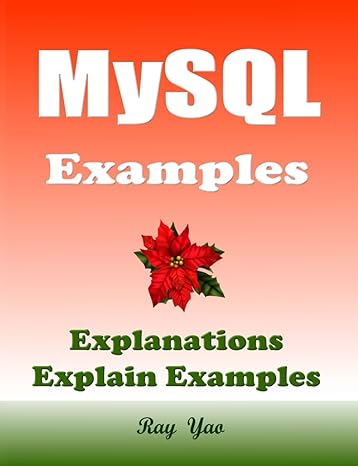Answered step by step
Verified Expert Solution
Question
1 Approved Answer
Detailed Lab Steps In the following tasks, you are given the opportunity to demonstrate your knowledge of configuring computer networks. Each task specifies a particular
Detailed Lab Steps
In the following tasks, you are given the opportunity to demonstrate your knowledge of configuring computer networks. Each task specifies a particular network setting you will be required to input. You will be required to document the commands used to accomplish each task.
Task #
In this lab you configure an OSPF route to the adjacent LAN for the network shown in Figure You will be required to verify that computers in your LAN can ping the distant LAN. Note that we used Ethernet to interconnect the LANs. You are configuring routing for and networks. There are routers so you should be able to divide the work so different people configure each router when you are on the actual equipment.
On PC and PC configure the IP address, netmask and gateway for the appropriate LAN.
Configure the router interfaces on Router Router and Router Use the IP address and subnet mask specified in Table Remember to no shut the interfaces.
Configure the hostname for your routers. Also disable DNS lookup by issuing the no ip domainlookup" command at the Routerconfigif prompt. List the router prompt and command used to configure the router's hostname.
Document the commands to verify that the interfaces on the routers have been properly configured.
Configure OSPF routing between the routers using a process ID of and an area of Remember that each router can only advertise networks that are directly connected. Issue the following commands for Routerl and adat the commands for the other routers
:Routerlconfig# router ospf
Routerlconfig#routerid
Routerconfig#network
Routerconfig#network
Use two commands to verify that the routes are configured. List the router prompt and command used to configure the LANA and LANB router.
As you configure each router you should observe the network establish adjacencies. Use the "show ip route" command Pay attention to the codes alongside of each route. Also issue the "show ip protocols" command, and the "show ip ospf neighbor"
show ip ospf interface using one of your interfaces as the final parameter. Finally issue the command "show ip ospf rib"
Use the computers in each LAN to ping the computers in the distant LAN.
Use the proper command to trace the route from the PC in LANA to the PC in LANB Your trace should pass through three routers. List the command used and record the trace information. How may hops did you perform
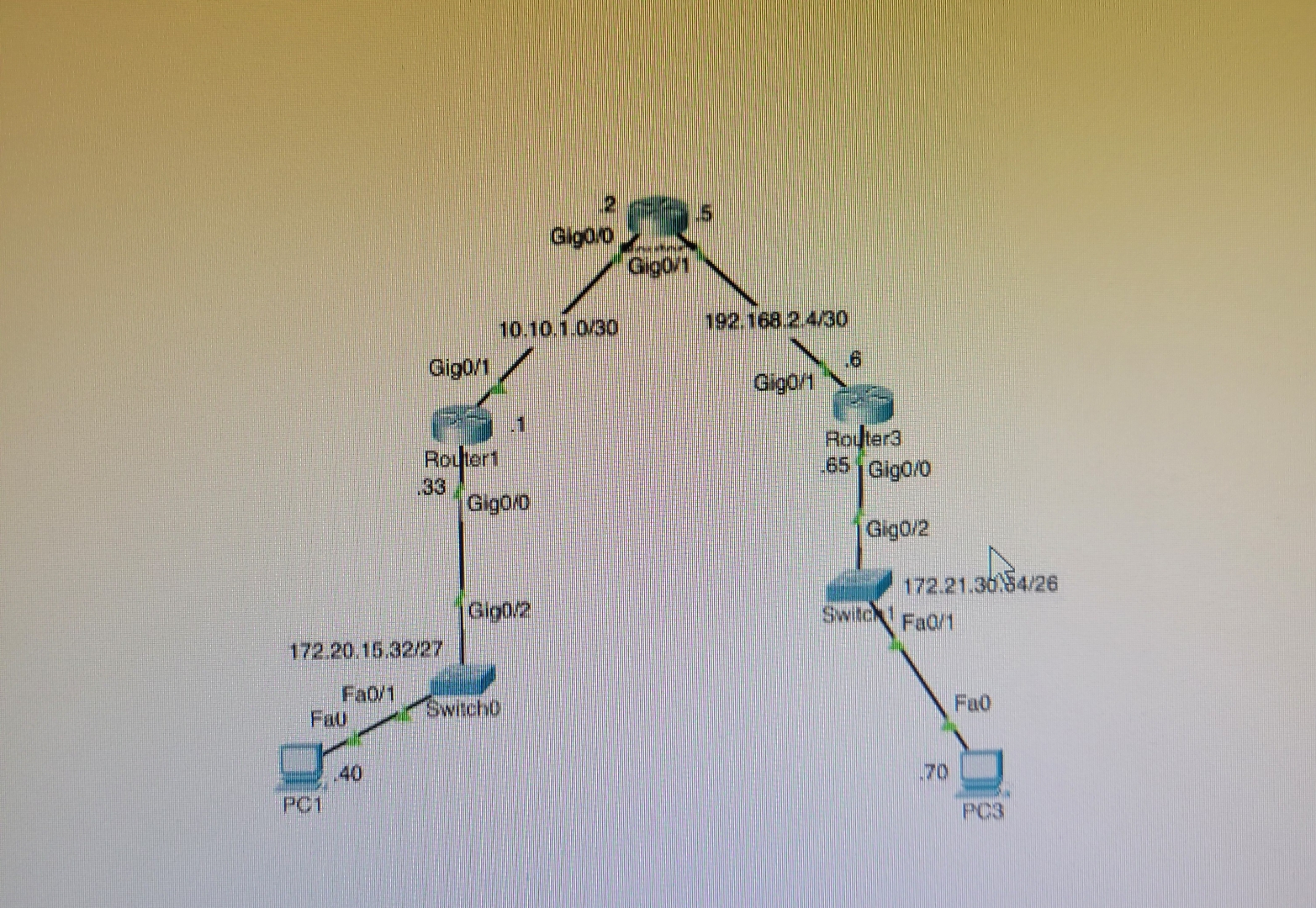
Step by Step Solution
There are 3 Steps involved in it
Step: 1

Get Instant Access to Expert-Tailored Solutions
See step-by-step solutions with expert insights and AI powered tools for academic success
Step: 2

Step: 3

Ace Your Homework with AI
Get the answers you need in no time with our AI-driven, step-by-step assistance
Get Started