Answered step by step
Verified Expert Solution
Question
1 Approved Answer
Do this once at the interactive prompt to install Pillow. Do not include this code in your program. import pip > > pip.main ( [
Do this once at the interactive prompt to install Pillow. Do not include this code in your program.
import pip
pip.maininstall "pillow"
In grid. py write a function drawgrid that takes three arguments: an image size which will be both the width and height of the image we create a grid spacing the number of picels between grid lines and an output filename. It should create a new Image and draw grid lines. You should draw horizontal grid lines in green, and vertical lines in red, so making this call:
drawgrid "outpng
should produce this image:
And this function call:
drawgrid "outpng
should produce this image:
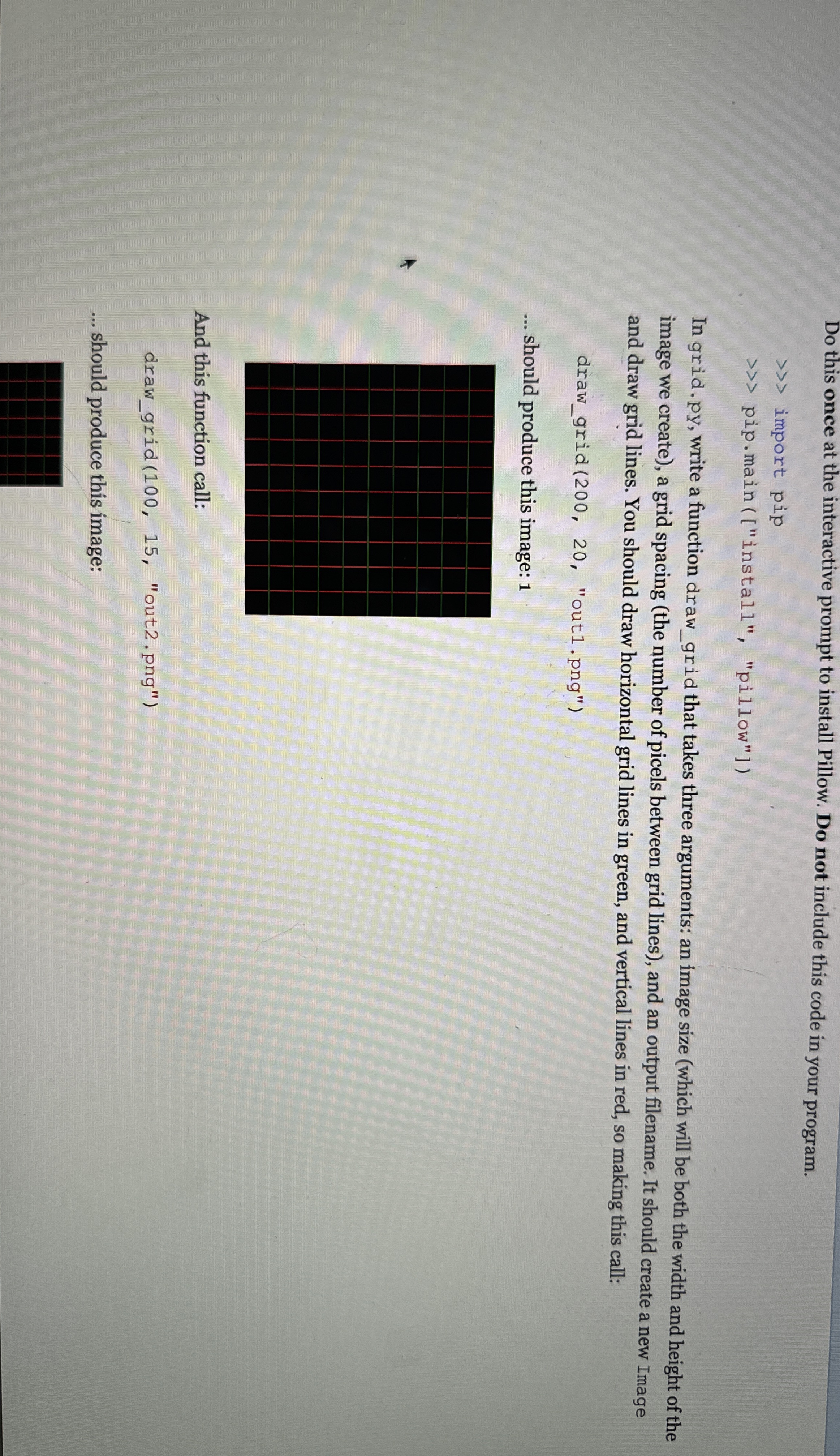
Step by Step Solution
There are 3 Steps involved in it
Step: 1

Get Instant Access to Expert-Tailored Solutions
See step-by-step solutions with expert insights and AI powered tools for academic success
Step: 2

Step: 3

Ace Your Homework with AI
Get the answers you need in no time with our AI-driven, step-by-step assistance
Get Started


