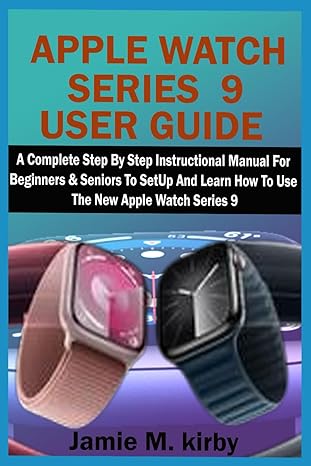Question
Documents Your wiki should consist of a set of documents. Each document has a title (which is unique among all documents in the wiki) and
Documents Your wiki should consist of a set of documents. Each document has a title (which is unique among all documents in the wiki) and contents. Each document is a sequence of lines of plain text. When a document is created, it is initially empty. Users can update the documents in limited ways: they can replace or delete a line (which already exists in the document) or they can add a new line to the end of the document. Each time a document is updated, the change that is made is saved. At any time, the user can ask to see both the most current version of any document and the history of all changes made to a document. Users Everyone who wants to edit a document in the wiki must be a registered user. When the user registers, they give a unique userid. After registering for the system, users can create or edit documents. At any time, a users history of document changes can be displayed. Commands Your program will work by processing a text file that consists of commands. Each command is on its own line in the file. You should read the text files line by line to process command. The name of the text file must not be hardcoded into your program -- the user must be prompted for the name of the file (through a text prompt in the program, do not use a command line parameter or a tool like JFileChooser). 2 In each command, an implicit time is specified. In particular, each action is assumed to take place a global time that advances by one for each command. Thus, the first command in the file takes place at time 0, the second command takes place at time 1, etc. Some commands refer to line numbers in the document. Line numbers are assumed to start at line 0 (the first line in the document). When a document is created, it has no lines in it, so the first line created would be line 0. 1. USER [userid] This action creates a new user. Example: USER mike Outcomes: CONFIRMED, DUPLICATE A user is a duplicate if there is another user with the same userid. Duplicates are ignored after being reported. The userid is a sequence of at most 80 non-whitespace characters (uppercase and lowercase letters and numbers). 2. CREATE [document name] [userid] This action creates a new document with the specified name, which is created by the specified user Example: CREATE Object_Oriented_Programming ali Outcomes: CONFIRMED, DUPLICATE, NOT FOUND A document is a duplicate if has already been created. Duplicates are ignored after being reported. The name of a document is a sequence of at most 80 non-whitespace characters. The command reports not found if the user does not exist in the system. No further processing is done in this case. The created document is initially empty. 3. APPEND [document] [userid] [content] Appends content to a single line at the end of a document. Example: APPEND Object_Oriented_Programming mike OO programming is awesome. Outcomes: NOT FOUND, FAIL, SUCCESS An append operation returns not found if the user is not found, or the document has not been created. No further processing occurs in this case. A successful appends adds all the content information (everything after the userid) to a single (new) line at the end of the document. That is, if the document previously had n lines, it now has n+1. 4. REPLACE [document] [userid] [L] [content] Replaces line number L in a document with a new version. Example: REPLACE Object_Oriented_Programming ali 10 Java is an object-oriented programming language. Outcomes: NOT FOUND, FAIL, SUCCESS An append operation returns not found if the user is not found, or the document has not been created. No further processing occurs in this case. An append operation returns fail if there is no line number L in the document A successful replace command replaces the current line L with the content in the command (everything after the line number). All other lines of the document are unchanged. 5. DELETE [document] [userid] [L] Deletes line number L in a document. Example: DELETE Java_Programming_language mike 20 Outcomes: NOT FOUND, FAIL, SUCCESS 3 A delete operation returns not found if the user is not found, or the document has not been created. No further processing occurs in this case. A delete operation returns fail if there is no line number L in the document. A successful delete command deletes the current line L in the document. All lines after line L are then numbered one less than their previous number and the document has one less line in total. 6. PRINT [document] Prints the current contents of the document. Example: PRINT Java_programming_language Outcomes: NOT FOUND, print document A print command returns not found if the document has not been created. No further processing occurs in this case. A successful print outputs the title of the document on a line, followed by the contents of the document, with the number of each line before each line. 7. RESTORE [userid] [document] [time] Restores a document to a particular time. Example: RESTORE mike History_of_programming_languages 10 Outcomes: NOT FOUND, restore document The command returns not found if the user is not found, the document has not been created, or if the document did not exist at the given time. No further processing occurs in this case. A successful RESTORE command changes the contents of a document to the contents at the given time. The document does NOT need to be printed. If no edit command (append, restore, delete, replace) occurred to the document at that time, the contents of the document after the last edit before that time should be reported. If an edit occurred at the time request, the contents of the document after that edit should be reported. 8. HISTORY [document] Prints the history of the document. Example: HISTORY History_of_programming_languages Outcomes: NOT FOUND, print history A history command returns not found if the document has not been created. No further processing occurs in this case. A successful history outputs all edits that have occurred for a document. This includes the document creation, and all replace, delete, restore and append commands. For each of these commands, the user who performed the operation should be reported, along with the type of edit and all relevant information (line numbers, old version in case of replace). The commands should be output in order from newest to oldest. Note: If a restore command was issued, the document should be restored to the version at that time, but there is no change to the history all edits that were undone still appear in the history. Further, the restore command also adds an entry to the history. 9. USERREPORT [userid] Prints a list of all edits made by a user. Example: USERREPORT ali Outcomes: NOT FOUND, print report A user report command returns not found if the user does not exist. No further processing occurs in this case. A successful user report command outputs the user id and then all edits that the user has made. This includes creation, append, delete, restore and replace commands. The commands should be output in order from oldest to newest. 4 If an edit was later undone by a restore command, the command should still be reported in the list of edits for the user. 10. QUIT Ends the program. No other commands are read after this command. The message "BYE" should be printed and the program should terminate. If the end of the program is encountered without a "QUIT" command, the program should report that the "QUIT" command was missing and then terminate. 11. COMMENTS Any line that starts with the character # is a comment. The comment is ignored by the system. Please note: students have failed assignments in previous years because the assignments couldn't process comments. Please don't forget about comments. In all commands, whitespace (tabs and spaces) is ignored (i.e., there can be leading whitespace on any lines, or multiple whitespace between tokens in a line). However, each command is guaranteed to appear on a single line. For error checking, you should ignore commands that are not one of the previous kinds. You can assume that integers are valid integers in the input and don't need to do error checking to see if an integer is actually an integer (but you do need to check ranges for delete and replace commands). The format of all output statements is not strict, but all prompts and output should provide enough information for the marker to identify correctness quickly. It is suggested that some output be provided for every command in the input file. Questions on the format of output will not be answered you should simply use your best judgement to create useful, meaningful output for all commands. Object Oriented Programming Your assignment should use OO programming. In particular: 1. You should have code reuse as much as possible. If you have duplicated code for the same tasks (i.e., inserting an item into a data structure), you will lose marks. 2. You should design your code to use OO tools (hierarchies and polymorphism) to make code as general purpose as possible. 3. You should have as little static code as possible. You should aim to have ten lines of code or less in static methods in your entire assignments. More than this will result in lost marks. Data Structures There are some restrictions on data structures you must use for the assignment. Do not use ANY built-in Java collection classes (e.g., ArrayLists, Hash tables) or Java Generics in this assignment: any linked structures must be your own, built from scratch. You should not use arrays other than for temporary operations (e.g., split() for strings). IF YOU USE GENERICS, ARRAYS OR COLLECTION DATA STRUCTURES, YOU WILL LOSE MARKS.
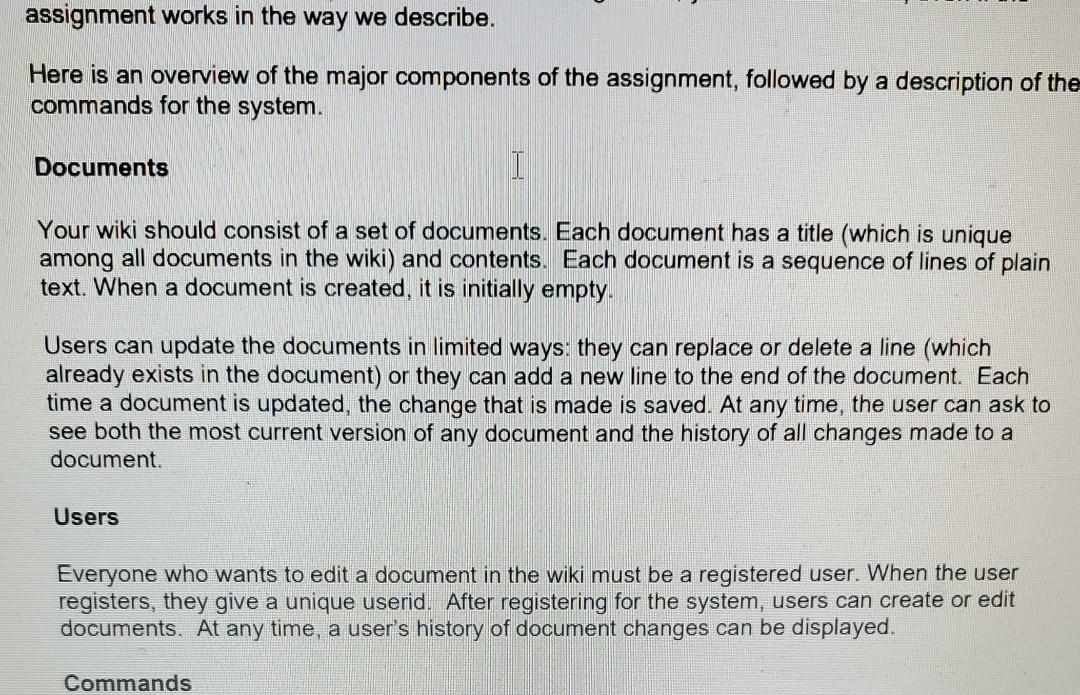
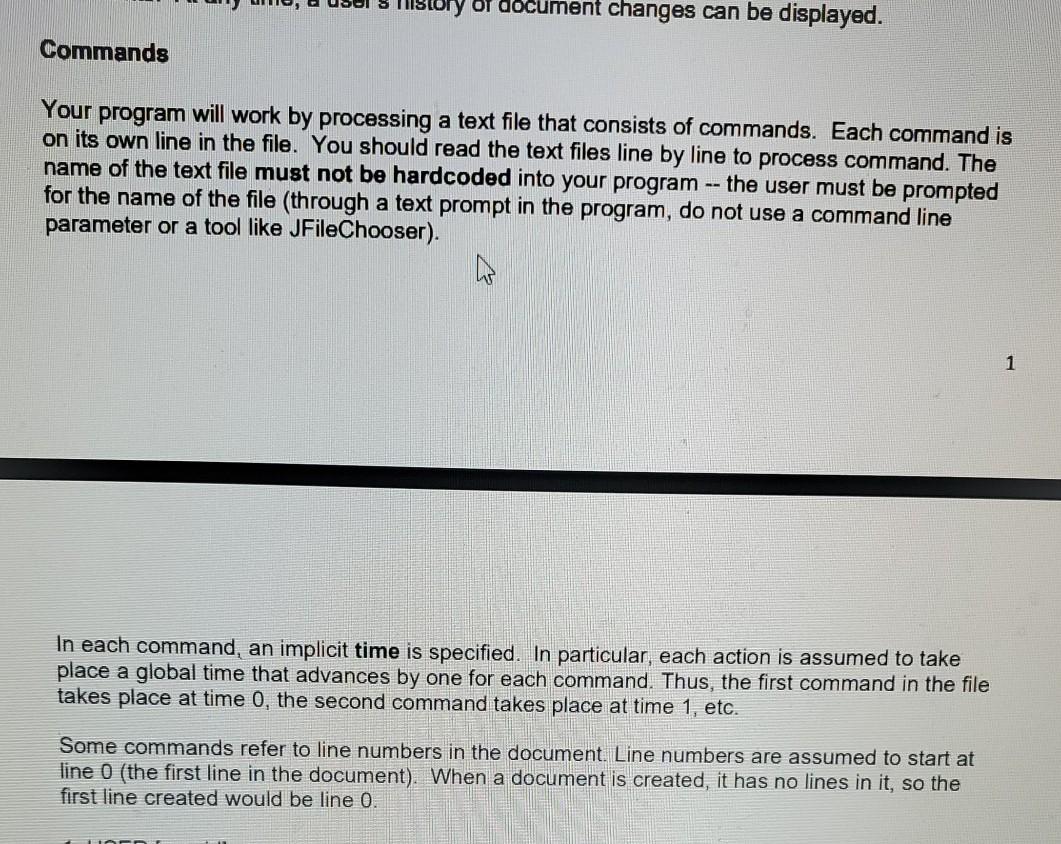
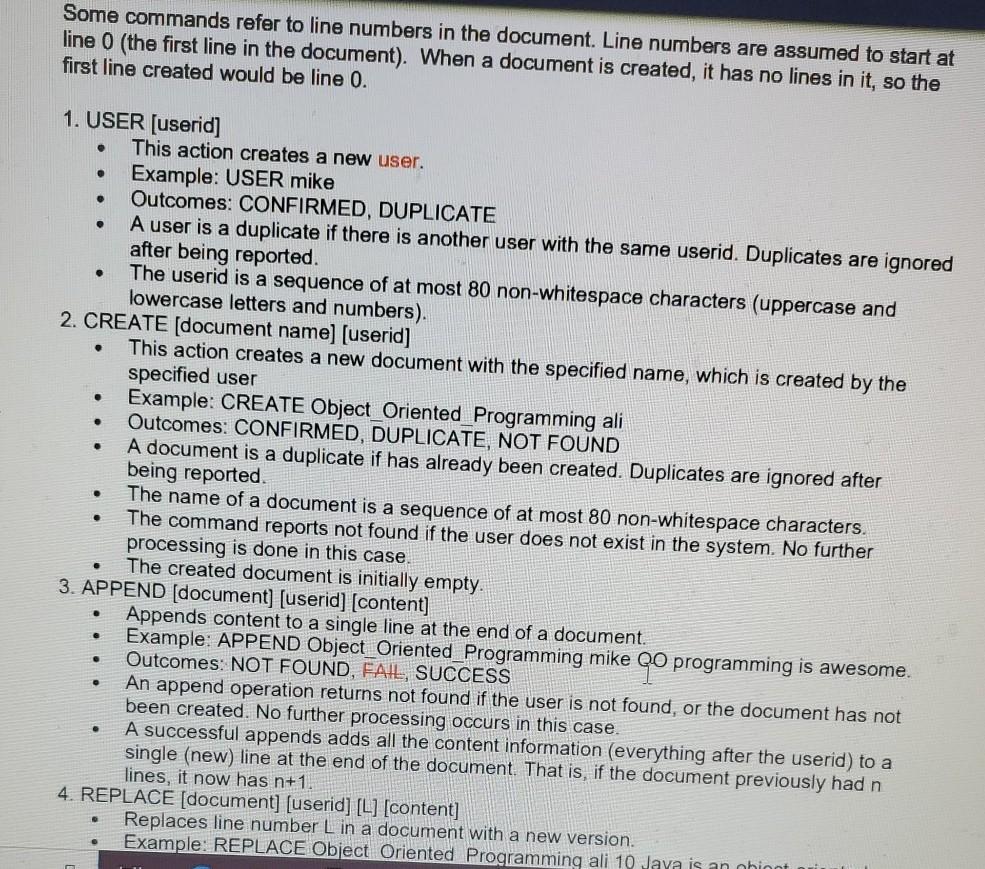
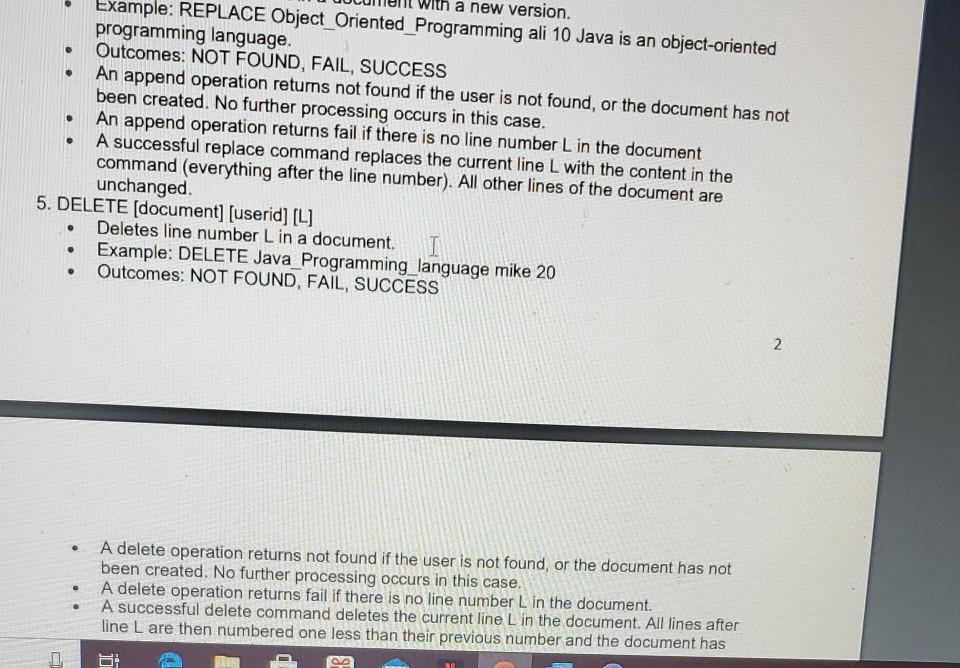
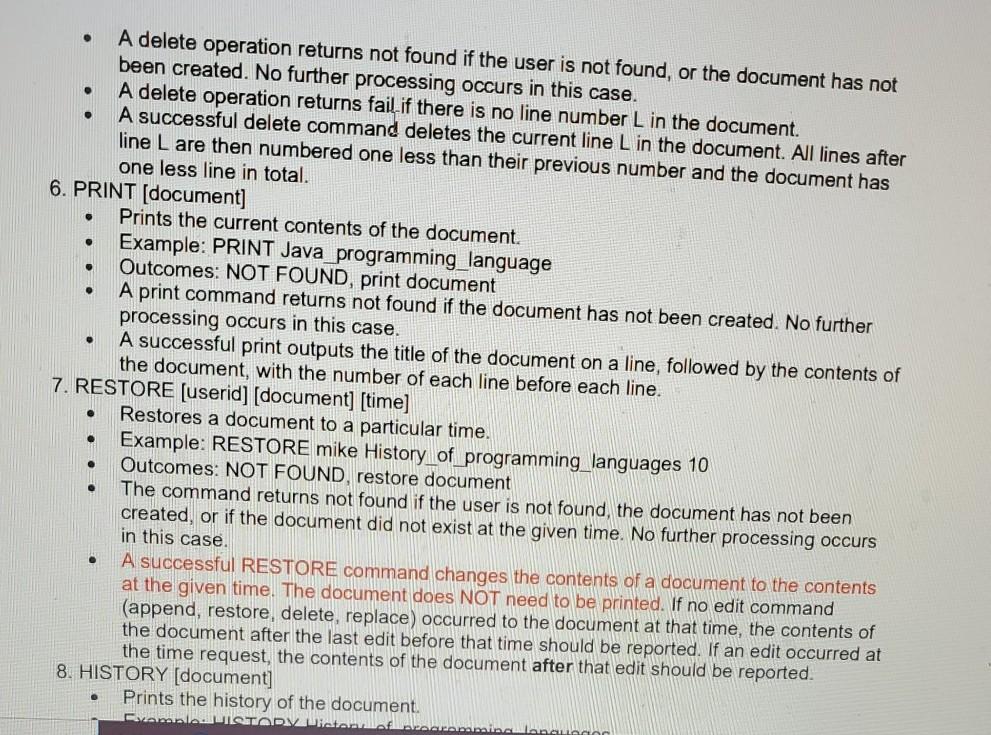
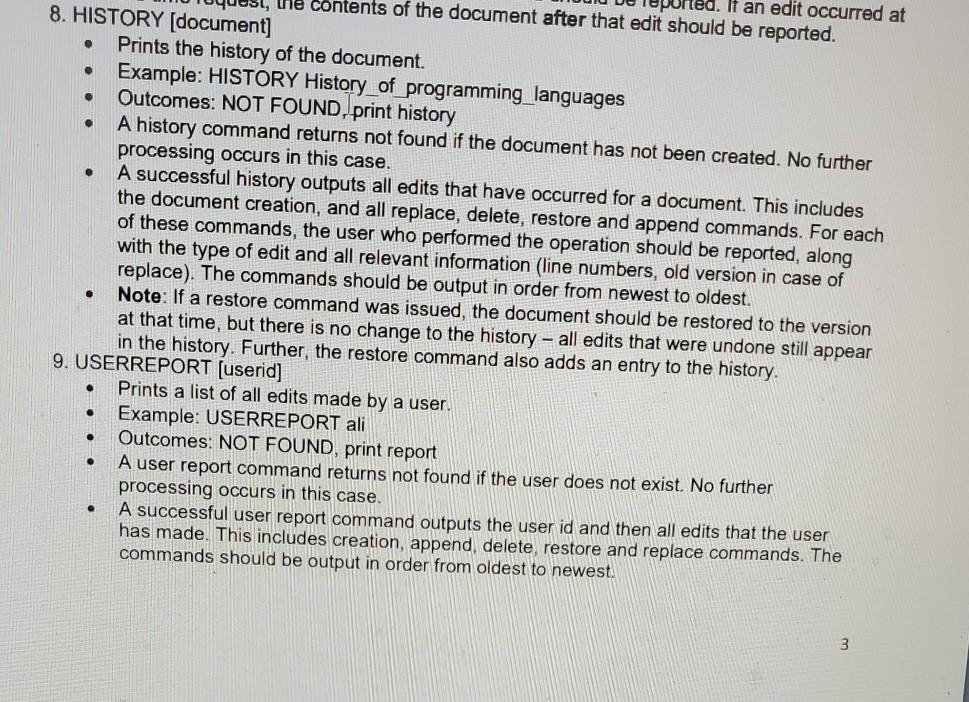
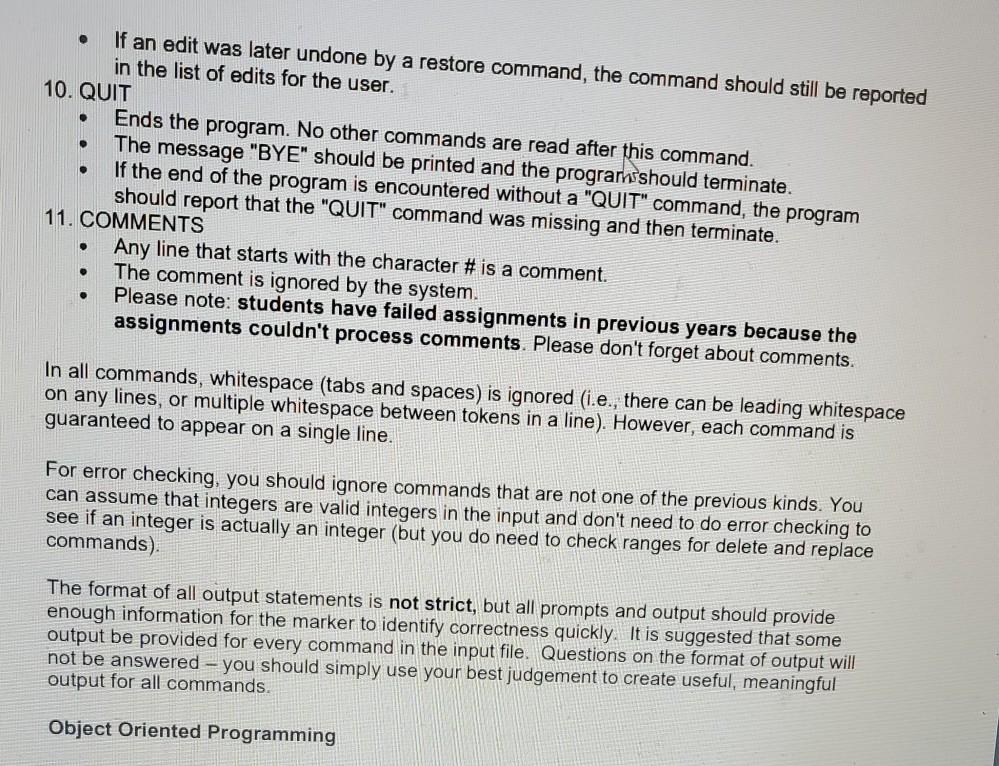
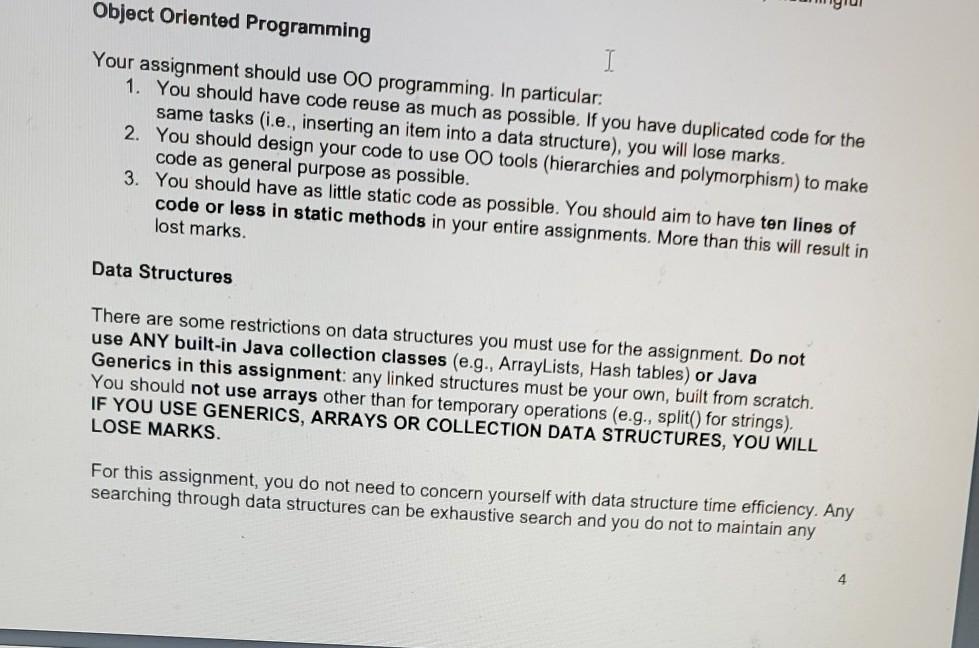
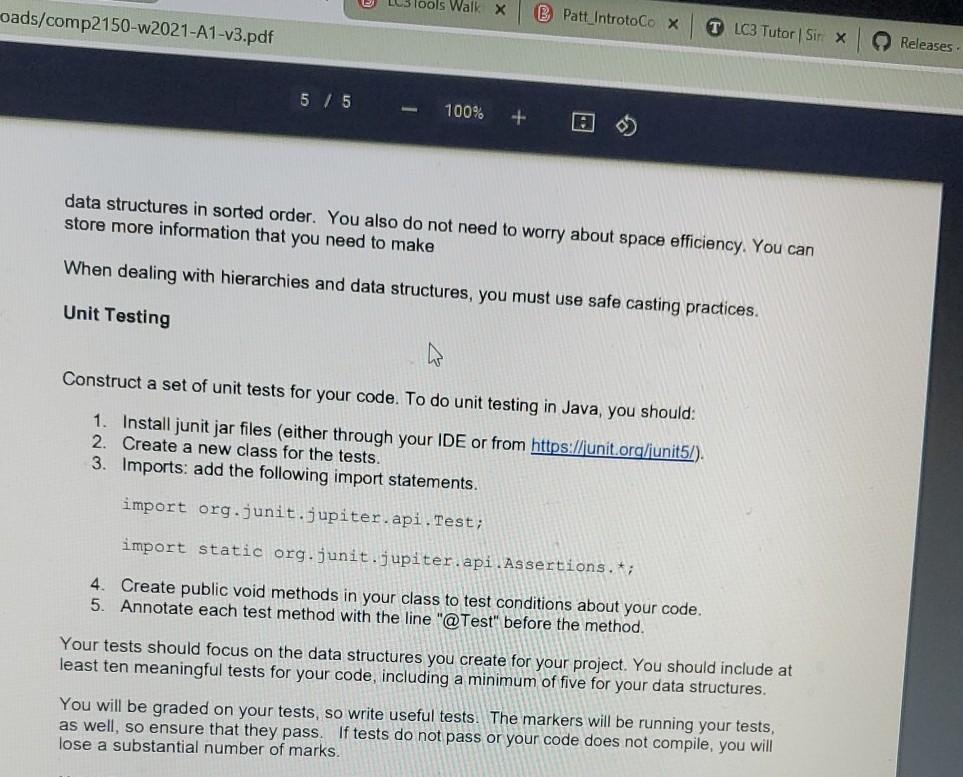
using Java.
assignment works in the way we describe. Here is an overview of the major components of the assignment, followed by a description of the commands for the system. Documents Your wiki should consist of a set of documents. Each document has a title (which is unique among all documents in the wiki) and contents. Each document is a sequence of lines of plain text. When a document is created, it is initially empty. Users can update the documents in limited ways: they can replace or delete a line (which already exists in the document) or they can add a new line to the end of the document. Each time a document is updated, the change that is made is saved. At any time, the user can ask to see both the most current version of any document and the history of all changes made to a document. Users Everyone who wants to edit a document in the wiki must be a registered user. When the user registers, they give a unique userid. After registering for the system, users can create or edit documents. At any time, a user's history of document changes can be displayed. Commands of document changes can be displayed. Commands Your program will work by processing a text file that consists of commands. Each command is on its own line in the file. You should read the text files line by line to process command. The name of the text file must not be hardcoded into your program -- the user must be prompted for the name of the file (through a text prompt in the program, do not use a command line parameter or a tool like JFileChooser). 1 In each command, an implicit time is specified. In particular, each action is assumed to take place a global time that advances by one for each command. Thus, the first command in the file takes place at time 0, the second command takes place at time 1, etc. Some commands refer to line numbers in the document. Line numbers are assumed to start at line 0 (the first line in the document). When a document is created, it has no lines in it, so the first line created would be line 0. Some commands refer to line numbers in the document. Line numbers are assumed to start at line 0 (the first line in the document). When a document is created, it has no lines in it, so the first line created would be line 0 . . . 1. USER [userid] This action creates a new user. Example: USER mike Outcomes: CONFIRMED, DUPLICATE A user is a duplicate if there is another user with the same userid. Duplicates are ignored after being reported. The userid is a sequence of at most 80 non-whitespace characters (uppercase and lowercase letters and numbers). 2. CREATE (document name) [userid] This action creates a new document with the specified name, which is created by the specified user Example: CREATE Object_Oriented Programming ali Outcomes: CONFIRMED, DUPLICATE, NOT FOUND A document is a duplicate if has already been created. Duplicates are ignored after being reported The name of a document is a sequence of at most 80 non-whitespace characters. The command reports not found if the user does not exist in the system. No further processing is done in this case. The created document is initially empty. 3. APPEND (document) (userid] (content] Appends content to a single line at the end of a document, Example: APPEND Object_Oriented_Programming mike QO programming is awesome. Outcomes: NOT FOUND, FAHL, SUCCESS An append operation returns not found if the user is not found, or the document has not been created. No further processing occurs in this case. A successful appends adds all the content information (everything after the userid) to a single (new) line at the end of the document. That is, if the document previously had n lines, it now has n+1. 4. REPLACE (document] (userid] [L] [content] Replaces line number L in a document with a new version. Example: REPLACE Object Oriented Programming ali 10 Jaya is an ohinot . . a new version. Example: REPLACE Object_Oriented Programming ali 10 Java is an object-oriented programming language. Outcomes: NOT FOUND, FAIL, SUCCESS An append operation returns not found if the user is not found, or the document has not been created. No further processing occurs in this case. An append operation returns fail if there is no line number L in the document A successful replace command replaces the current line L with the content in the command (everything after the line number). All other lines of the document are unchanged. 5. DELETE (document] [userid] [L] Deletes line number Lin a document. I Example: DELETE Java Programming language mike 20 Outcomes: NOT FOUND, FAIL, SUCCESS . 2 . A delete operation returns not found if the user is not found, or the document has not been created. No further processing occurs in this case. A delete operation returns fail if there is no line number L in the document. A successful delete command deletes the current line L in the document. All lines after line L are then numbered one less than their previous number and the document has U . A delete operation returns not found if the user is not found, or the document has not been created. No further processing occurs in this case. A delete operation returns fail if there is no line number L in the document. A successful delete command deletes the current line L in the document. All lines after line L are then numbered one less than their previous number and the document has one less line in total. 6. PRINT (document] Prints the current contents of the document. Example: PRINT Java programming language Outcomes: NOT FOUND, print document A print command returns not found if the document has not been created. No further processing occurs in this case. A successful print outputs the title of the document on a line, followed by the contents of the document, with the number of each line before each line. 7. RESTORE [userid] (document] [time] Restores a document to a particular time. Example: RESTORE mike History of programming languages 10 Outcomes: NOT FOUND, restore document The command returns not found if the user is not found, the document has not been created, or if the document did not exist at the given time. No further processing occurs in this case. A successful RESTORE command changes the contents of a document to the contents at the given time. The document does NOT need to be printed. If no edit command (append, restore, delete, replace) occurred to the document at that time, the contents of the document after the last edit before that time should be reported. If an edit occurred at the time request, the contents of the document after that edit should be reported. 8. HISTORY (document] Prints the history of the document. vamale ILOTARYZUstalar . . . . . . If an edit occurred at the contents of the document after that edit should be reported. 8. HISTORY (document] Prints the history of the document. Example: HISTORY History_of_programming languages Outcomes: NOT FOUND, print history A history command returns not found if the document has not been created. No further processing occurs in this case. A successful history outputs all edits that have occurred for a document. This includes the document creation, and all replace, delete, restore and append commands. For each of these commands, the user who performed the operation should be reported, along with the type of edit and all relevant information (line numbers, old version in case of replace). The commands should be output in order from newest to oldest. Note: If a restore command was issued, the document should be restored to the version at that time, but there is no change to the history - all edits that were undone still appear in the history. Further, the restore command also adds an entry to the history. 9. USERREPORT (userid] Prints a list of all edits made by a user. Example: USERREPORT ali Outcomes: NOT FOUND, print report A user report command returns not found if the user does not exist. No further processing occurs in this case. A successful user report command outputs the user id and then all edits that the user has made. This includes creation, append, delete, restore and replace commands. The commands should be output in order from oldest to newest. . . . 3 If an edit was later undone by a restore command, the command should still be reported in the list of edits for the user. 10. QUIT Ends the program. No other commands are read after this command. The message "BYE" should be printed and the program should terminate. If the end of the program is encountered without a "QUIT" command, the program should report that the "QUIT" command was missing and then terminate. 11. COMMENTS Any line that starts with the character # is a comment. The comment is ignored by the system. Please note: students have failed assignments in previous years because the assignments couldn't process comments. Please don't forget about comments. . In all commands, whitespace (tabs and spaces) is ignored (i.e., there can be leading whitespace on any lines, or multiple whitespace between tokens in a line). However, each command is guaranteed to appear on a single line. For error checking, you should ignore commands that are not one of the previous kinds. You can assume that integers are valid integers in the input and don't need to do error checking to see if an integer is actually an integer (but you do need to check ranges for delete and replace commands). The format of all output statements is not strict, but all prompts and output should provide enough information for the marker to identify correctness quickly. It is suggested that some output be provided for every command in the input file. Questions on the format of output will not be answered - you should simply use your best judgement to create useful, meaningful output for all commands. Object Oriented Programming Object Oriented Programming I Your assignment should use 00 programming. In particular 1. You should have code reuse as much as possible. If you have duplicated code for the same tasks (.e., inserting an item into a data structure), you will lose marks. 2. You should design your code to use 00 tools (hierarchies and polymorphism) to make code as general purpose as possible. 3. You should have as little static code as possible. You should aim to have ten lines of code or less in static methods in your entire assignments. More than this will result in lost marks. Data Structures There are some restrictions on data structures you must use for the assignment. Do not use ANY built-in Java collection classes (e.g., ArrayLists, Hash tables) or Java Generics in this assignment: any linked structures must be your own, built from scratch. You should not use arrays other than for temporary operations (e.g., split() for strings). IF YOU USE GENERICS, ARRAYS OR COLLECTION DATA STRUCTURES, YOU WILL LOSE MARKS. For this assignment, you do not need to concern yourself with data structure time efficiency. Any searching through data structures can be exhaustive search and you do not to maintain any 4 lools Walk X oads/comp2150-w2021-A1-v3.pdf B Patt IntrotoCo X TLC3 Tutor Six Releases 5 / 5 100% + data structures in sorted order. You also do not need to worry about space efficiency. You can store more information that you need to make When dealing with hierarchies and data structures, you must use safe casting practices. Unit Testing Construct a set of unit tests for your code. To do unit testing in Java, you should: 1. Install junit jar files (either through your IDE or from https://junit.org/junit5/). 2. Create a new class for the tests. 3. Imports: add the following import statements. import org.junit.jupiter.api. Test; import static org.junit.jupiter.api. Assertions.t; 4. Create public void methods in your class to test conditions about your code. 5. Annotate each test method with the line "@Test" before the method. Your tests should focus on the data structures you create for your project. You should include at least ten meaningful tests for your code, including a minimum of five for your data structures. You will be graded on your tests, so write useful tests. The markers will be running your tests, as well, so ensure that they pass. If tests do not pass or your code does not compile, you will lose a substantial number of marks. assignment works in the way we describe. Here is an overview of the major components of the assignment, followed by a description of the commands for the system. Documents Your wiki should consist of a set of documents. Each document has a title (which is unique among all documents in the wiki) and contents. Each document is a sequence of lines of plain text. When a document is created, it is initially empty. Users can update the documents in limited ways: they can replace or delete a line (which already exists in the document) or they can add a new line to the end of the document. Each time a document is updated, the change that is made is saved. At any time, the user can ask to see both the most current version of any document and the history of all changes made to a document. Users Everyone who wants to edit a document in the wiki must be a registered user. When the user registers, they give a unique userid. After registering for the system, users can create or edit documents. At any time, a user's history of document changes can be displayed. Commands of document changes can be displayed. Commands Your program will work by processing a text file that consists of commands. Each command is on its own line in the file. You should read the text files line by line to process command. The name of the text file must not be hardcoded into your program -- the user must be prompted for the name of the file (through a text prompt in the program, do not use a command line parameter or a tool like JFileChooser). 1 In each command, an implicit time is specified. In particular, each action is assumed to take place a global time that advances by one for each command. Thus, the first command in the file takes place at time 0, the second command takes place at time 1, etc. Some commands refer to line numbers in the document. Line numbers are assumed to start at line 0 (the first line in the document). When a document is created, it has no lines in it, so the first line created would be line 0. Some commands refer to line numbers in the document. Line numbers are assumed to start at line 0 (the first line in the document). When a document is created, it has no lines in it, so the first line created would be line 0 . . . 1. USER [userid] This action creates a new user. Example: USER mike Outcomes: CONFIRMED, DUPLICATE A user is a duplicate if there is another user with the same userid. Duplicates are ignored after being reported. The userid is a sequence of at most 80 non-whitespace characters (uppercase and lowercase letters and numbers). 2. CREATE (document name) [userid] This action creates a new document with the specified name, which is created by the specified user Example: CREATE Object_Oriented Programming ali Outcomes: CONFIRMED, DUPLICATE, NOT FOUND A document is a duplicate if has already been created. Duplicates are ignored after being reported The name of a document is a sequence of at most 80 non-whitespace characters. The command reports not found if the user does not exist in the system. No further processing is done in this case. The created document is initially empty. 3. APPEND (document) (userid] (content] Appends content to a single line at the end of a document, Example: APPEND Object_Oriented_Programming mike QO programming is awesome. Outcomes: NOT FOUND, FAHL, SUCCESS An append operation returns not found if the user is not found, or the document has not been created. No further processing occurs in this case. A successful appends adds all the content information (everything after the userid) to a single (new) line at the end of the document. That is, if the document previously had n lines, it now has n+1. 4. REPLACE (document] (userid] [L] [content] Replaces line number L in a document with a new version. Example: REPLACE Object Oriented Programming ali 10 Jaya is an ohinot . . a new version. Example: REPLACE Object_Oriented Programming ali 10 Java is an object-oriented programming language. Outcomes: NOT FOUND, FAIL, SUCCESS An append operation returns not found if the user is not found, or the document has not been created. No further processing occurs in this case. An append operation returns fail if there is no line number L in the document A successful replace command replaces the current line L with the content in the command (everything after the line number). All other lines of the document are unchanged. 5. DELETE (document] [userid] [L] Deletes line number Lin a document. I Example: DELETE Java Programming language mike 20 Outcomes: NOT FOUND, FAIL, SUCCESS . 2 . A delete operation returns not found if the user is not found, or the document has not been created. No further processing occurs in this case. A delete operation returns fail if there is no line number L in the document. A successful delete command deletes the current line L in the document. All lines after line L are then numbered one less than their previous number and the document has U . A delete operation returns not found if the user is not found, or the document has not been created. No further processing occurs in this case. A delete operation returns fail if there is no line number L in the document. A successful delete command deletes the current line L in the document. All lines after line L are then numbered one less than their previous number and the document has one less line in total. 6. PRINT (document] Prints the current contents of the document. Example: PRINT Java programming language Outcomes: NOT FOUND, print document A print command returns not found if the document has not been created. No further processing occurs in this case. A successful print outputs the title of the document on a line, followed by the contents of the document, with the number of each line before each line. 7. RESTORE [userid] (document] [time] Restores a document to a particular time. Example: RESTORE mike History of programming languages 10 Outcomes: NOT FOUND, restore document The command returns not found if the user is not found, the document has not been created, or if the document did not exist at the given time. No further processing occurs in this case. A successful RESTORE command changes the contents of a document to the contents at the given time. The document does NOT need to be printed. If no edit command (append, restore, delete, replace) occurred to the document at that time, the contents of the document after the last edit before that time should be reported. If an edit occurred at the time request, the contents of the document after that edit should be reported. 8. HISTORY (document] Prints the history of the document. vamale ILOTARYZUstalar . . . . . . If an edit occurred at the contents of the document after that edit should be reported. 8. HISTORY (document] Prints the history of the document. Example: HISTORY History_of_programming languages Outcomes: NOT FOUND, print history A history command returns not found if the document has not been created. No further processing occurs in this case. A successful history outputs all edits that have occurred for a document. This includes the document creation, and all replace, delete, restore and append commands. For each of these commands, the user who performed the operation should be reported, along with the type of edit and all relevant information (line numbers, old version in case of replace). The commands should be output in order from newest to oldest. Note: If a restore command was issued, the document should be restored to the version at that time, but there is no change to the history - all edits that were undone still appear in the history. Further, the restore command also adds an entry to the history. 9. USERREPORT (userid] Prints a list of all edits made by a user. Example: USERREPORT ali Outcomes: NOT FOUND, print report A user report command returns not found if the user does not exist. No further processing occurs in this case. A successful user report command outputs the user id and then all edits that the user has made. This includes creation, append, delete, restore and replace commands. The commands should be output in order from oldest to newest. . . . 3 If an edit was later undone by a restore command, the command should still be reported in the list of edits for the user. 10. QUIT Ends the program. No other commands are read after this command. The message "BYE" should be printed and the program should terminate. If the end of the program is encountered without a "QUIT" command, the program should report that the "QUIT" command was missing and then terminate. 11. COMMENTS Any line that starts with the character # is a comment. The comment is ignored by the system. Please note: students have failed assignments in previous years because the assignments couldn't process comments. Please don't forget about comments. . In all commands, whitespace (tabs and spaces) is ignored (i.e., there can be leading whitespace on any lines, or multiple whitespace between tokens in a line). However, each command is guaranteed to appear on a single line. For error checking, you should ignore commands that are not one of the previous kinds. You can assume that integers are valid integers in the input and don't need to do error checking to see if an integer is actually an integer (but you do need to check ranges for delete and replace commands). The format of all output statements is not strict, but all prompts and output should provide enough information for the marker to identify correctness quickly. It is suggested that some output be provided for every command in the input file. Questions on the format of output will not be answered - you should simply use your best judgement to create useful, meaningful output for all commands. Object Oriented Programming Object Oriented Programming I Your assignment should use 00 programming. In particular 1. You should have code reuse as much as possible. If you have duplicated code for the same tasks (.e., inserting an item into a data structure), you will lose marks. 2. You should design your code to use 00 tools (hierarchies and polymorphism) to make code as general purpose as possible. 3. You should have as little static code as possible. You should aim to have ten lines of code or less in static methods in your entire assignments. More than this will result in lost marks. Data Structures There are some restrictions on data structures you must use for the assignment. Do not use ANY built-in Java collection classes (e.g., ArrayLists, Hash tables) or Java Generics in this assignment: any linked structures must be your own, built from scratch. You should not use arrays other than for temporary operations (e.g., split() for strings). IF YOU USE GENERICS, ARRAYS OR COLLECTION DATA STRUCTURES, YOU WILL LOSE MARKS. For this assignment, you do not need to concern yourself with data structure time efficiency. Any searching through data structures can be exhaustive search and you do not to maintain any 4 lools Walk X oads/comp2150-w2021-A1-v3.pdf B Patt IntrotoCo X TLC3 Tutor Six Releases 5 / 5 100% + data structures in sorted order. You also do not need to worry about space efficiency. You can store more information that you need to make When dealing with hierarchies and data structures, you must use safe casting practices. Unit Testing Construct a set of unit tests for your code. To do unit testing in Java, you should: 1. Install junit jar files (either through your IDE or from https://junit.org/junit5/). 2. Create a new class for the tests. 3. Imports: add the following import statements. import org.junit.jupiter.api. Test; import static org.junit.jupiter.api. Assertions.t; 4. Create public void methods in your class to test conditions about your code. 5. Annotate each test method with the line "@Test" before the method. Your tests should focus on the data structures you create for your project. You should include at least ten meaningful tests for your code, including a minimum of five for your data structures. You will be graded on your tests, so write useful tests. The markers will be running your tests, as well, so ensure that they pass. If tests do not pass or your code does not compile, you will lose a substantial number of marksStep by Step Solution
There are 3 Steps involved in it
Step: 1

Get Instant Access to Expert-Tailored Solutions
See step-by-step solutions with expert insights and AI powered tools for academic success
Step: 2

Step: 3

Ace Your Homework with AI
Get the answers you need in no time with our AI-driven, step-by-step assistance
Get Started