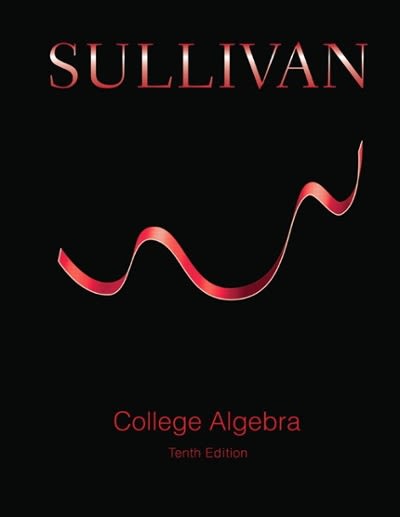Answered step by step
Verified Expert Solution
Question
1 Approved Answer
Download any RGB image from internet and do the following 1. Store an image in a variable 2. Convert the image to a gray
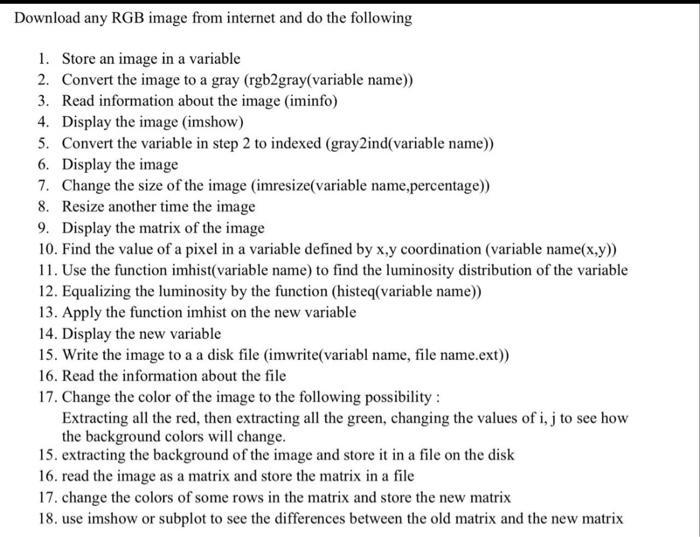
Download any RGB image from internet and do the following 1. Store an image in a variable 2. Convert the image to a gray (rgb2gray(variable name)) 3. Read information about the image (iminfo) 4. Display the image (imshow) 5. Convert the variable in step 2 to indexed (gray2ind(variable name)) 6. Display the image 7. Change the size of the image (imresize(variable name,percentage)) 8. Resize another time the image 9. Display the matrix of the image 10. Find the value of a pixel in a variable defined by x,y coordination (variable name(x,y)) 11. Use the function imhist(variable name) to find the luminosity distribution of the variable 12. Equalizing the luminosity by the function (histeq(variable name)) 13. Apply the function imhist on the new variable 14. Display the new variable 15. Write the image to a a disk file (imwrite(variabl name, file name.ext)) 16. Read the information about the file 17. Change the color of the image to the following possibility: Extracting all the red, then extracting all the green, changing the values of i, j to see how the background colors will change. 15. extracting the background of the image and store it in a file on the disk 16. read the image as a matrix and store the matrix in a file 17. change the colors of some rows in the matrix and store the new matrix 18. use imshow or subplot to see the differences between the old matrix and the new matrix
Step by Step Solution
★★★★★
3.40 Rating (153 Votes )
There are 3 Steps involved in it
Step: 1
Heres a template code that covers the steps youve mentioned import cv2 import numpy as np from matplotlib import pyplot as plt Step 1 Store an image i...
Get Instant Access to Expert-Tailored Solutions
See step-by-step solutions with expert insights and AI powered tools for academic success
Step: 2

Step: 3

Ace Your Homework with AI
Get the answers you need in no time with our AI-driven, step-by-step assistance
Get Started