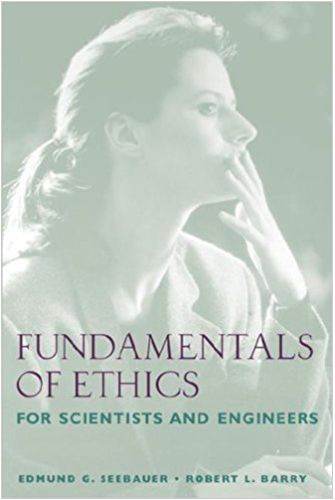Question
Download the Conservation of Momentum Lab worksheet . Select to launch the momentum simulation. https://phet.colorado.edu/en/simulations/collision-lab In the simulation, select the Intro tab. For the table
Download the Conservation of Momentum Lab worksheet.
- Select to launch the momentum simulation.
- https://phet.colorado.edu/en/simulations/collision-lab
- In the simulation, select the "Intro" tab. For the table at the bottom, select "More Data" to show the velocities. Also, you may select the button next to "Slow." This slows down the animation to analyze the motion. In the table on the right, you may also select "Velocity" to show the vectors.
- You will use the table in the simulation to input the following values for each trial:
- The masses of both objects
- The initial velocities of both objects. For head-on collisions, make sure velocities have opposite signs.
- The position of the objects. Make sure the two objects are at least 2 m apart. You will run the simulation, observe for the collision, and then notice the velocity of both masses after collision. You will record all values for each trial in the worksheet. You can select the reset button anytime.
- For Collisions 1 and 2, ensure "Elasticity" is 100% by moving the slider all the way to the right. This signifies an elastic collision. Input any masses and initial velocities values, according to the data table in the worksheet. Run the simulation and observe the results. Record the final velocities.
- In Collisions 3 and 4, change "Elasticity" to 0% by moving the slider all the way to the left. This signifies an inelastic collision. Input any masses and initial velocities values, according to the data table in the worksheet. Run the simulation and observe the results. Record the final velocities.
- In Collisions 5 and 6, you will make your own elastic and inelastic collision. Input any masses and initial velocities of your choice that will lead to a collision. Run the simulation and observe the results. Record the final velocities.
- Using the simulation or p = mv, calculate initial momentum and final momentum of each mass for all collusions to complete Table 1. Then complete total momentum (Table 2) by calculating the total (sum) initial momentum and final momentum each collision.
- Answer remaining questions regarding the data you collected before submitting.
Conservation of Momentum
Name:
Data CollectionTable 1:
Elastic collision between equal masses
| Collision 1 | Mass (kg) | Initial Velocity (m/s) | Final Velocity (m/s) | Momentum Initial (kg*m/s) | Momentum Final (kg*m/s) |
| Mass 1 | 2.00 | +3.00 | |||
| Mass 2 | 2.00 | -3.00 | |||
| Elastic collision between unequal masses | |||||
| Collision 2 | Mass (kg) | Initial Velocity (m/s) | Final Velocity (m/s) | Momentum Initial (kg*m/s) | Momentum Final (kg*m/s) |
| Mass 1 | 1.00 | +3.00 | |||
| Mass 2 | 2.00 | -3.00 | |||
| Inelastic collision between equal masses | |||||
| Collision 3 | Mass (kg) | Initial Velocity (m/s) | Final Velocity (m/s) | Momentum Initial (kg*m/s) | Momentum Final (kg*m/s) |
| Mass 1 | 2.00 | +3.00 | |||
| Mass 2 | 2.00 | -3.00 | |||
| Inelastic collision between unequal masses | |||||
| Collision 4 | Mass (kg) | Initial Velocity (m/s) | Final Velocity (m/s) | Momentum Initial (kg*m/s) | Momentum Final (kg*m/s) |
| Mass 1 | 1.00 | +3.00 | |||
| Mass 2 | 2.00 | -3.00 | |||
| Your own elastic collision | |||||
| Collision 5 | Mass (kg) | Initial Velocity (m/s) | Final Velocity (m/s) | Momentum Initial (kg*m/s) | Momentum Final (kg*m/s) |
| Mass 1 | |||||
| Mass 2 | |||||
| Your own inelastic collision | |||||
| Collision 6 | Mass (kg) | Initial Velocity (m/s) | Final Velocity (m/s) | Momentum Initial (kg*m/s) | Momentum Final (kg*m/s) |
| Mass 1 | |||||
| Mass 2 |
Total MomentumTable 2:
| Trial | Collision Type(Elastic/Inelastic?) | Total Momentum Initial (kg*m/s) | Total Momentum Final (kg*m/s) |
| Collision 1 | Elastic | ||
| Collision 2 | |||
| Collision 3 | Inelastic | ||
| Collision 4 | |||
| Collision 5 | |||
| Collision 6 |
Questions and Conclusion
Answer the following questions in complete sentences.
- Based on your observations of the six collisions, describe the physical difference between elastic and inelastic collisions.
- For which collisions was momentum conserved? Explain how you determined this using your data.
- The simulation limits you to a maximum of 3 kg and +/- 3 m/s for the initial velocity. Let's imagine you want to know what would happen if the masses were higher or the balls were going faster than that. Createdata for a trial with higher initial velocities. Make one of the final velocities 0 m/s. What would be the final velocity of the other ball? Show your work for all calculations for individual momenta and total momenta.
| Mass (kg) | Initial Velocity (m/s) | Final Velocity (m/s) | Momentum Initial (kg*m/s) | Momentum Final (kg*m/s) | |
| Mass 1 | |||||
| Mass 2 |
Show work:
| Mass 1 initial momentum | Mass 1 final momentum |
| Mass 2 initial momentum | Mass 2 final momentum |
CHECK: Is momentum conserved? If not, correct your data so that momentum is conserved.
- Application! Show your work as you answer the following conservation of momentum problems.
- A truck with mass of 3,250 kg traveling with a velocity of 25.0 m/s hits a car at rest. After the collision, the truck moves with a velocity of 19.0 m/s. The car has a mass of 2,820 kg. If the two vehicles do not stick together, how fast is the car moving after the collision?
| Givens: Unknown: Equation: | Work: Final answer: |
- Two students are sitting next to each other on chairs with wheels. They push each other and separate in opposite directions. The student with a mass of 48 kg moves to the left with a velocity of 1.8 m/s. How fast and in what direction does the other student with a 59-kg mass move?
| Givens: Unknown: Equation: | Work: Final answer: |
Step by Step Solution
There are 3 Steps involved in it
Step: 1

Get Instant Access to Expert-Tailored Solutions
See step-by-step solutions with expert insights and AI powered tools for academic success
Step: 2

Step: 3

Ace Your Homework with AI
Get the answers you need in no time with our AI-driven, step-by-step assistance
Get Started