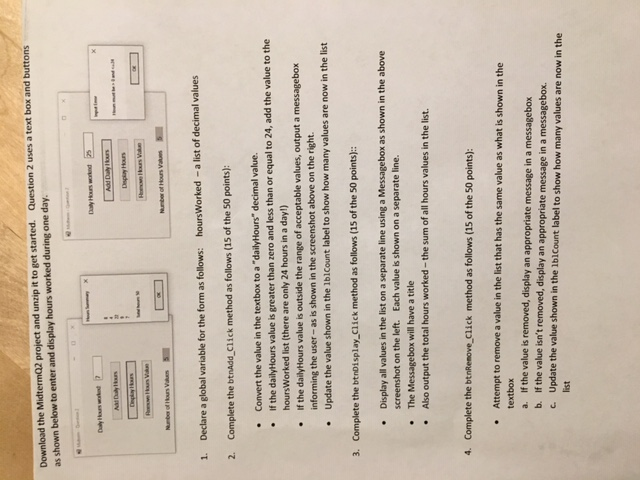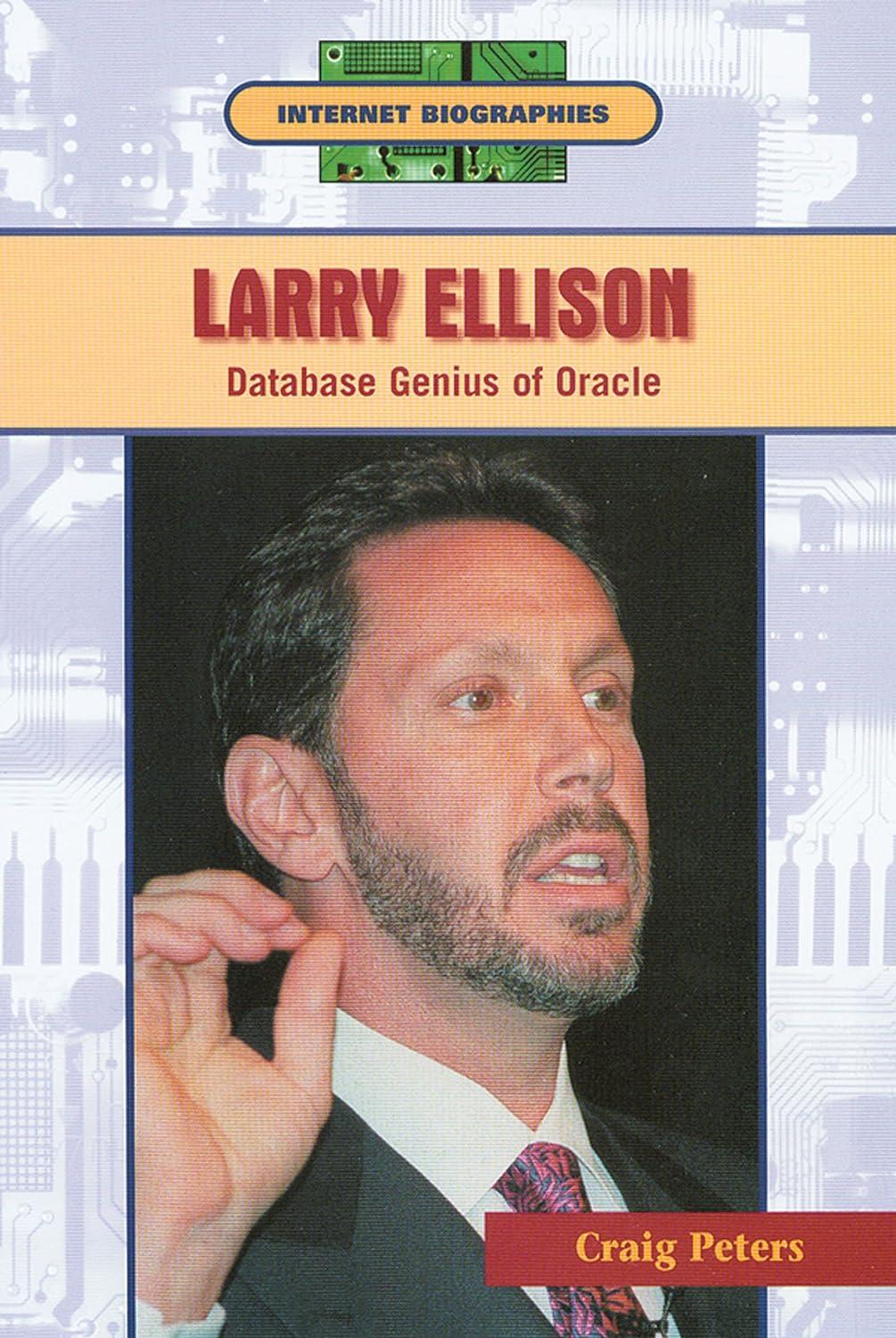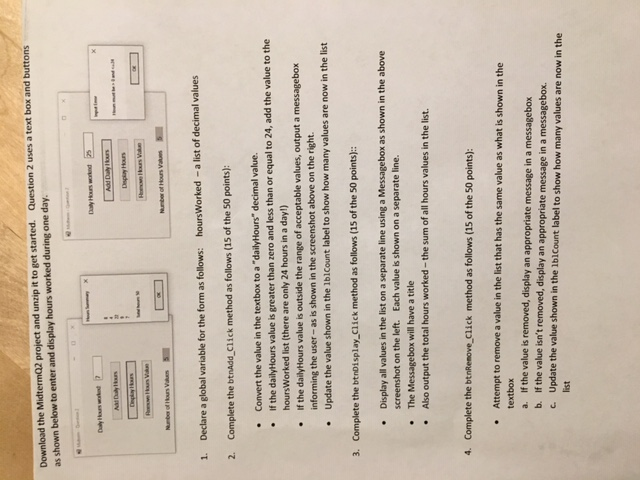
Download the MidtermQ2 project and unzip it to get started. Question 2 uses a text box and buttons as shown below to enter and display hours worked during one day Nunber of Hours Values5 Declare a global variable for the form as follows: hoursWorked -a list of decimal values 1. 2. Complete the btnAdd_click method as follows (15 of the 50 points): If the dailyHours value is greater than zero and less than or equal to 24, add the value to the . If the dailyHours value is outside the range of acceptable values, output a messagebox Convert the value in the textbox to a "dailyHours" decimal value. hoursWorked list (there are only 24 hours in a day!) informing the user - as is shown in the screenshot above on the right. Update the value shown in the 1blCount label to show how many values are now in the list 3. Complete the btndisplay_Click method as follows (15 of the 50 points) .Display all values in the list on a separate line using a Messagebox as shown in the above screenshot on the left. Each value is shown on a separate line . The Messagebox will have a title .Also output the total hours worked - the sum of all hours values in the list. 4. Complete the btnRemove_Click method as follows (15 of the 50 points): Attempt to remove a value in the list that has the same value as what is shown in the textbox a. If the value is removed, display an appropriate message in a messagebox b. If the value isn't removed, display an appropriate message in a messagebox. c. Update the value shown in the IblCount label to show how many values are now in th list Download the MidtermQ2 project and unzip it to get started. Question 2 uses a text box and buttons as shown below to enter and display hours worked during one day Nunber of Hours Values5 Declare a global variable for the form as follows: hoursWorked -a list of decimal values 1. 2. Complete the btnAdd_click method as follows (15 of the 50 points): If the dailyHours value is greater than zero and less than or equal to 24, add the value to the . If the dailyHours value is outside the range of acceptable values, output a messagebox Convert the value in the textbox to a "dailyHours" decimal value. hoursWorked list (there are only 24 hours in a day!) informing the user - as is shown in the screenshot above on the right. Update the value shown in the 1blCount label to show how many values are now in the list 3. Complete the btndisplay_Click method as follows (15 of the 50 points) .Display all values in the list on a separate line using a Messagebox as shown in the above screenshot on the left. Each value is shown on a separate line . The Messagebox will have a title .Also output the total hours worked - the sum of all hours values in the list. 4. Complete the btnRemove_Click method as follows (15 of the 50 points): Attempt to remove a value in the list that has the same value as what is shown in the textbox a. If the value is removed, display an appropriate message in a messagebox b. If the value isn't removed, display an appropriate message in a messagebox. c. Update the value shown in the IblCount label to show how many values are now in th list