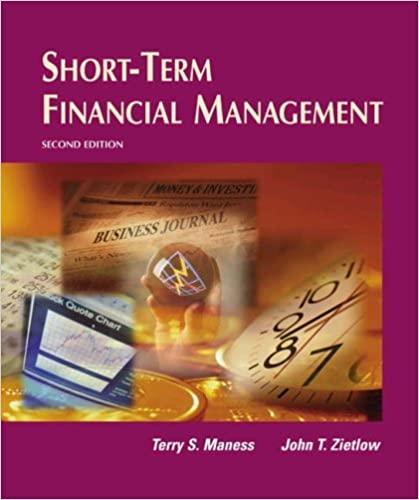Question
Download the Name Personal Monthly Budget workbook and rename it XLastname Personal Monthly Budget replacing the XLastname with the first initial of your first name
| Download the Name Personal Monthly Budget workbook and rename it XLastname Personal Monthly Budget replacing the XLastname with the first initial of your first name and your last name. | 1 |
| Look through the file and become familiar with the contents of the template. Pay attention to where the formulas would be entered. On the Jan worksheet add or edit the monthly income. If you do not currently have an income, give an educated guess of your expected monthly income after graduation. Add or edit at least four expenses to make them match some or your real expenses. You may delete income/expense items that do not apply. Add a comment on the Jan worksheet indicating which expenses were changed. | 5 |
| On the Jan worksheet calculate the total income, total expenses and Monthly Balance. | 10 |
| Format the Jan worksheet to make it easy to read and the numbers represent money. | 6 |
| Copy the Jan worksheet three times and name the new worksheets Feb, Mar and Q1Summary. Replace the title in row 1 each worksheet respectively with the last one being First Quarter Summary. | 5 |
| On the Q1Summary worksheet replace the word Monthly (originally in cell A23) with the words First Quarter, replace the income, expenses, total income, total expenses and First Quarter Balance with formulas that sum your first quarter budget entries. Use a 3D cell reference in these formulas. | 10 |
| Create an embedded chart that compares your first quarter total income to your first quarter total expenses. | 10 |
| Add a comment on the Q1Summary worksheet about what should be adjusted to improve the budget for next quarter. | 2 |
| Save your file and submit it into the Blackboard assignment link by the due date on your course detailed schedule. | 1 |
| Total | 50 |
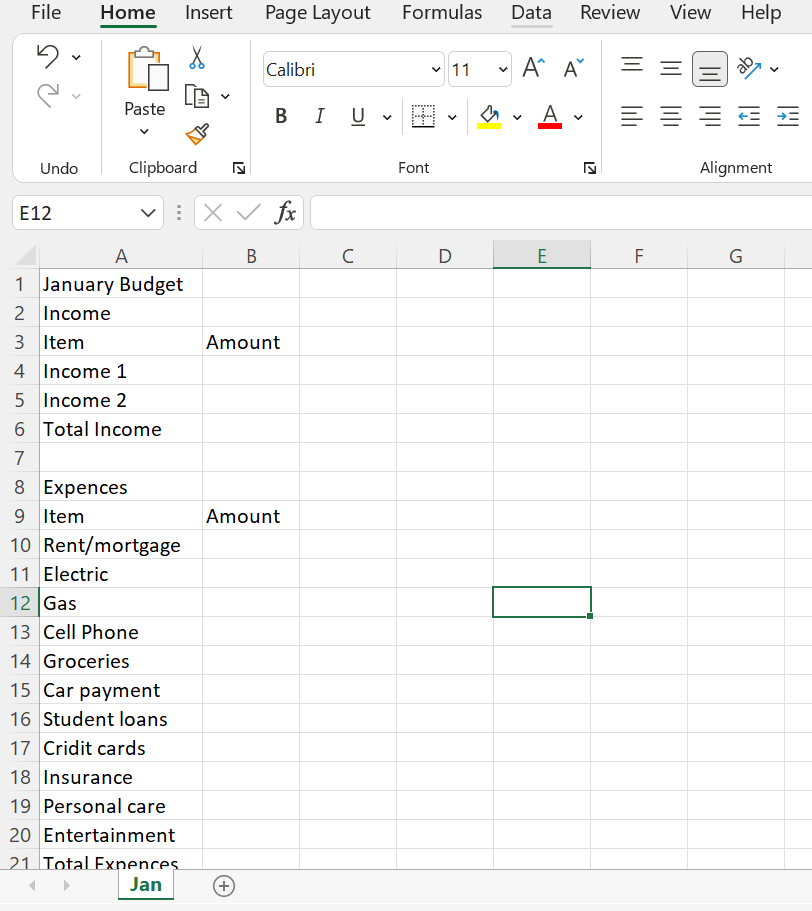
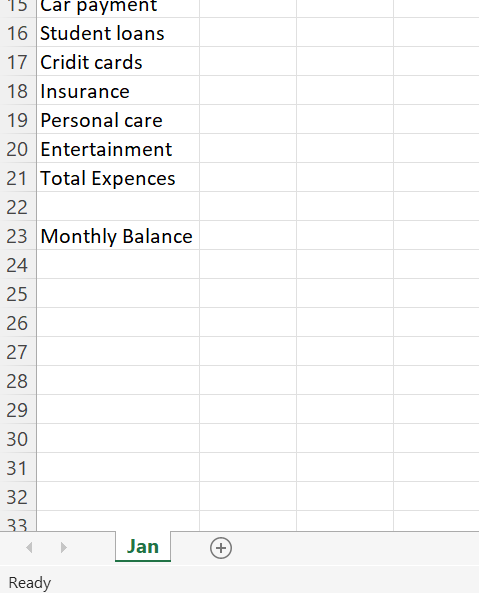
Step by Step Solution
There are 3 Steps involved in it
Step: 1

Get Instant Access to Expert-Tailored Solutions
See step-by-step solutions with expert insights and AI powered tools for academic success
Step: 2

Step: 3

Ace Your Homework with AI
Get the answers you need in no time with our AI-driven, step-by-step assistance
Get Started