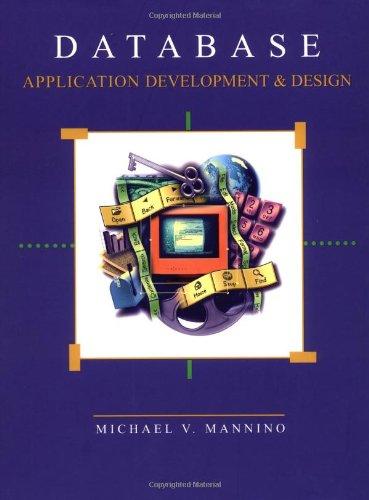Answered step by step
Verified Expert Solution
Question
1 Approved Answer
( earning Objectives Download the data file and follow the instruction below. Submit your excel sheet saved as LastnameFirstInitial 2 . xslx ( i
earning Objectives
Download the data file and follow the instruction below.
Submit your excel sheet saved as "LastnameFirstInitialxslxie "AsciSxslx by Thursday pm
o Instructions
Download the data and insert them in a new workbook.
Save as "LastnameFirstInitialxslxuse F
Align data to Center and change data titles to Food Expenditure $ Weekly Income $
Find Descriptive Statistics using Data Analysis Toolbar.
Estimate Moving Average Interval for each variable using Data Analysis Toolbar.
Create the moving average carts using Chart Output option in the dialog box Check the boxes for "Chart Output and Standard Errors"
Name the worksheet tab as "Moving averages."
Open a new worksheet tab and copypaste data to the new tab.
Plot the data using X Y Scatter, insert chart title and axis titles xWeekly Income $ Food Expenditure $ Insert trend line with its equation and
Insert Linear Trend Line to Predicted Y Insert the equation to the chart.
Create a new worksheet tab called "Predicted Food Expenditure"
Calculate predicted food expenditure when income is $ using the regression table in your new tab.
Save your workbook and submit it to Canvas
all tablesgraphs should be formatted nicely.!!!!
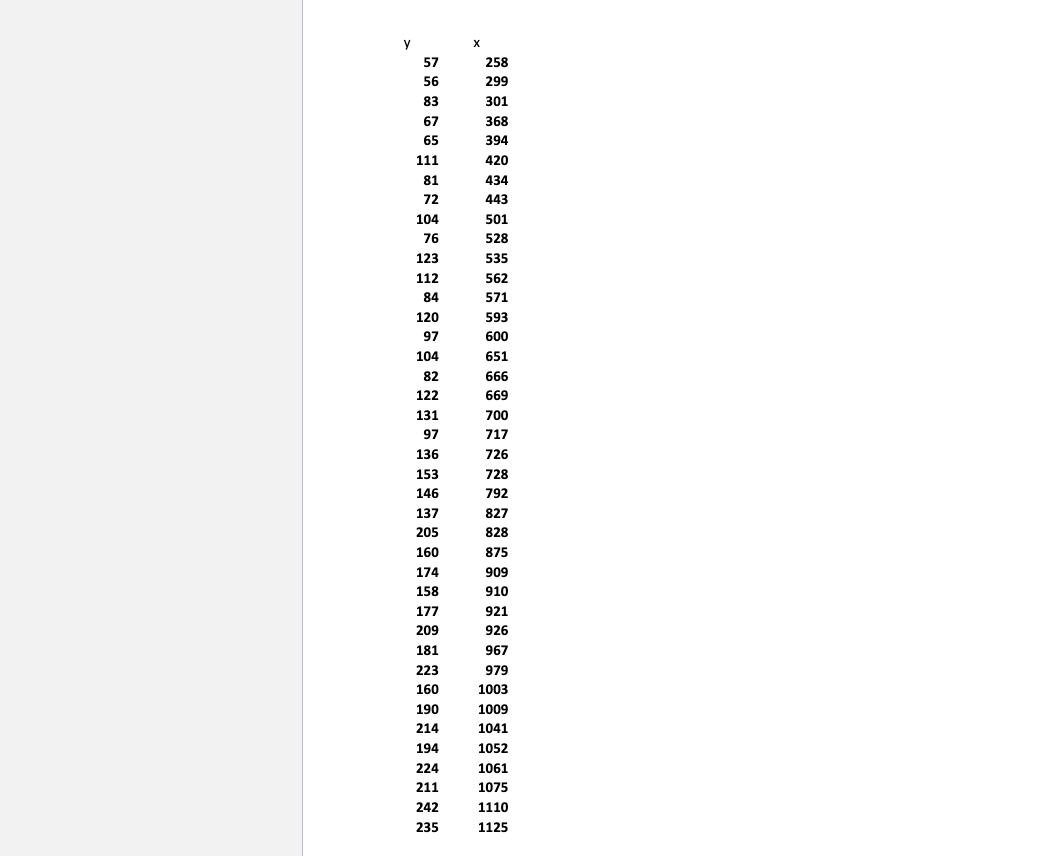
Step by Step Solution
There are 3 Steps involved in it
Step: 1

Get Instant Access to Expert-Tailored Solutions
See step-by-step solutions with expert insights and AI powered tools for academic success
Step: 2

Step: 3

Ace Your Homework with AI
Get the answers you need in no time with our AI-driven, step-by-step assistance
Get Started