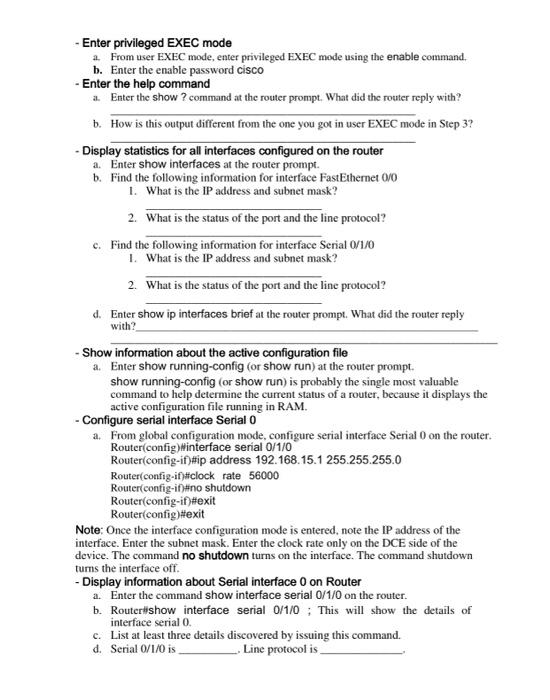-Enter privileged EXEC mode 1 From user EXEC mode, enter privileged EXEC mode using the enable command. b. Enter the enable password cisco Enter the help command a. Enter the show?command at the router prompt. What did the router reply with? b. How is this output different from the one you got in user EXEC mode in Step 3? - Display statistics for all interfaces configured on the router a. Enter show interfaces at the router prompt. b. Find the following information for interface FastEthernet0/0 1. What is the IP address and subnet mask? 2. What is the status of the port and the line protocol? c. Find the following information for interface Serial 0/1/0 1. What is the IP address and subnet mask? 2. What is the status of the port and the line protocol? d. Enter show ip interfaces brief at the router prompt. What did the router reply with? - Show information about the active configuration file a. Enter show running-config (or show run) at the router prompt. show running-config (or show run) is probably the single most valuable command to help determine the current status of a router, because it displays the active configuration file running in RAM. - Configure serial interface Serial O a. From global configuration mode configure serial interface Serial 0 on the router. Router(config)Ninterface serial 0/1/0 Router(config-if)#ip address 192.168.15.1 255.255.255.0 Router(config-if)#clock rate 56000 Router(config-if)#no shutdown Router(config-if)#exit Router(config)#exit Note: Once the interface configuration mode is entered, note the IP address of the interface. Enter the subnet mask. Enter the clock rate only on the DCE side of the device. The command no shutdown turns on the interface. The command shutdown turns the interface off - Display information about Serial interface on Router . Enter the command show interface serial 0/1/0 on the router. b. Routershow interface serial 0/1/0 ; This will show the details of interface serial 0. c. List at least three details discovered by issuing this command. d. Serial 0/1/0 is Line protocol is -Enter privileged EXEC mode 1 From user EXEC mode, enter privileged EXEC mode using the enable command. b. Enter the enable password cisco Enter the help command a. Enter the show?command at the router prompt. What did the router reply with? b. How is this output different from the one you got in user EXEC mode in Step 3? - Display statistics for all interfaces configured on the router a. Enter show interfaces at the router prompt. b. Find the following information for interface FastEthernet0/0 1. What is the IP address and subnet mask? 2. What is the status of the port and the line protocol? c. Find the following information for interface Serial 0/1/0 1. What is the IP address and subnet mask? 2. What is the status of the port and the line protocol? d. Enter show ip interfaces brief at the router prompt. What did the router reply with? - Show information about the active configuration file a. Enter show running-config (or show run) at the router prompt. show running-config (or show run) is probably the single most valuable command to help determine the current status of a router, because it displays the active configuration file running in RAM. - Configure serial interface Serial O a. From global configuration mode configure serial interface Serial 0 on the router. Router(config)Ninterface serial 0/1/0 Router(config-if)#ip address 192.168.15.1 255.255.255.0 Router(config-if)#clock rate 56000 Router(config-if)#no shutdown Router(config-if)#exit Router(config)#exit Note: Once the interface configuration mode is entered, note the IP address of the interface. Enter the subnet mask. Enter the clock rate only on the DCE side of the device. The command no shutdown turns on the interface. The command shutdown turns the interface off - Display information about Serial interface on Router . Enter the command show interface serial 0/1/0 on the router. b. Routershow interface serial 0/1/0 ; This will show the details of interface serial 0. c. List at least three details discovered by issuing this command. d. Serial 0/1/0 is Line protocol is