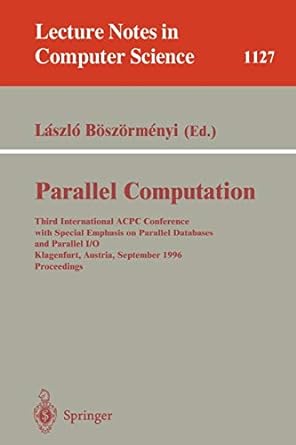Answered step by step
Verified Expert Solution
Question
1 Approved Answer
Error on all Input strings ( int y = Convert.ToInt 3 2 ( txtY . Text ) ; ) Code: C## namespace Assignment
Error on all Input strings int y Convert.ToInttxtYText;
Code: C##
namespace Assignment
public partial class Maze : Form
Northeast
SouthwestNorthwest
Southeast
public Maze
InitializeComponent;
private void MazeLoadobject sender EventArgs e
txtOutput.Text "You are in a room with an exit to the North, Northeast, Northwest, South, Southeast, Southwest, East, and West.";
txtXText ;
txtXText ;
private void btnNorthClickobject sender EventArgs e
int x Convert.ToInttxtXText;
int y Convert.ToInttxtYText;
if x && y
txtOutput.Text "You are in a room with an exit to the South or Southeast.";
btnNorth.Enabled false;
btnEast.Enabled false;
btnSouth.Enabled true;
btnWest.Enabled false;
btnNortheast.Enabled false;
btnSoutheast.Enabled false;
btnNorthwest.Enabled false;
btnSouthwest.Enabled false;
btnWestVisible false;
txtYText ;
else if x && y
txtOutput.Text "You are in a room with an exit to the North, Northeast, Northwest, South, Southeast, Southwest, East, and West.";
btnNorth.Enabled true;
btnEast.Enabled true;
btnSouth.Enabled true;
btnWest.Enabled true;
btnNortheast.Enabled true;
btnSoutheast.Enabled true;
btnNorthwest.Enabled true;
btnSouthwest.Enabled true;
btnWestVisible false;
txtYText ;
private void btnSouthClickobject sender EventArgs e
int x Convert.ToInttxtXText;
int y Convert.ToInttxtYText;
if x && y
txtOutput.Text "You are in a room with an exit to the North or Northeast.";
btnNorth.Enabled true;
btnEast.Enabled false;
btnSouth.Enabled false;
btnWest.Enabled false;
btnNortheast.Enabled false;
btnSoutheast.Enabled false;
btnNorthwest.Enabled false;
btnSouthwest.Enabled false;
txtYText ;
else if x && y
txtOutput.Text "You are in a room with an exit to the North, Northeast, Northwest, South, Southeast, Southwest, East, and West.";
btnNorth.Enabled true;
btnEast.Enabled true;
btnSouth.Enabled true;
btnWest.Enabled true;
btnNortheast.Enabled true;
btnSoutheast.Enabled true;
btnNorthwest.Enabled true;
btnSouthwest.Enabled true;
txtYText ;
private void btnEastClickobject sender EventArgs e
int x Convert.ToInttxtXText;
int y Convert.ToInttxtYText;
if x && y
txtOutput.Text "You are in a room with a lever in it and an exit to the West or Southwest.";
btnNorth.Enabled false;
btnEast.Enabled false;
btnSouth.Enabled false;
btnWest.Enabled true;
btnNortheast.Enabled false;
btnSoutheast.Enabled false;
btnNorthwest.Enabled false;
btnSouthwest.Enabled false;
btnAction.Visible true;
btnAction.Text "Pull Lever?";
txtXText ;
else if x && y
txtOutput.Text "You are in a room with an exit to the North, Northeast, Northwest, South, Southeast, Southwest, East, and West.";
btnNorth.Enabled true;
btnEast.Enabled true;
btnSouth.Enabled true;
btnWest.Enabled true;
btnNortheast.Enabled true;
btnSoutheast.Enabled true;
Step by Step Solution
There are 3 Steps involved in it
Step: 1

Get Instant Access to Expert-Tailored Solutions
See step-by-step solutions with expert insights and AI powered tools for academic success
Step: 2

Step: 3

Ace Your Homework with AI
Get the answers you need in no time with our AI-driven, step-by-step assistance
Get Started