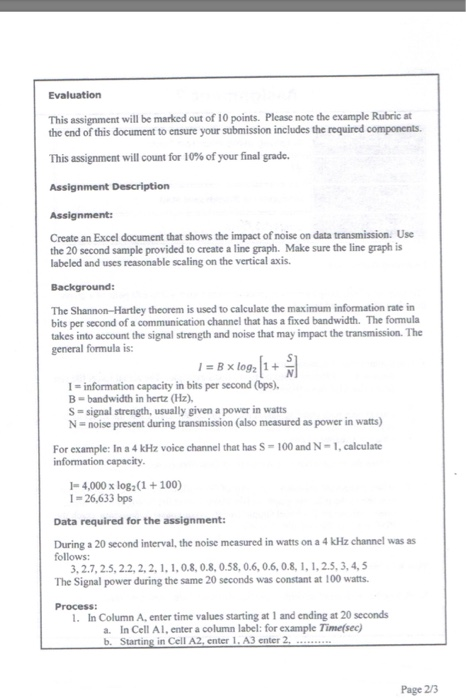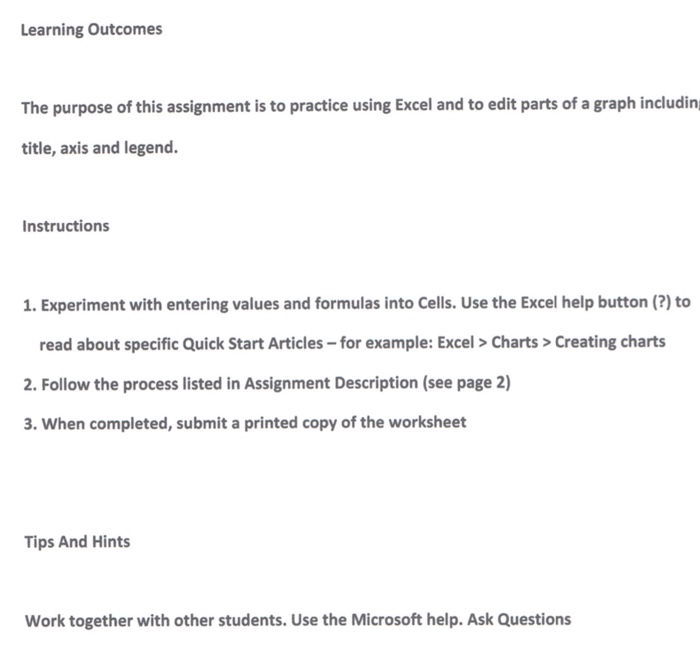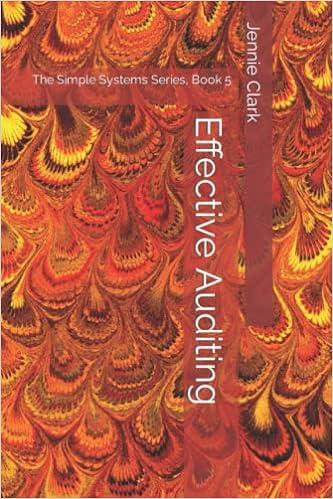Evaluation This assignment will be marked out of 10 points. Please note the example Rubric at the end of this document to ensure your submission includes the required components. This assignment will count for 10% of your final grade. Create an Excel document that shows the impact of noise on data transmission. Use the 20 second sample provided to create a line graph. Make sure the line graph is labeled and uses reasonable scaling on the vertical axis. Background: The Shannon-Hartley theorem is used to calculate the maximum information rate in bits per second of a communication channel that has a fixed bandwidth. The formula takes into account the signal strength and noise that may impact the transmission. The general formula is: I-information capacity in bits per second (bps). B- bandwidth in hertz (Hz), S -signal strength, usually given a power in watts N- noise present during transmission (also measured as power in watts) For example: In a 4 kHz voice channel that has S-100 and N-1, calculate information capacity 1- 4,000 x log2(1 +100) 1-26,633 bps Data required for the assignment: During a 20 second interval, the noise measured in watts on a 4 kHz channel was as follows: 3,2.7, 2.5,2.2,2,2, 1, 1,0.8,0.8,0.58,0.6,0.6,0.8, 1, 1,2.5,3,4,5 The Signal power during the same 20 seconds was constant at 100 wats I. In Column A, enter time values starting at 1 and ending at 20 seconds a. In Cell A1, enter a column label: for example Time(sec) in Cell A2, enter 1. A3 enter 2 Page 2/3 Learning Outcomes The purpose of this assignment is to practice using Excel and to edit parts of a graph includin title, axis and legend. Instructions 1. Experiment with entering values and formulas into Cells. Use the Excel help button (?) to read about specific Quick Start Articles-for example: Excel> Charts> Creating charts 2. Follow the process listed in Assignment Description (see page 2) 3. When completed, submit a printed copy of the worksheet Tips And Hints Work together with other students. Use the Microsoft help. Ask Questions Evaluation This assignment will be marked out of 10 points. Please note the example Rubric at the end of this document to ensure your submission includes the required components. This assignment will count for 10% of your final grade. Create an Excel document that shows the impact of noise on data transmission. Use the 20 second sample provided to create a line graph. Make sure the line graph is labeled and uses reasonable scaling on the vertical axis. Background: The Shannon-Hartley theorem is used to calculate the maximum information rate in bits per second of a communication channel that has a fixed bandwidth. The formula takes into account the signal strength and noise that may impact the transmission. The general formula is: I-information capacity in bits per second (bps). B- bandwidth in hertz (Hz), S -signal strength, usually given a power in watts N- noise present during transmission (also measured as power in watts) For example: In a 4 kHz voice channel that has S-100 and N-1, calculate information capacity 1- 4,000 x log2(1 +100) 1-26,633 bps Data required for the assignment: During a 20 second interval, the noise measured in watts on a 4 kHz channel was as follows: 3,2.7, 2.5,2.2,2,2, 1, 1,0.8,0.8,0.58,0.6,0.6,0.8, 1, 1,2.5,3,4,5 The Signal power during the same 20 seconds was constant at 100 wats I. In Column A, enter time values starting at 1 and ending at 20 seconds a. In Cell A1, enter a column label: for example Time(sec) in Cell A2, enter 1. A3 enter 2 Page 2/3 Learning Outcomes The purpose of this assignment is to practice using Excel and to edit parts of a graph includin title, axis and legend. Instructions 1. Experiment with entering values and formulas into Cells. Use the Excel help button (?) to read about specific Quick Start Articles-for example: Excel> Charts> Creating charts 2. Follow the process listed in Assignment Description (see page 2) 3. When completed, submit a printed copy of the worksheet Tips And Hints Work together with other students. Use the Microsoft help. Ask Questions